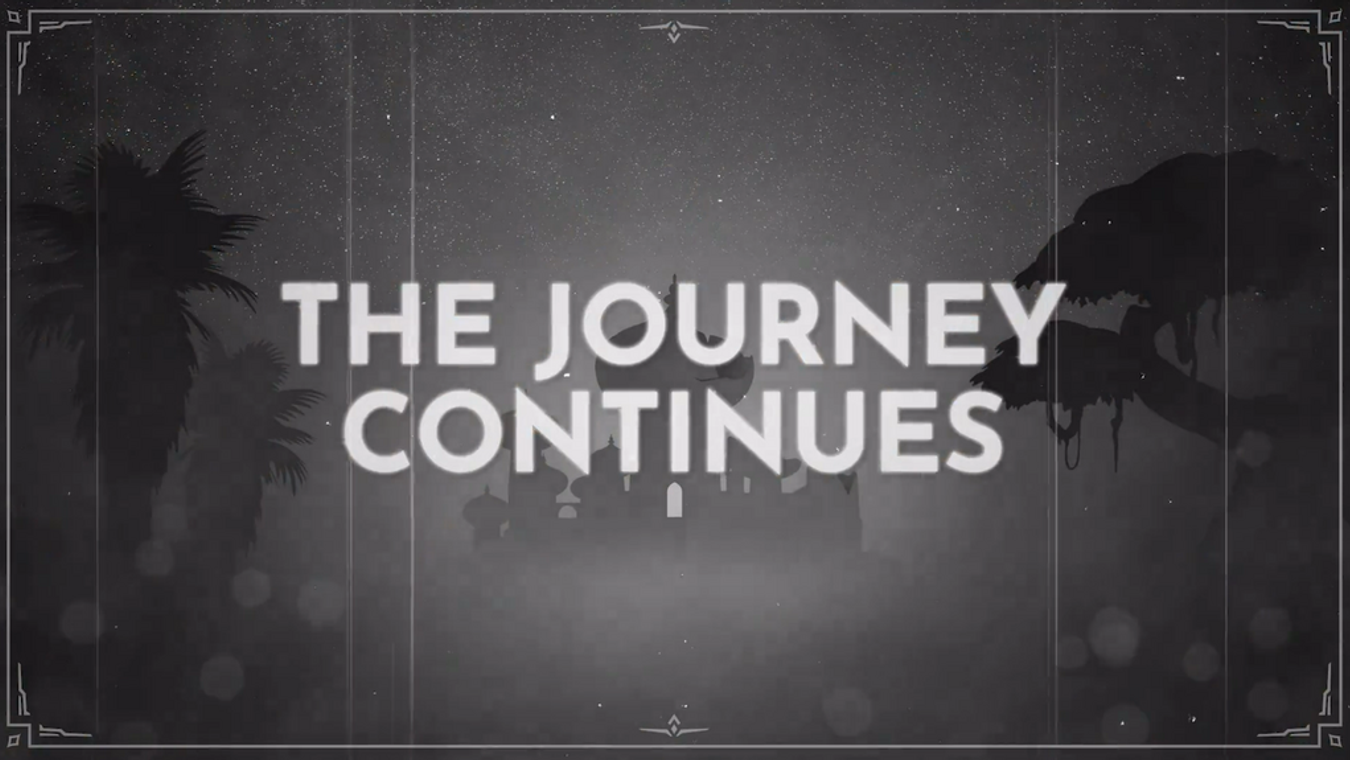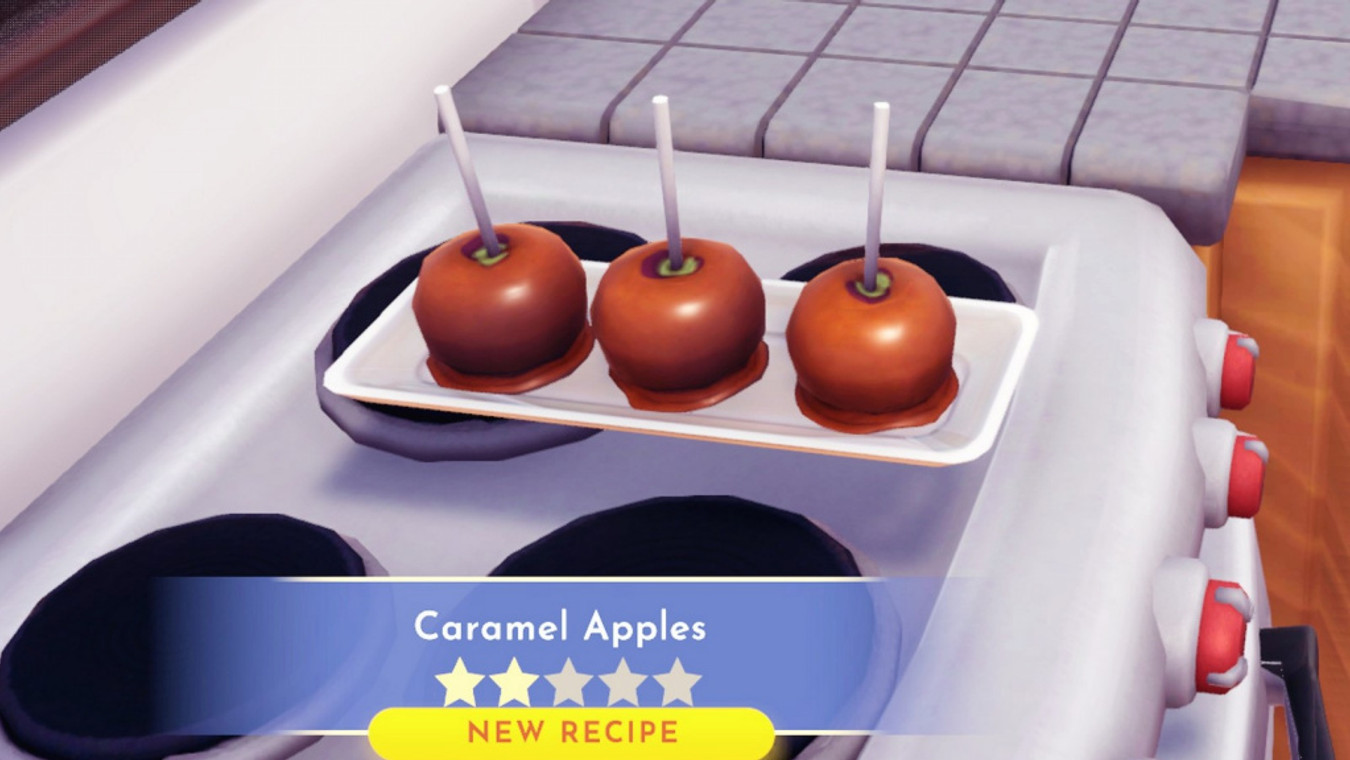Disney Dreamlight Valley is Gameloft’s latest title release and includes a library of both Disney and Pixar playable characters. This life-sim adventure game is filled with various quests, exploration, and unique challenges, through which players will free residents from The Forgetting and unlock the various Disney and Pixar Realms.
There are many other exciting features for players to enjoy in Disney Dreamlight Valley, too, including exclusive cosmetics outfits from classic Disney Theme Parks, unique avatar customizations, and home decorations. Players can also take in-game selfies with their favorite Disney and Pixar characters. In addition, each Dreamlight Valley resident comprises a unique story arc for players to enjoy, with various quests and rewards.
Disney Dreamlight Valley - Release Date and Platforms
Disney Dreamlight Valley was released on 6th September 2022 for Microsoft Windows PC and console platforms. In the latter case, Disney Dreamlight Valley is available to play on Nintendo Switch, Playstation 4|5, Xbox One, and Xbox Series X|S.
At the current time of writing, Disney Dreamlight Valley is still in its Beta phase; therefore, there is no indication if it will be released on mobile devices. At the same time, per the official Disney Dreamlight Valley, a Mac App Store version of the game is in the works.
Can you play Disney Dreamlight Valley for free?
Disney Dreamlight Valley is not a free-to-play game. Instead, various editions are available, including Disney Dreamlight Valley, Disney Dreamlight Valley Deluxe Editions, and Disney Dreamlight Valley Ultimate Edition.
Each game edition has a variety of rewards that are given to the player upon purchase. Depending on your preferred platform, the price of Disney Dreamlight Valley will vary.
Disney Dreamlight Valley - Storyline
Disney Dreamlight Valley tells the story of Disney and Pixar characters that once lived in the idyllic land of Dreamlight Valley; these characters lived in harmony until The Forgetting.
Night Thorns grew all across the land and severed all the wonderful memories tied to the Valley. Thus, the hopeless residents of Dreamlight Valley could do nothing but retreat behind the locked doors of the Dream Castle.
- Read our Disney Dreamlight Valley Beginner's Guide to get started!
Therefore, it's up to the player to complete the various Realms, unlock the Disney and Pixar characters, and invite them to their Dreamlight Valley while purging The Forgetting. Along the way, players can create a fully customizable layout, including landscaping and character customization.
Disney Dreamlight Valley - All Characters
At present, there are 33 Disney and Pixar characters that players can find throughout the game. Here is a complete list of Disney Dreamlight characters:
-
Mickey Mouse
-
Minnie Mouse
-
Donald Duck
-
Goofy
-
Merlin
-
Scrooge McDuck
-
Prince Eric
-
Ariel
-
Anna
-
Elsa
-
Kristoff
-
Olaf
-
Remy
-
Maui
-
Moana
-
Wall-E
-
Belle
-
Beast
-
Woody
-
Jessi
-
Ralph
-
Vanellope von Schweetz
-
Simba
-
Timon
-
Pumba
-
Nala
-
Scar
-
Stitch
-
Sulley
-
Buzz Lightyear
-
Cinderella
-
Mother Gothel
-
Ursula
Disney Dreamlight Valley - How to Download and Play
Disney Dreamlight Valley is easily accessible and available to play on various platforms, including Microsoft Windows PC and Console. Simply follow the easy steps below to download Disney Dreamlight Valley on your preferred platform.
How to get Disney Dreamlight Valley on PC
-
First, go to the official Disney Dreamlight Valley website.
-
Next, select the “Buy Now” button, which will be directly below the official art.
-
After you’ve clicked the Buy Now button, you will be redirected to a page listing all of Disney Dreamlight Valley's supported gameplay platforms.
-
Locate your preferred PC platform (Steam, Epic Games, or the Microsoft Store). Once you’ve picked an icon, you will automatically be redirected to your preferred download site, where you can download the game.
Note: Players should ensure they have enough storage space on their PC to download Disney Dreamlight Valley. This game requires at least 10 GB of free space to run.
How to get Disney Dreamlight Valley on Console
In regards to downloading Disney Dreamlight Valley on console platforms, you can follow the same steps as indicated above. Once you’ve selected your preferred console type, you will be redirected to the download menu of that platform.
Disney Dreamlight Valley - System Requirements
Here are the minimum and recommended PC and mobile system requirements to run Disney Dreamlight Valley. You do not need a high-end PC to play Disney Dreamlight Valley, but that game requires a 64-bit processor and operating system.
Minimum PC Specifications
-
OS: Windows 10
-
Processor: Intel Core i3-540 or AMD Phenom II X4 940
-
Memory: 6 GB RAM
-
Graphics: NVIDIA GeForce 9600 GT, 512 MB or AMD Radeon HD 6570, 1 GB
-
DirectX: Version 10
-
Storage: 10 GB available space
Recommended PC Specifications
-
OS: Windows 10
-
Processor: Intel Core i5-4690 or AMD Ryzen 3 1300X
-
Memory: 6 GB RAM
-
Graphics: NVIDIA GeForce GTX 960, 4 GB or AMD Radeon R9 380, 4 GB
-
DirectX: Version 11
-
Storage: 10 GB available space
That's everything you need to know about Disney Dreamlight Valley. For more news or guides, check out any of our fantastic articles in the section below.

 No ads, our video library,
No ads, our video library,