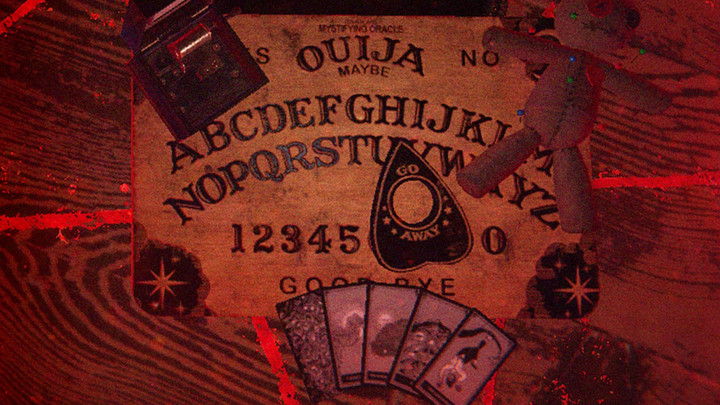If you're trying to play some Phasmophobia with your friends, it can be frustrating when the voice chat function won't work. After all, in Phasmophobia, it's extremely important that you are able to use voice chat to communicate with other players - so it's hard to enjoy the game properly when you aren't able to do so.
Errors with Phasmophobia voice chat can ruin your game and your day. Thankfully, if your voice chat isn't working in Phasmophobia, there are a few easy fixes you can try. If you can't use voice chat in Phasmophobia, here are some solutions you should try.
14 April 2023 - Are you having issues with your Phasmophobia voice chat? We've updated this article with the newest fixes.
Change In-Game Phasmophobia Audio Settings
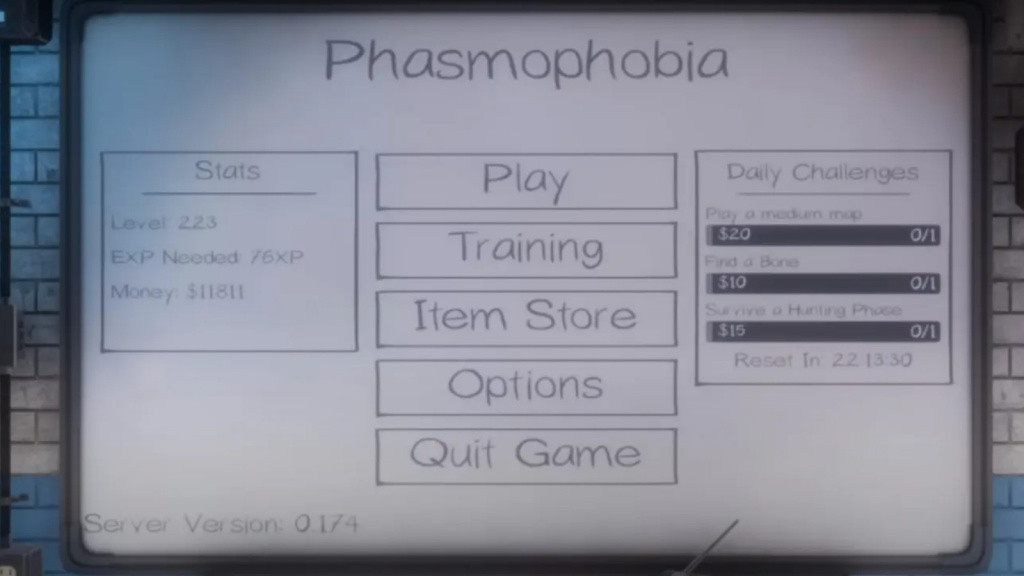
The first thing you can try to do is change your audio settings in Phasmophobia itself. You will need to enable your microphone and ensure it is the correct device.
- Open Phasmophobia and click "Options" from the main menu.
- Click "Audio."
- Ensure that you have assigned the proper microphone. Click "Apply" if you make any changes.
- Next to Voice Recognition, click "Test."
- Speak anything out loud.
The game should show you a message that says, "We heard you!" If it does, then you're good to go! If you don't receive this message, you might want to try one of the other solutions on our list.
Tab Back Into Phasmophoba
If you use Alt + Tab to use your browser, play another game, or message someone back while playing Phasmophobia, this can temporarily turn off your voice chat. Thankfully, fixing the problem is as simple as tabbing back into Phasmophobia. To do so, either double-click within the Phasmophobia game, or click the Phasmophobia icon on the taskbar. Make sure to do this every time you tab out of Phasmophobia so your friends can hear you when you get back.
Ensure Microphone Is Working
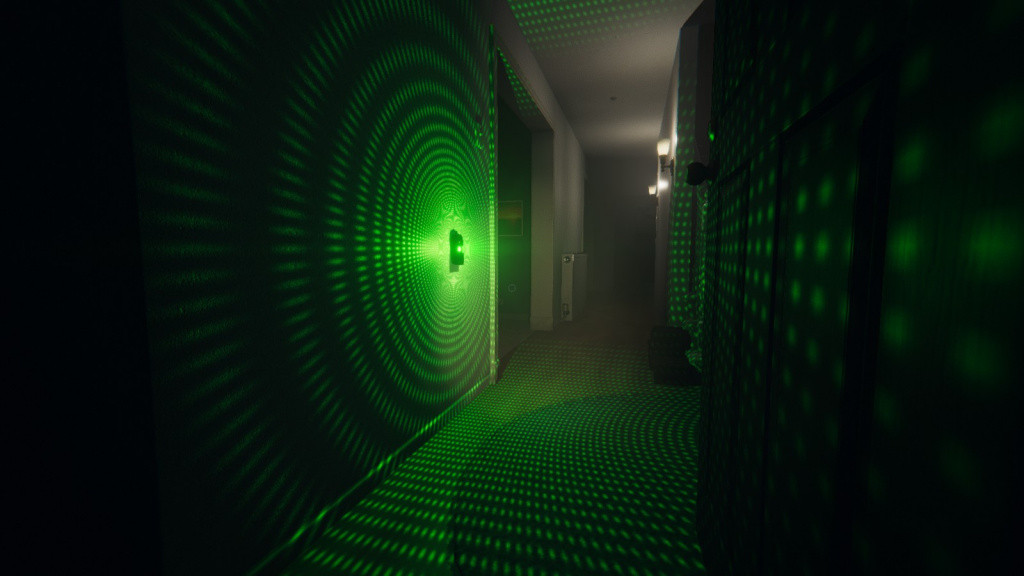
If your Phasmophobia audio settings are correct and you're fully tabbed in, but your friends still aren't able to hear you, check that your microphone itself is plugged in and not broken. If you have any frayed cords or other problems with your microphone, they could potentially cause the issue. If the issue is related to hardware, you'll need to repair or replace your microphone for your friends to hear you.
Those are all the fixes to voice chat not working in Phasmophobia. We hope that these solutions fix your problem for good so you can enjoy Phasmophobia with your friends!

 No ads, our video library,
No ads, our video library,