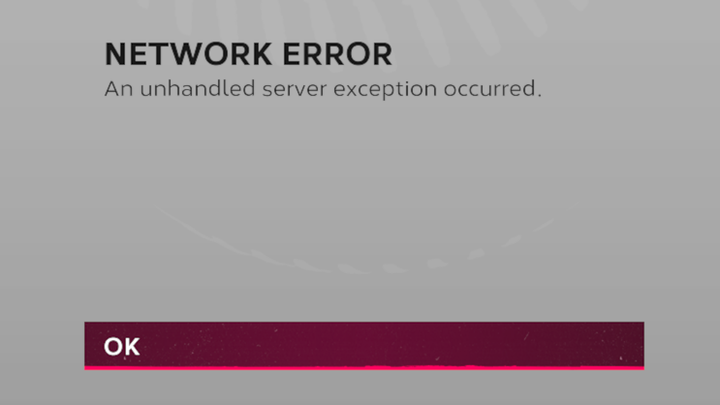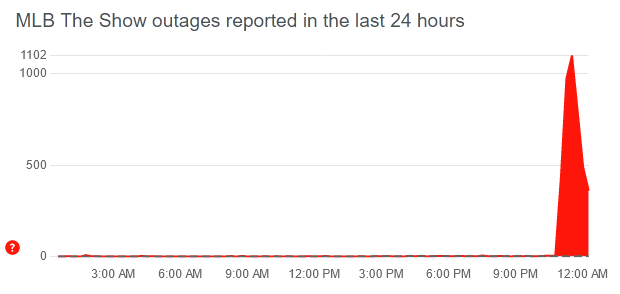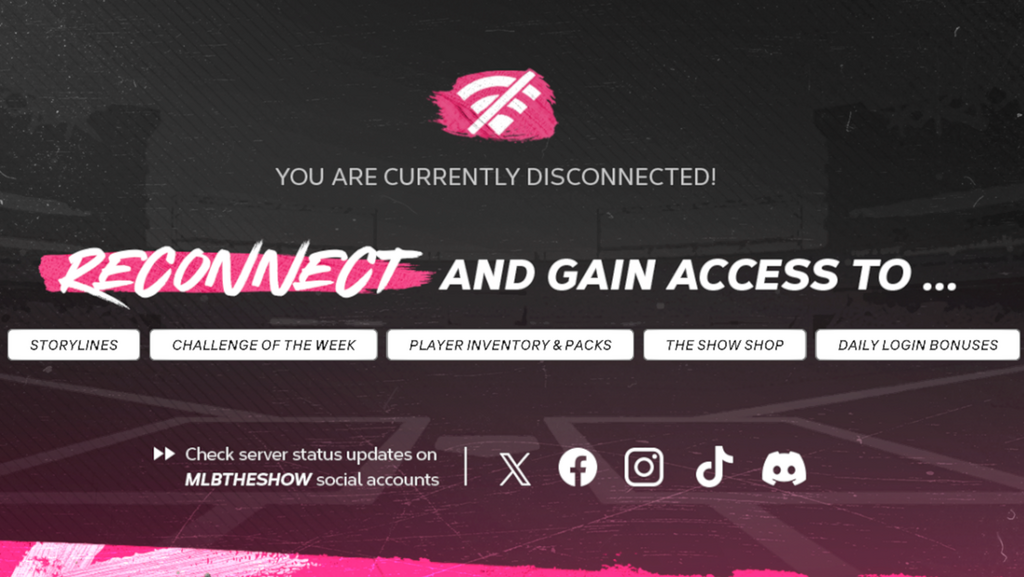With top game modes like Diamond Dynasty and even this year's Storylines mode requiring an active connection to launch, any time the MLB The Show 24 servers are down is a frustrating one for players. There's always a chance it could be your own connection causing problems, but a larger server issue may be at play.
When that dreaded MLB The Show 24 network error pops up, there are a few different ways to see if you're the only one dealing with this. We'll go over everything you need to know about checking MLB The Show 24 server status.
Update April 1: Despite a few hiccups after the first major MLB The Show 24 update, things are running smoothly as players continue their Egg Hunt in Diamond Dynasty.
MLB The Show 24 Servers Down?
At the launch of Early Access, there are intermittent MLB The Show 24 servers down issues popping up for players. As shown above, the easiest way to check if server outages are being more widely experience is to check Down Detector.
If you check MLB The Show 24 servers down reports at this link and see a spike like the one above, there are increasing reports as other players worldwide are having problems connecting. If you don't see a noticeable spike, or the spike is relatively small with only a few dozen reports, the issue may be your own network connection.
If that's the case, try verifying by using Test Network Connection on your platform and ensuring other games or apps can access the internet without issue. If other things aren't having a problem, there may be a bug or an unreported (or recently occurring) MLB The Show 24 server connection issue at play.
How to Check MLB The Show 24 Server Status
Unfortunately, Sony San Diego doesn't provide a live MLB The Show 24 server status landing page like many games with regular online services do. However, checking their social media accounts is usually a good start to see if issues have been confirmed.
Any time they plan on regular MLB The Show 24 server maintenance, it's something often announced ahead of time on Twitter or Discord. If you're on Xbox, you can check the Xbox Live Status at this link to see if that service is the culprit. PlayStation users can check the PlayStation Network status at this link. Nintendo Swtich player can check their online server status at this link.
If your internet is functioning fine for other things but not MLB The Show 24, there aren't any significant reports on Down Detector, and these services are running as expected, you may need to make a report to the developers. Use the MLB The Show 24 forms here to report a connectivity issue bug.

 No ads, our video library,
No ads, our video library,