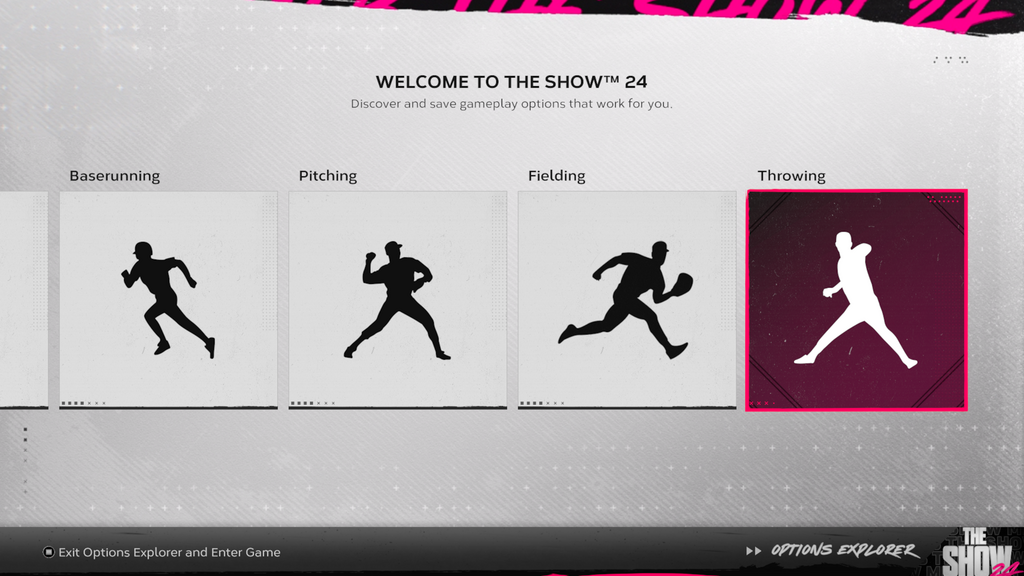Table of Contents
A new season brings a new installment in the biggest baseball simulation franchise around, and the MLB The Show 24 controls are as complex as ever. While most of the MLB The Show 24 controls aren't far off from what players might remember in recent games, there's no harm in a refresher.
In this MLB The Show 24 controls guide, we'll give you an overview of hitting, pitching, fielding, and baserunning. We've also got some tips on picking an interface that works for you as you adjust to the MLB The Show 24 controls.
Updated April 1: Added a list of MLB The Show 24 guides for several game modes and features, including Egg Hunt and Conquest Hidden Rewards locations.
MLB The Show 24 Controls Guide for PlayStation & Xbox
When you first dive in, the best way to understand the MLB The Show 24 controls is using the Options Explorer that should automatically be suggested. If you skipped past this, go to the very bottom when on the main menu and select it to start browsing the different interfaces.
Just like previous years, the MLB The Show 24 controls will vary based on the interface you choose for each type of play. You may find you're far better with a specific interface compared to another, and the fastest way to try them in-game is with the Options Explorer.
If you're looking for more guidance on a specific game mode or feature, check out one of these MLB The Show 24 guides:
- Road to the Show Beginner's Guide
- March to October Beginner's Guide
- Franchise Mode Beginner's Guide
- Conquest Hidden Rewards Guide
- How to Redeem Codes
- Best Batting Stance
- Best Hitting View & PCI Settings
- Sidearm & Submarine Pitchers
Below, we'll go over all the most important MLB The Show 24 controls on PS4, PS5, Xbox One, and Xbox Series X|S. If you haven't found the right fit for you, we'll also go over all the MLB The Show 24 controls interfaces you can select and how to choose one.
Hitting Controls
When it comes to hitting, you can choose from the Zone, Directional, or Timing interface. If you plan to play online or on any higher difficulties, you need to start using Zone and getting accustomed to that style. While Directional and Timing are simpler, they're also more limited and constrained to player ratings compared to your own input.
Here are the main MLB The Show 24 hitting controls you need to know:
| Action | Xbox Controls | PlayStation Controls |
| Normal Swing | Press A | Press X |
| Contact Swing | Press B | Press Circle |
| Power Swing | Press X | Press Square |
| Sacrifice Bunt | Press Early and Hold Y | Press Early and Hold Triangle |
| Drag Bunt | Press Y Late | Press Triangle Late |
| Aim the Plate Coverage Indicator (PCI) | Move Left Stick | Move Left Stick |
| Guess Pitch Type |
RT + Pitch Button | R2 + Pitch Button |
| Guess Pitch Location |
RT + Left Stick | R2 + Left Stick |
| View Defensive Positioning & Ratings |
Press Right Stick | Press R3 |
| Control the Camera |
Move Right Stick | Move Right Stick |
| Check Pitcher Attributes / Player Quirks |
Press D-Pad Up | Press D-Pad Up |
| Check Pitching & Batting Breakdown |
Press D-Pad Left | Press D-Pad Left |
| Call Timeout (Before Windup) |
Press D-Pad Right | Press D-Pad Right |
| Quick Menu (Excluding Player Lock) |
Press D-Pad Down | Press D-Pad Down |
If you're using the Analog Input Type for each swing, instead follow the directional controls shown in the image above. You can still Check Swing with buttons input if you release quickly enough, but it takes practice to nail down the timing on this.
Pitching Controls
There are five different pitching interfaces to choose from in MLB The Show 24. If you want the most potential control over each pitch, nothing compares to being adept at Pinpoint Pitching. Unfortunately, if you're not good at the Pinpoint Pitching gesture motions then it'll be far more detrimental than beneficial.
Meter, Pure Analog, and Pulse are all about evenly matched when it comes to control and accuracy once you're good at the timing of each interface. They're not quite at the Pinpoint Pitching tier, but you're better off being good at one of these than bombing when you attemp Pinpoint as an interface. Lastly, players can choose Classic for the easiest experience, but your accuracy can vary widely based on pitcher attributes.
While the motion and pitch controls will depend on your interface selection, here are the MLB The Show 24 pitching controls everyone will need to know:
| Action | Xbox Controls | PlayStation Controls |
| Pitch Type 1 |
Press A | Press X |
| Pitch Type 2 |
Press B | Press Circle |
| Pitch Type 3 |
Press Y | Press Triangle |
| Pitch Type 4 |
Press X | Press Square |
| Pitch Type 5 |
Press RB | Press R1 |
| Position Ball in the Zone |
Move Left Stick | Move Left Stick |
| Pitch Ball |
Press A | Press X |
| Pitch Out | Press LB + A | Press L1 + X |
| Intentional Walk | Press LB + B | Press L1 + Circle |
| Check Pitcher Attributes / Player Quirks |
Press D-Pad Up | Press D-Pad Up |
| Check Pitching & Batting Breakdown |
Press D-Pad Left | Press D-Pad Left |
| Call Timeout (Before Windup) |
Press D-Pad Right | Press D-Pad Right |
| Quick Menu (Excluding Player Lock) |
Press D-Pad Down | Press D-Pad Down |
| Request Catcher's Pitch Call / Pitch History |
Press RT | Press R2 |
| View Defensive Positioning & Ratings |
Press Right Stick | Press R3 |
| Look at Runner |
Press LT | Press L2 |
| Deceptive Move |
Hold LT + B, X, or Y | Hold LT + Circle, Square, or Triangle |
| Slide Step with Runners on Base |
Press LT + A | Press L2 + X |
| Pickoff to 1st |
Press LT + B | Press L2 + Circle |
| Pickoff to 2nd |
Press LT + Y | Press L2 + Triangle |
| Pickoff to 3rd |
Press LT + X | Press L2 + Square |
| Step Off Mound (from Windup/Stretch) |
Press LB | Press L1 |
Fielding and Throwing Controls
When it comes to throwing the ball and overall fielding, there are several MLB The Show 24 controls for players to take into account. While the simpler Buttons and Analog interfaces work fine for those who need them, Button Accuracy is the better choice for those who want a higher chance of triggering more advanced (and sometimes faster) throwing animations.
Here are all the MLB The Show 24 fielding and throwing controls players need to know, with these being specific to Button and Button Accuracy interfaces:
| Action | Xbox Controls | PlayStation Controls |
| Throw to 1st | Press B | Press Circle |
| Throw to 2nd | Press Y | Press Triangle |
| Throw to 3rd | Press X | Press Square |
| Throw Home | Press A | Press X |
| Throw to Cutoff | Press LB | Press L1 |
| Jump | Press RB | Press R1 |
| Dive | Press RT | Press RT |
| Switch to Closest Player | Press LT | Press L2 |
If you prefer to let the CPU make a decision between whether jumping or diving at a ball is the better choice, go into Control Settings under Defense and switch Dive/Jump to One Button. Once changed, both the Jump and Dive buttons will trigger either type based on the CPU's determination on which is more appropriate for your current situation.
Baserunning Controls
You'll have two main interface choices for the MLB The Show 24 baserunning controls with Analog Select or Button Select. With Analog Select, you'll use the Left Stick to pick a baserunner then the face buttons to send them to a specific base.
Button Select will instead use the face buttons to pick a baserunner and then the Directional Pad to choose which base to send them to. You can also go with Auto Baserunning, but even in that case you can override to advance or retreat all runners.
With the two interfaces being so different in this case, first here are the MLB The Show 24 controls for Analog Select Baserunning:
| Action | Xbox Controls | PlayStation Controls |
| Steal All Runners | Press LT | Press L2 |
| Select Runner | Point Left Stick towards Base | Point Left Stick towards Base |
| Steal Individual Runner | Select with LS then Press LT | Select with Left Stick then Press L2 |
| Steal Early | Hold and Release LT | Hold and Release L2 |
| Lead Off All Runners | Tap LB | Tap L1 |
| Advance All Runners | Hold LB | Hold L1 |
| Lead Off Individual Runner | Select with LS then Tap LB | Select with LS then Tap L1 |
| Advance / Return Individual Runner | Select with LS then B, X, or Y | Select with LS then Circle, Square, or Triangle |
Next, here are the MLB The Show 24 controls for Button Select Baserunning:
| Action | Xbox Controls | PlayStation Controls |
| Queue a Steal to 2nd | Hold B then Tap LT | Hold Circle then Tap L2 |
| Queue a Steal to 3rd | Hold Y then Tap LT | Hold Triangle then Tap L2 |
| Queue a Steal to Home | Hold X then Tap LT | Hold Square then Tap L2 |
| Manual Steal | Hold LT prior to delivery | Hold L2 prior to delivery |
| Leadoff from 1st | Hold B then Tap LB | Hold Circle then Tap L1 |
| Leadoff from 2nd | Hold Y then Tap LB | Hold Triangle then Tap L1 |
| Leadoff from 3rd | Hold X then Tap LB | Hold Square then Tap L1 |
| Return Leadoff from 1st | Hold B then Tap RB | Hold Circle then Tap R1 |
| Return Leadoff from 2nd | Hold Y then Tap RB | Hold Triangle then Tap R1 |
| Return Leadoff from 3rd | Hold X then Tap RB | Hold Square then Tap R1 |
Lastly, regardless of which interface you're using, it's helpful to know the MLB The Show 24 sliding controls seen above. Try to keep in mind the position of the fielder closest to you when deciding which type of slide to make.

 No ads, our video library,
No ads, our video library,