Riot Games and Amazon Prime have had a long-standing partnership, and as such, there are tons of rewards available in League of Legends for Amazon Prime members. As long as you have an active Amazon Prime account, these gifts are completely free and constantly refreshed each month.
From free skin shards to bonus Riot Points, you don't want to miss out on these epic rewards. In this article, we'll cover the current set of Amazon Prime gaming rewards as well as how you can claim them.
League of Legends Current Prime Gaming Rewards

The following list details the current list of rewards available for Prime Gaming League of Legends for the month of May 2023.
This month, players will receive a Prime Gaming Capsule that will contain the following items:
- 350 RP
- 200 Orange Essence
- Mystery Skin Permanent (Guaranteed Epic)
- Mystery Ward Skin
- Champion Permanent Shard
- (2) Series 1 Eternals Shards
- XP Boost: 30-Day
- (4) Champion Shards
Then, you can also get an additional Prime Gaming Capsule for League of Legends, which you can read about later in this article.
League of Legends Prime Gaming - Bonus Rewards
While Prime Gaming is an active loot system that will always offer new rewards, occasionally, there are other events that offer rewards via Prime Gaming. In May 2023, it is possible to claim a special GOTTEM! Emote via Prime Gaming.
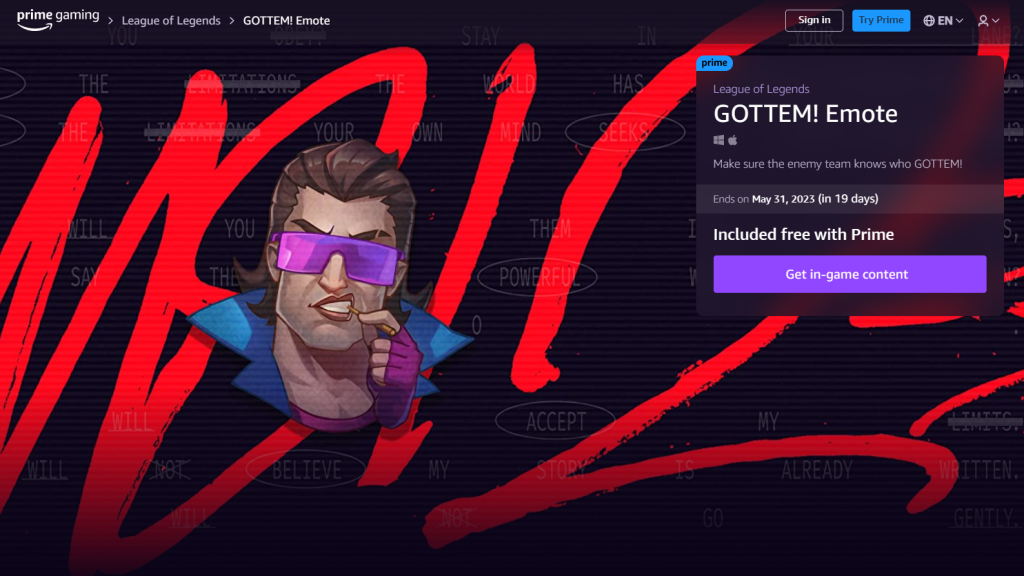
League of Legends Prime Gaming Rewards - How To Claim

In order to claim your League of Legends Prime Rewards, you will need to do two things. The first is linking your Riot Account to Prime Gaming, and the second is claiming the rewards. We will cover how to do both here.
How To Link Your Riot Account To Prime
- Make sure you have an active Amazon prime membership.
- Head to the League of Legends Prime Gaming Website.
- Sign in with your Riot Account and follow the steps on the screen.
- After being redirected, you will be able to claim your loot.
How To Claim League Of Legends Prime Gaming Rewards
- Head to the Prime Gaming website.
- Navigate to the "League of Legends" section.
- Sign in to your Prime Gaming Account
- Click this month's rewards section and then "claim."
- Log in to League of Legends and navigate to the "Loot" section.
- Open your capsule.

 No ads, our video library,
No ads, our video library,

