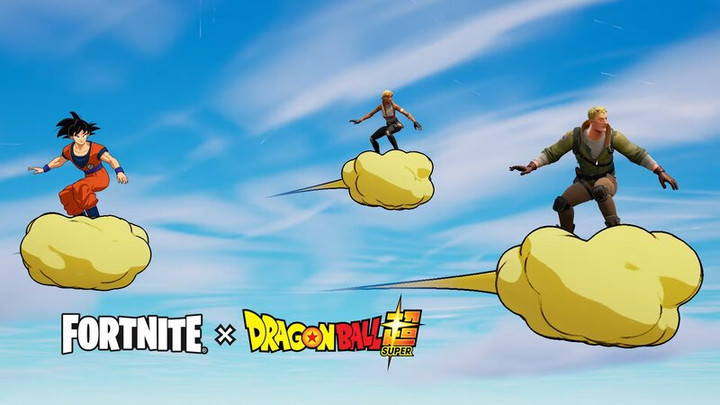Although Fortnite has featured a crossover with the Dragon Ball universe in the past, various items have since been removed from the game, including the Kamehameha and Nimbus Cloud (Kintoun). However, with the new V20.30 update, we'll be getting these two awesome items back to take into battle.
So in this guide, we'll be walking you through how you can get the Nimbus Cloud (Kintoun) and give you the rundown of how to use it in your next game of Fortnite. And before you know it, you'll be soaring through the sky with your favorite Super Sayains on Goku's iconic golden fluffy cloud.
Fortnite Nimbus Cloud (Kintoun) - How To Get And Use
The original Fortnite X Dragon Ball introduction came with a wide variety of new features and customizations available for fans of the infamous Animated Series, from Dragon Ball to Dragon Ball Super. Fans were able to grab tons of cosmetics and new items from the Dragon Ball Item Shop, but this process has changed a bit since the original crossovers' arrival.
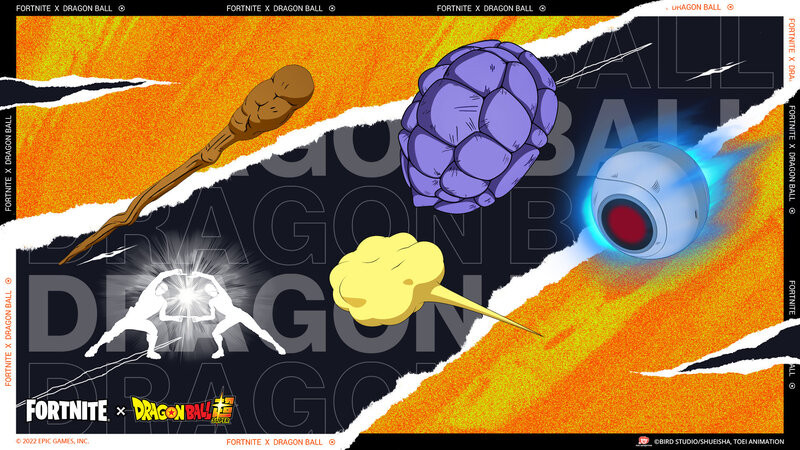
To obtain the Nimbus Cloud (Kintoun) in the game, players will need to collect capsules that will fall from the sky during Battle Royale/Zero build games as it is not present in Competitive playlists. Once obtained, players can then summon the Nimbus Cloud to aid them in traversing the all-new Dragon Ball Adventure Island as they complete tasks and collect the Dragon Balls.
The Nimbus Cloud will be returning alongside the Kamehameha in the new V20.30 update and will also feature some new characters, skins, Backbling's, items, and more, so be sure to grab them as soon as you can. The Nimbus Cloud is a glider, but it offers you a lot more than the conventional gliders do and is well worth the effort of grabbing when in-game.

The Nimbus Cloud can be used to move throughout the map, but it will also allow players to redeploy their gliders, which makes this item very valuable. You will always have the edge of mobility in battle and can skirt along the edge of the storm with a quick way of escaping to safer ground at any moment.

 No ads, our video library,
No ads, our video library,