Epic Games is back with another promotion that allows players to get The Dish-stroyer Pickaxe for free in the latest Fortnite v21.30 update. The patch contained a myriad of new content, including the Prime Shotgun, a summer event called No Sweat Summer, new consumable items, Skins, and more. As a result, this brand-new Pickaxe cosmetic is the cherry on top.
Fortnite - How To Get Dish-stroyer Pickaxe For Free
You can get the Dish-stroyer Pickaxe for free if you log into Fortnite via Nvidia's GeForce Now service during the promotion period, running from 21st July 2022 at 12 PM ET. The promotion period will end on 4th August 2022, at 11:59 PM ET.
- Fortnite v21.30 Update Patch Notes - Prime Shotgun, Summer Celebration
- All Fortnite No Sweat Summer Quests And Rewards
- Fortnite v21.30 Update - How To Get Sapphire Hagiri Quest Pack
- Fortnite v21.30 Update – How To Get Unmasked Style For Ragsy Outfit
When you log in to play Fortnite via GeForce Now—it doesn't matter if you are a free or premium member—you will be eligible to obtain the Dish-stroyer Pickaxe in Fortnite for free.
You have around two weeks to make yourself eligible to obtain the Dish-stroyer Pickaxe for free. Eligible Fortnite players will receive the item reward starting 11th August 2022 (you might have to wait a few hours before seeing the gift box with the Pickaxe in your Inventory).
According to the Epic Games Blog Post, the Dish-stroyer pickaxe is NOT exclusive to GeForce Now and can be bought in the item shop at a later date.https://t.co/o48GiOuYVRpic.twitter.com/vIjo2cAvuQ
— iFireMonkey (@iFireMonkey) July 21, 2022
In case you don’t manage to get The Dish-stroyer Pickaxe via the GeForce Now promotion, don't worry; you can get it on a later date from the in-game Item Shop.
How To Play Fortnite Using GeForce Now
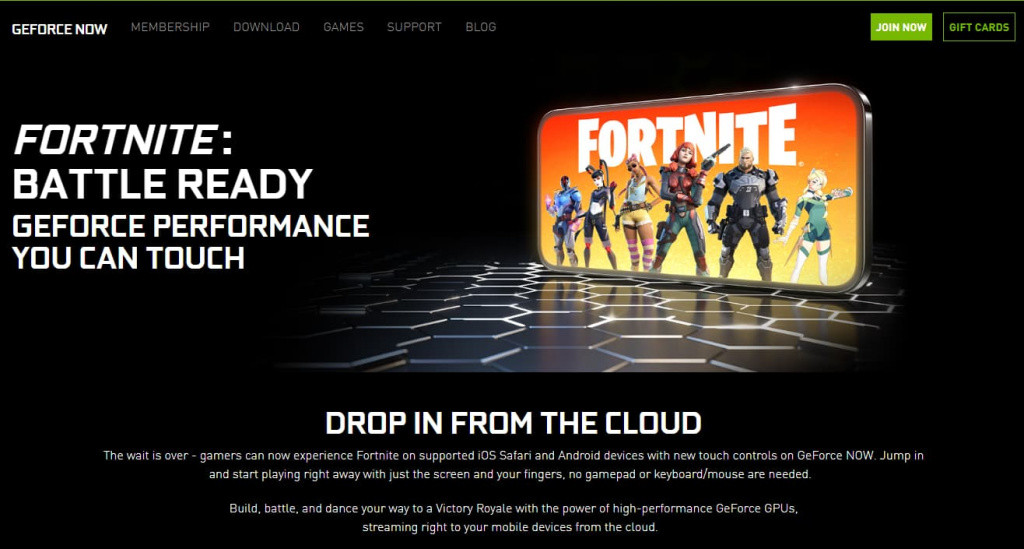
You can play Fortnite using the GeForce Now service once you have made an account and subscribed to any of the three membership -
- Free
- Priority
- RTX 3080
Assuming you have a GeForce Now account with an active membership, you can head to the GeForce Now client or the web version and search for Fortnite and add it to your library.
Once that is done, you can hit the Play button to start the game. However, before that, a new window will open—asking you to log into your Epic Games account. Once you do that, you can play Fortnite via GeForce Now.

Play for a few minutes, and you will be eligible to get the Dish-stroyer Pickaxe for free. On 11th August 2022, you can log into Fortnite to get the Dish-stroyer Pickaxe and equip it from your Locker.
And that's all. For more game content, check out our section dedicated to Fortnite news, guides, updates, leaks, and much more.
Featured image courtesy of Epic Games.

 No ads, our video library,
No ads, our video library,

