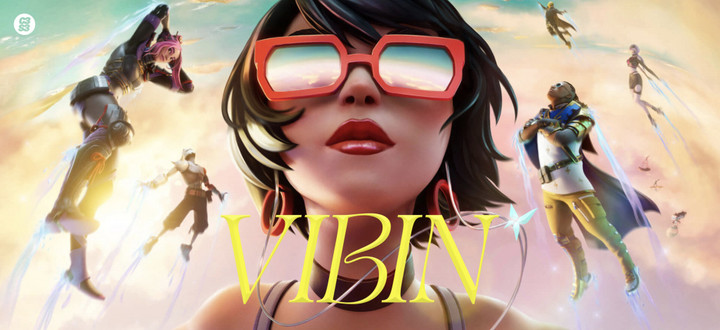Fortnite Chapter 3 Season 3 has been a roller coaster ride (pun intended), and fans are excited to see this vibrant Season unfold in the coming days. While the latest update does plenty of things right, some unfortunate issues have crept up, one of which is the friend request glitch.
Some Fortnite players have reported experiencing this unusual friend request glitch, in which multiple friends request approval pop-ups show up in the main menu when logging in to the game. We tested this for yourself and experienced the same on a PS5 though we do not whether it's a platform-centric glitch or not.
While Epic Games has yet to officially acknowledge the issue and deploy a fix, we have figured out a temporary solution to fix this annoying Fortnite glitch. If you're one of those struggling with this issue, don't fret. Here's our guide, which explains how to fix the Fortnite friend request glitch.
How to fix Fortnite friend request glitch
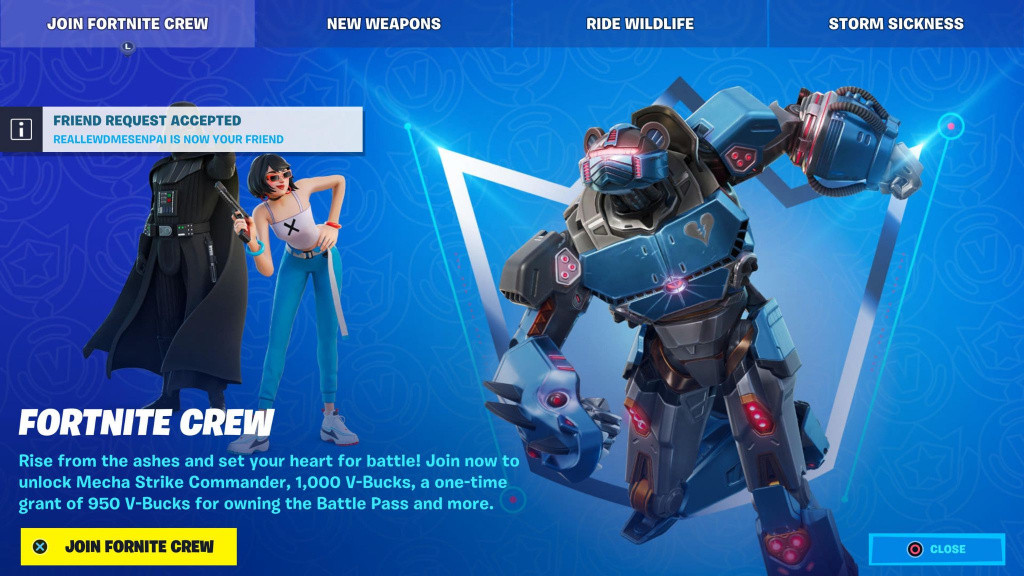
Once you boot up the game, open the menu and go into the Settings. From here on out, hover over to the Account and Privacy section. In here, head towards the Show Social Notifications option and turn it off. Doing so will disable all the social notifications you receive, like party invites and friend requests.
As mentioned before, this is a temporary solution to fix the frustrating friend request glitch. Epic Games recently moved the weekly resets from Tuesdays to Thursdays, so you could expect a hotfix or patch to fix the aforementioned glitch alongside other existing Chapter 3 Season 3 issues.
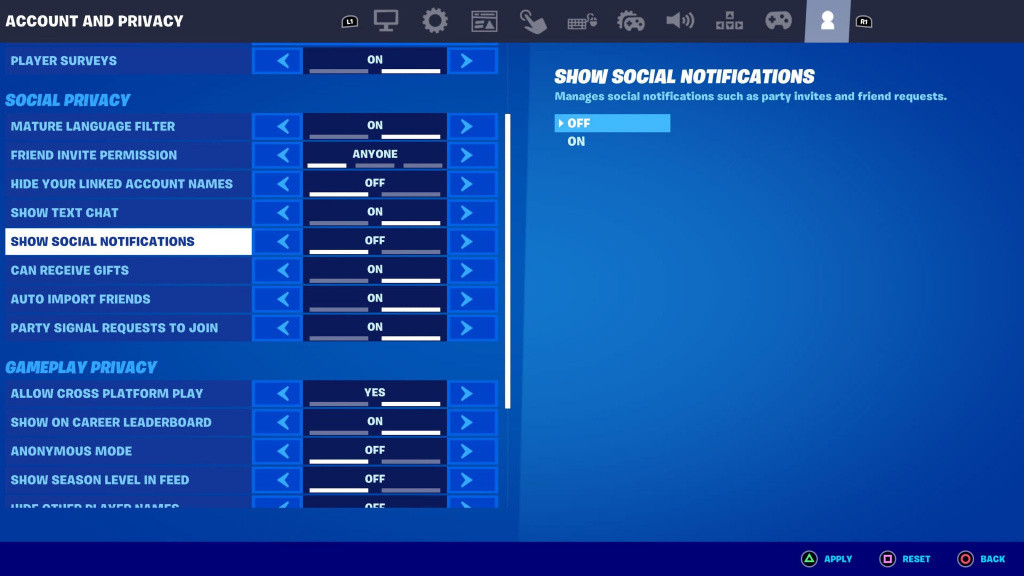
Thankfully, the Fortnite friend request glitch isn't game-breaking, and you can continue to pursue all the new weekly quests and explore an IO free pink and purple party frenzy Fortnite island.
- How to get Chug Cannon in Fortnite Chapter 3 Season 3
- All Tover Token locations in Fortnite Chapter 3 Season 3
- How to find and use Ballers in Fortnite Chapter 3 Season 3
- How to tame and ride animals in Fortnite Chapter 3 Season 3
That concludes our guide on how to fix the Fortnite friend request glitch.
Since you're here, why not check our dedicated Fortnite Chapter 3 Season 3 for news, guides, and features.
Featured image courtesy of Epic Games.

 No ads, our video library,
No ads, our video library,