In Apex Legends, arguably the most satisfying aspect of the movement is sliding. It simply feels great to do, and of course, has some tactical advantages as well. In Apex Legends Mobile, sliding is also a core aspect of the gameplay, and newbie players will want to know exactly how to slide as soon as possible.
This step-by-step guide teaches you how to slide in Apex Legends Mobile, using the touchscreen controls so you can keep on sliding in World's Edge with ease.
How to slide in Apex Legends Mobile - Sliding guide

As a core movement mechanic from the ever-popular battle royale on PC and consoles, it is not surprising that sliding features in Apex Legends Mobile.
- Apex Legends Mobile release times and dates
- Apex Legends Mobile device requirements - Android and iOS specs
- Apex Legends Mobile in-game support - How to find Player ID
- How to fix Apex Legends Mobile device not supported error
From the PC and console version to the mobile version, the general idea of sliding remains the same. Players need to sprint and then crouch to slide in Apex Legends Mobile, causing their legend to slide.
Rookies might take a while to get this movement mechanic just right, and even veterans from the PC and console versions might want to know how to slide in Apex Legends Mobile.

The image above showcases how you can slide in Apex Legends Mobile. Check out the steps to be taken below:
- On the right side of your screen, move the reticle with your finger beyond the inner circle to spring.
- Build up a second or two of momentum.
- While sprinting, touch and hold the couch button.
- Enjoy the satisfying sliding in Apex Legends Mobile.
Clearly, it is quite easy to slide in Apex Legends Mobile but it might take some practice to get used to. Remember to keep your finger on the crouch button on-screen until you will to stop sliding.
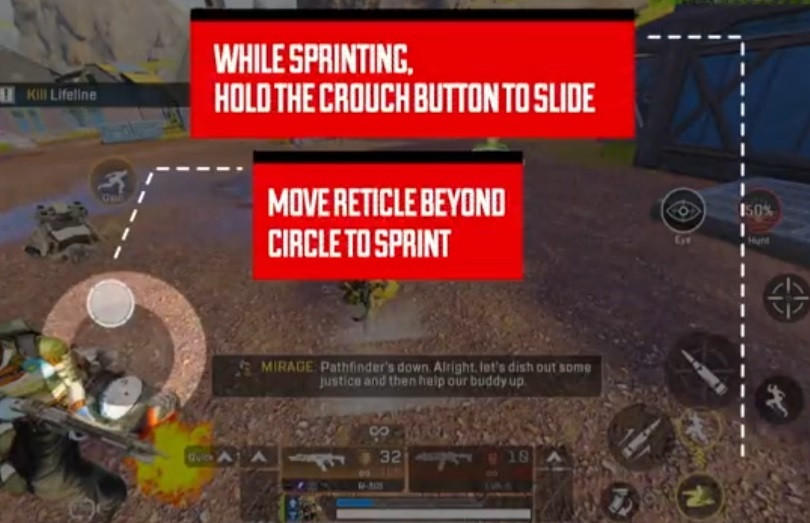
Apart from a fantastic feeling when sliding, the movement technique has advantages, such as forcing your enemies to readjust their aim and getting behind cover quickly and efficiently. It is, without a doubt, a skill every Apex Legends Mobile player should learn and master.
We just hope the infinite slide bug, which appeared in the PC and console version of the battle royale back in 2021, doesn't make its way into the mobile version.
In case you missed it, check out the Apex Legends Mobile Season 1 launch trailer below, which might even tease a brand-new, mobile-exclusive legend!
So there you have it, a sliding guide for Apex Legends Mobile so you can slide to your heart's content. Enjoy, legends!
For more on the popular battle royale, head over to our section dedicated to the latest Apex Legends news, guides, tips, and more.
Featured image courtesy of EA.

 No ads, our video library,
No ads, our video library,

