The Legend of Zelda Tears of the Kingdom is a massive game with a lot of content to explore and discover. You don’t want to lose your progress or repeat any difficult parts of the game, such as shrines or dungeons. That’s why it’s important to know how to manually save your game in The Legend of Zelda Tears of the Kingdom. This guide will show you how to do that and explain how the auto-save feature works.
Table of Contents
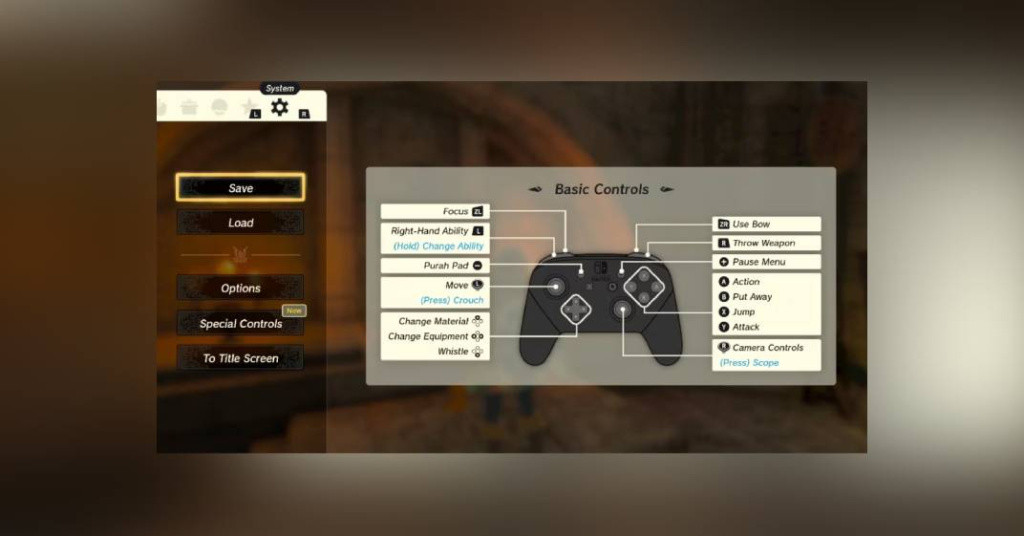
How To Manually Save Your Game in the Legend of Zelda Tears of the Kingdom
To manually save your progress in Tears of the Kingdom, you just need to navigate from your menu screen.
Follow these steps to complete the process:
-
Press the + button on your controller to open the main menu.
-
Use the L and R buttons to scroll through the various tabs.
-
Open the System tab. There you will find Save and Load options.
-
Select Save and choose a save slot. There is only one manual save slot that can be used. If you select another, your previous save file will be overwritten1.
When you manually save your game, you can load it anytime from the same menu. This is useful if you want to go back to a certain point in the game or if you want to close the game and resume later.
How the Auto-Save Feature Works
The Legend of Zelda Tears of the Kingdom also has an auto-save feature that automatically saves your progress at certain moments in the game. You can tell when the game is auto-saving by looking at the lower corner of the screen. There will be a message that says “Saving…” and a small icon that looks like a Purah Pad.
The game will auto-save when you do things like:
-
Discover a new area
-
Find a Korok seed
-
Unlock a shrine
-
Complete a quest
-
Change your equipment
-
And more
The auto-save feature is helpful because it prevents you from losing too much progress if you die or encounter a glitch. However, it’s not a substitute for manual saving because it only keeps up to five auto-save files at a time. If you do something that triggers an auto-save, it will overwrite the oldest auto-save file.
Therefore, it’s recommended that you manually save your game regularly, especially before doing something risky or challenging. That way, you can always go back to your manual save file if something goes wrong or if you change your mind.

 No ads, our video library,
No ads, our video library,

