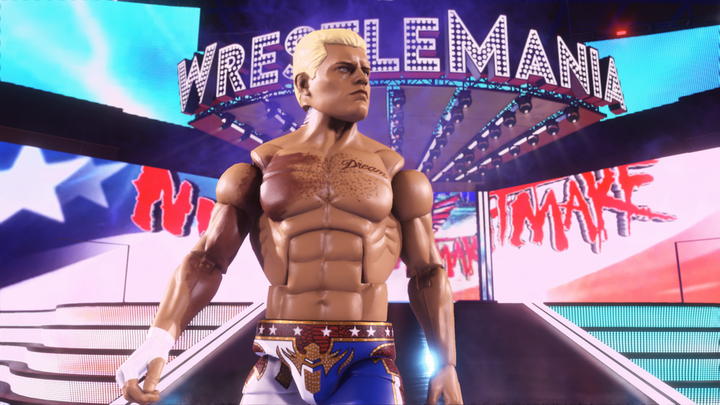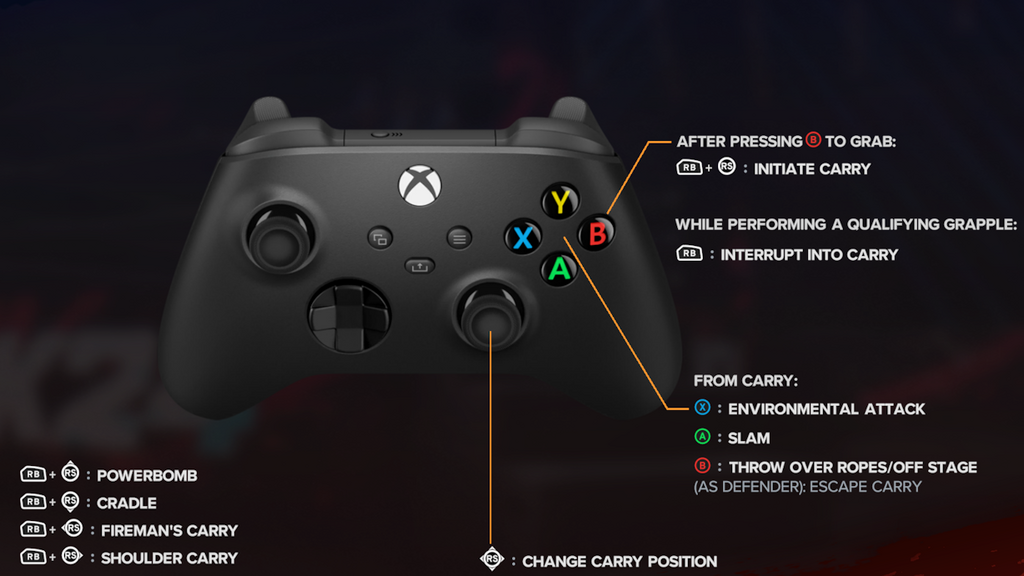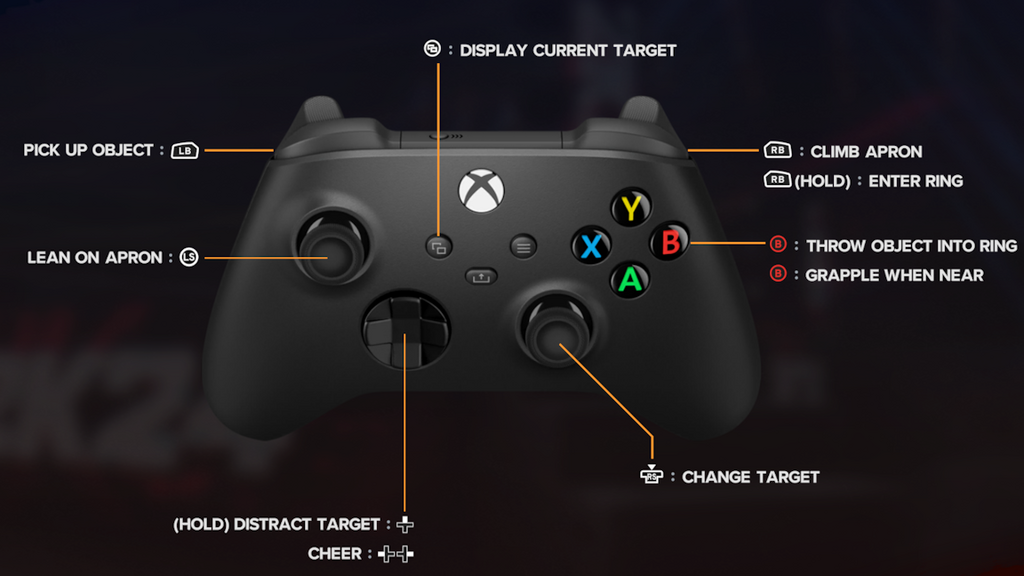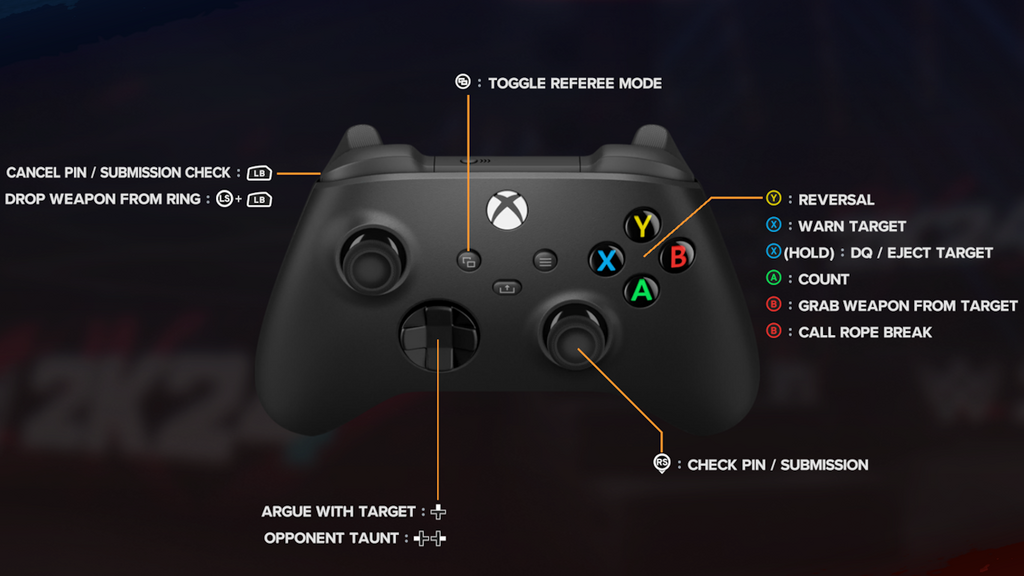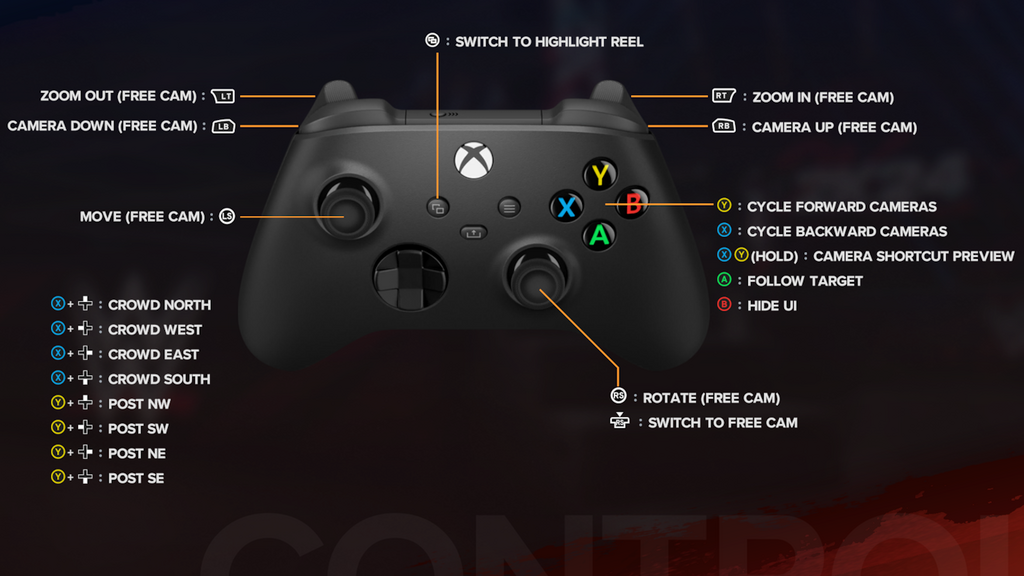Table of Contents
Each new installment in the WWE 2K series pushes gameplay forward and adds new ways to play, but the WWE 2K24 controls aren't too different from what players have seen in recent years. If you're looking to dive into the new Special Guest Referee match type, there are new controls specific to that situation.
We'll break down all the WWE 2K24 controls in this guide including combo basics, grappling, carry moves, dragging, weapons, and more. If you're struggling to settle in, we'll also go over some tips to get things started and nestle into the control scheme.
Updated April 1: Added list of in-depth guides for several match types, new features, and game modes in WWE 2K24.
WWE 2K24 Controls Guide & Tips (PS4 / PS5 / Xbox)
When you first launch WWE 2K24, the game will offer you the option of heading to the Performance Center for a tutorial. Even if you're familiar with the controls from last year, this is a great way to get a refresher on some of the nuances in the game.
For new players, this is an absolute must right out of the gate as you'll learn all the most important WWE 2K24 controls. These tutorials give you the foundation to play any game mode, and finishing all of them will net you a bonus MyFACTION pack as well.
While it can become a bit of a grind for new players, the WWE 2K24 Showcase does include lots of different challenges that will force you to try out specific WWE 2K24 controls and maneuvers that aren't used quite as frequently. The best option as you adjust is going to be simply playing various exhibition matches so you're comfortable before diving into another game mode like MyRISE where losing has more consequences.
Also make sure to head to the Gameplay Options to see if any changes would be helpful. For players that struggle with timed minigames or button mashing, there are settings which will disable these things and could give you a much easier time in WWE 2K24. You can also turn off the new Trading Blows minigame, which uses timed inputs similar to the timed pinfall minigame, if that's not something you're enjoying in matches.
Players can find all of the primary WWE 2K24 controls below, but we've also got some additional in-depth guides and ones focused on specific match types and game modes here:
- Combos Guide
- How to Springboard and Dive
- How to Do a Super Finisher
- Tag Team Guide, Tips & Tricks
- Ambulance Match Guide
- Casket Match Guide
- How to Throw Weapons
- Royal Rumble Guide
- MyGM Beginner's Guide
- MyRISE Beginner's Guide
We'll go over all the more specific WWE 2K24 controls below, but first here's a look at the basic standard controls every player will need:
| Action | Xbox One & Series X|S | PS4 & PS5 |
| Move | Move Left Stick | Move Left Stick |
| Light Attack | Press X | Press Square |
| Heavy Attack | Press A | Press X |
| Grab | Press B | Press Circle |
| Reversal | Press Y | Press Triangle |
| Block | Hold Y | Hold Triangle |
| Dodge or Climb | Press RB | Press R1 |
| Pick Up Weapon | Press LB | Press L1 |
| Run | Press RT | Press R2 |
| Finisher |
Press RT + A | Press R2 + X |
| Signature |
Press RT + X | Press R2 + Square |
| Payback |
Press RT + Y | Press R2 + Triangle |
| Submission |
Press RT + B | Press R2 + Circle |
| Pin | Move Right Stick Down | Move Right Stick Down |
| Re-Position Opponent | Move Right Stick Up, Left, or Right | Move Right Stick Up, Left, or Right |
| Change Target | Press Right Stick | Press R3 |
| Wake Up Taunt | D-Pad Up | D-Pad Up |
| Crowd Taunt | D-Pad Left | D-Pad Left |
| Opponent Taunt | D-Pad Right | D-Pad Right |
| Toggle Primary Payback | D-Pad Down | D-Pad Down |
| Display Current Target | Press View Button | Press Options Button |
| Swap Team Member | Press View Button | Press Options Button |
Combo & Grapple Controls
If you're looking to do more elaborate moves, grappling and combos are the way to go. All the below moves are done after pressing B or Circle to initiate a Grab.
| Action | Xbox One & Series X|S | PS4 & PS5 |
| Light Grapple Attack | Move Left Stick Any Direction + Press X | Move Left Stick Any Direction + Press Square |
| Heavy Grapple Attack | Move Left Stick Any Direction + Press A | Move Left Stick Any Direction + Press X |
| Irish Whip | Move Left Stick Any Direction + Press B | Move Left Stick Any Direction + Press Circle |
| Strong Irish Whip | Move Left Stick Any Direction + Hold B | Move Left Stick Any Direction + Hold Circle |
As for WWE 2K24 combos, what you're doing is going to vary from wrestlers to wrestlers. In all cases, you need to start with a Light Attack (X or Square) and following up with additional Light Attack, Heavy Attack (A or X), and Grapple (B or Circle) button presses with the pattern and your chosen wrestler dictating what that combo will produce. Combo Breakers require a bit of guesswork as well as timing, and you need to press the button representing the type of attack your opponent is throwing (Light, Heavy, or Grab).
Carry Controls
After pressing B or Circle to initiate a Grab, you can move your opponent into a Carry Position rather than executing an attack right away. Be mindful of your stamina while doing this, and opponents have a better chance of escaping the longer your carry attempt continues.
| Action | Xbox One & Series X|S | PS4 & PS5 |
| Powerbomb Carry | Press RB + Move Right Stick Up | Press R1 + Move Right Stick Up |
| Cradle Carry | Press RB + Move Right Stick Down | Press R1 + Move Right Stick Down |
| Fireman's Carry | Press RB + Move Right Stick Left | Press R1 + Move Right Stick Left |
| Shoulder Carry | Press RB + Move Right Stick Right | Press R1 + Move Right Stick Right |
| Change Carry Position | Move Right Stick Any Direction | Move Right Stick Any Direction |
| Environmental Attack | Press X (from Carry) | Press Square (from Carry) |
| Slam | Press A (from Carry) | Press X (from Carry) |
| Interrupt Into Carry | Press RB (during qualifying grapple) | Press R1 (during qualifying grapple) |
Dragging Controls
Being able to move your opponent to a specific spot is critical for the execution of some finishers and getting things in place for some match types. Just like the Carry Position, opponents have a better chance at escaping the longer you move them.
| Action | Xbox One & Series X|S | PS4 & PS5 |
| Initiate Drag | Press LB (from a Grab) | Press L1 (from a Grab) |
| Release Drag | Press LB (while Dragging) | Press L1 (while Dragging) |
| Move Opponent | Move Left Stick (while Dragging) | Move Left Stick (while Dragging) |
| Environmental Attack | Press X (while Dragging) | Press Square (while Dragging) |
| Throw Ringside / Off Stage | Press B (while Dragging) | Press Circle (while Dragging) |
| Double Team Attack | Press A (when prompted) | Press X (when prompted) |
Weapons like ladders and tables that can be setup, as well as environmental things like the guardrail or equipment cases in backstage areas, each have some unique grapple and attack options when a dazed opponent is leaning against them. You can sometimes strike an opponent in a way that knocks them into place, but the most reliable method is dragging your opponent into place.
Weapon Controls
While not every match allows them, there are several things you can do when weapons come into play. Here are all the WWE 2K24 weapons controls, including the new ability to throw weapons at your opponents.
| Action | Xbox One & Series X|S | PS4 & PS5 |
| Pick Up or Drop Weapon | Press LB | Press L1 |
| Search Under Ring | Press LB (at ring apron) | Press L1 (at ring apron) |
| Primary Weapon Attack | Press X | Press Square |
| Secondary Weapon Attack | Press A | Press X |
| Place Weapon | Press A | Press X |
| Throw Weapon | Press B | Press Circle |
| Lift Opponent Onto Table | Move Right Stick Up near opponent leaning against table | Move Right Stick Up near opponent leaning against table |
| Lean Opponent Against Table or Ladder | Press B then LB to drag opponent towards weapon | Press Circle then L1 to drag opponent towards weapon |
| Wake Up Taunt | D-Pad Up | D-Pad Up |
| Crowd Taunt | D-Pad Left | D-Pad Left |
| Opponent Taunt | D-Pad Right | D-Pad Right |
Manager Controls
If you're playing as a Manager rather than an active competitor in a match, there are a handful of ways to interfere and tilt the scales towards the wrestler you're representing, just be careful not to go overboard and cause a disqualification or get ejected.
| Action | Xbox One & Series X|S | PS4 & PS5 |
| Pick Up Weapon | Press LB | Press L1 |
| Climb Apron | Press RB | Press R1 |
| Enter Ring | Hold RB | Hold R1 |
| Lean on Apron | Move Left Stick | Move Left Stick |
| Throw Weapon Into Ring | Press B | Press Circle |
| Grapple | Press B when near opponent | Press Circle when near opponent |
| Change Target | Press Right Stick | Press Right Stick |
| Distract Target | D-Pad Up | D-Pad Up |
| Cheer | D-Pad Left or Right | D-Pad Left or Right |
| Display Current Target | Press View Button | Press Options Button |
| Remove Turnbuckle Pad | Press RT + LB while on apron | Press R2 + L1 while on apron |
Guest Referee Controls
Now that the Special Guest Referee match is back as one of the many WWE 2K24 new features, players have a whole different set of controls to master at that role.
| Action | Xbox One & Series X|S | PS4 & PS5 |
| Reversal | Press Y | Press Triangle |
| Change Target | Press Right Stick | Press R3 |
| Warn Target | Press X | Press Square |
| DQ / Eject Target | Hold X | Hold Square |
| Count Pin or Ringout | Press A | Press X |
| Grab Weapon From Target | Press B | Press Circle |
| Call Rope Break | Press B | Press Circle |
| Toggle Referee Mode | Press View Button | Press Options Button |
| Check Pin / Submission | Move Right Stick Down | Move Right Stick Down |
| Cancel Pin / Submission Check | Press LB | Press L1 |
| Argue With Target | D-Pad Up | D-Pad Up |
| Opponent Taunt | D-Pad Left or Right | D-Pad Left or Right |
| Drop Weapon From Ring | Move Left Stick + Press LB | Move Left Stick + Press L1 |
Spectator Controls
Lastly, for players who want to setup a match and watch the action unfold, we have the extensive WWE 2K24 controls while spectating.
| Action | Xbox One & Series X|S | PS4 & PS5 |
| Cycle Forward Cameras | Press Y | Press Triangle |
| Cycle Backward Cameras | Press X | Press Square |
| Camera Shortcut Preview | Hold X or Y | Hold Square or Triangle |
| Follow Target | Press A | Press X |
| Hide UI | Press B | Press Circle |
| Crowd North | Press X + D-Pad Up | Press Square + D-Pad Up |
| Crowd West | Press X + D-Pad Left | Press Square + D-Pad Left |
| Crowd East | Press X + D-Pad Right | Press Square + D-Pad Right |
| Crowd South | Press X + D-Pad Down | Press Square + D-Pad Down |
| Post Northwest | Press Y + D-Pad Up | Press Triangle + D-Pad Up |
| Post Southwest | Press Y + D-Pad Left | Press Triangle + D-Pad Left |
| Post Northeast | Press Y + D-Pad Right | Press Triangle + D-Pad Right |
| Post Southeast | Press Y + D-Pad Down | Press Triangle + D-Pad Down |
| Switch to Free Cam | Press Right Stick | Press R3 |
| Rotate Free Cam | Move Right Stick | Move Right Stick |
| Free Cam Down | Press LB | Press L1 |
| Zoom Out Free Cam | Press LT | Press L2 |
| Free Cam Up | Press RB | Press R1 |
| Zoom In Free Cam | Press RT | Press R2 |
| Switch to Highlight Reel | Press View Button | Press Options Button |
That wraps up all the most important WWE 2K24 controls players will need. If you're struggling even knowing any of these, remember to try lowering the difficulty or altering some of the gameplay settings.

 No ads, our video library,
No ads, our video library,