Unlike a few other PC games like Roblox, you don’t need to spend any in-game currency in Valorant to change your username or tagline. Yes, you read that right, it’s absolutely free!
Valorant players can pick display names of their own choice that other players will see in the game. While everyone picks a unique name after putting in a lot of thoughts, you can get bored of it sometimes or even worse; you could have made a typo while setting it up.
In that case, you can change it along with your tagline by following a few simple steps, and the process is the same as that of other games published by Riot Games, including League of Legends, Legends of Runeterra and more.
How to change Valorant username and tagline: Step by Step
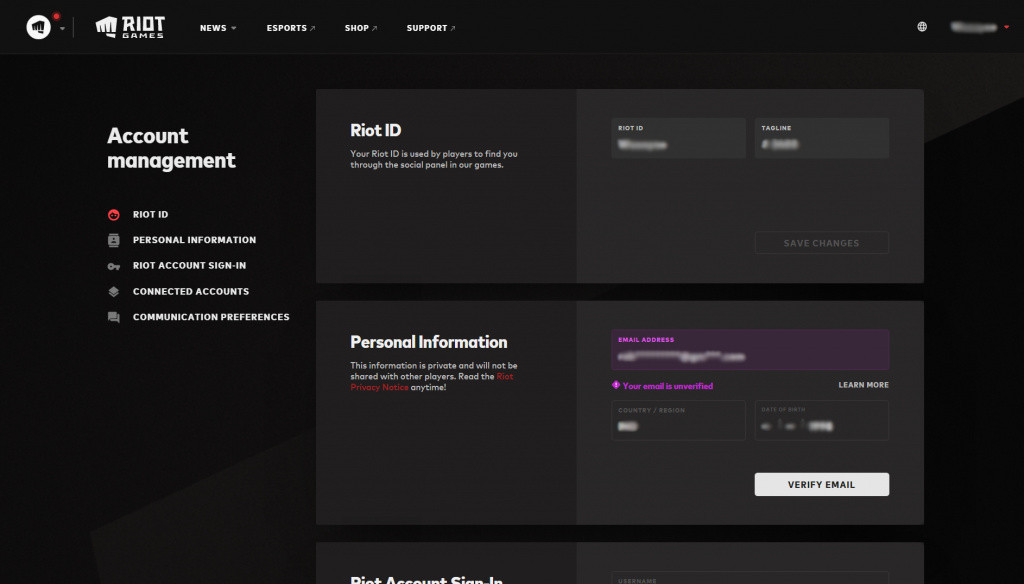
- Go to the official Riot account login website.
- Log in with your Valorant account using by entering your username and password. You can also log in via Google, Apple or Facebook account.
- After you hit Enter, you will be redirected to the Account Management page.
- You will see your username and tagline on the page in the Riot ID column.
- Enter your new Riot ID to change your Valorant display name, and you can also edit your tagline if you want.
- Click on the ‘Save Changes’ button to save your new Valorant username and tagline.
Note: Be sure to enter your Valorant display name and tagline carefully, as you will not be able to change it again for the next 30 days.

 No ads, our video library,
No ads, our video library,

