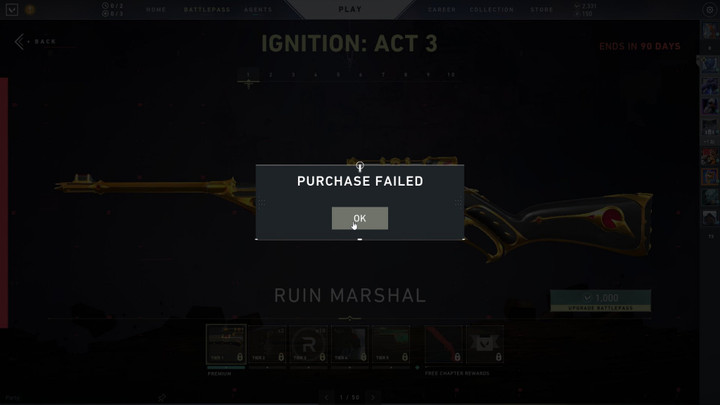Valorant v1.10 patch arrived today on live servers with a plethora of exciting new things.
The most exciting thing is a brand new map called Icebox, but also a lot of updates for old maps, competitive balance changes, quality of life updates, and more.
Unfortunately, as it is usual when games get big new updates, it is almost always inevitable for some bugs and glitches to sneak in as well.
Picture: Riot Games
Currently, one that bothers players the most is the error they get when they try to purchase Battlepass for Ignition Act 3.
Riot Games assures players that purchases not working is a known issue and they are working hard to fix it and allow players to buy their Ignition Act 3 Battlepass.
We're working on it! https://t.co/Q3m9uhJHt0
— VALORANT (@PlayVALORANT) October 13, 2020
"We're aware of issues with purchasing not working in NA/LATAM/BR regions—working on a fix, hopefully soon," says the official Valorant Twitter account
Some players are reporting that the battle pass buy button is not working at all, but this should be fixed as well with the upcoming hotfix.
We will follow things closely and keep you updated and informed, so that you should know on time when this error is getting fixed.
For now, you should be a little bit patient and wait for things to work 100% correctly before you try to purchase Act III Battle pass in Valorant.
If you are impatient to wait for the hotfix, you can try some of these methods:
- Try restarting Valorant.
- Uninstall and Reinstall the Valorant.
- Reinstall Valorant Vanguard.
- Check if Valorant is whitelisted in your computer firewall settings (it should be).

 No ads, our video library,
No ads, our video library,