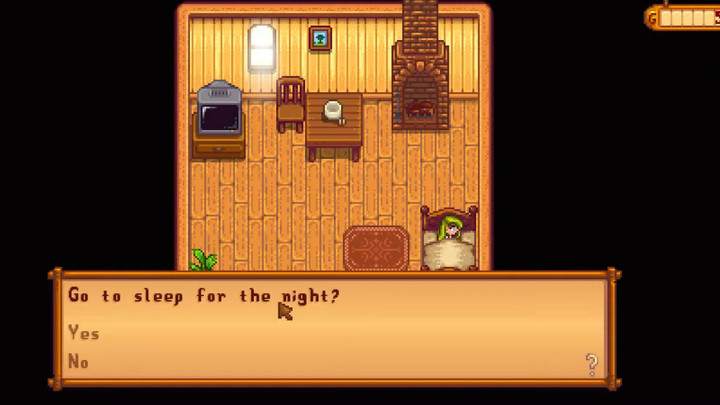If you've just finished up a long session of farming in Stardew Valley, the last thing you want is to lose your progress - so it's important that you know how to save your game in Stardew Valley. Thankfully, it's not very hard to learn, but it is definitely something you should learn how to do if you don't want to log in again, only to find that you no longer have your hard-earned crops, money, and items.
In this guide, we'll teach you how to save in Stardew Valley so you never have to worry about losing your farm's progress ever again.
How To Save In Stardew Valley

Unfortunately, you can't save at any time in Stardew Valley; instead, you'll need to wait until the night. If it's daytime, you can either idle or do activities until the sun goes down. You can view the time next to the date and season in the upper-right corner.
Once it's nighttime, then you're ready to save.
Here's all you'll need to do:
- Make sure it's nighttime. Again, you won't be able to sleep or save if it isn't the night.
- Go to your bedroom in your farmhouse.
- Walk up to the bed.
- Select 'yes' when asked if you want to go to sleep.
You'll then get a notification saying that your progress has been saved, meaning that you can go about your business resting assured that you won't lose your saved items, crops, and money.
Other Ways To Save In Stardew Valley
While sleeping in your bed is the only way you can manually save your game in Stardew Valley, there are a few other occurrences that will cause your game to save itself. Your progress will automatically be saved if you fall asleep due to exhaustion. You'll lose out on money and progress for this, though, so it's altogether a better idea to rest in your bed if at all possible.
That's it for how to save your progress in Stardew Valley; thankfully, it only takes a few simple steps for you to head to bed in the game and make sure your farm is the same as you left it when you come back.

 No ads, our video library,
No ads, our video library,