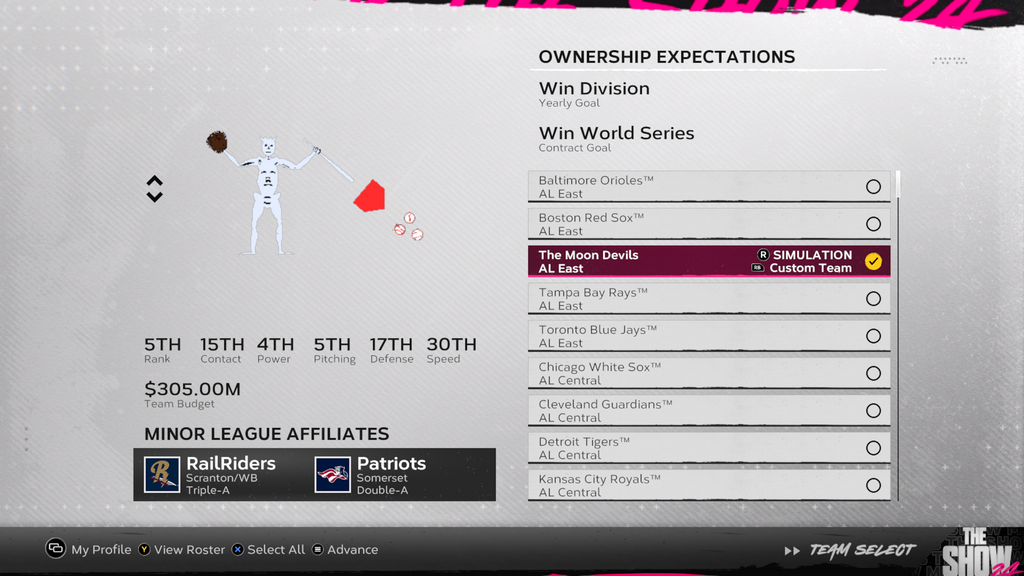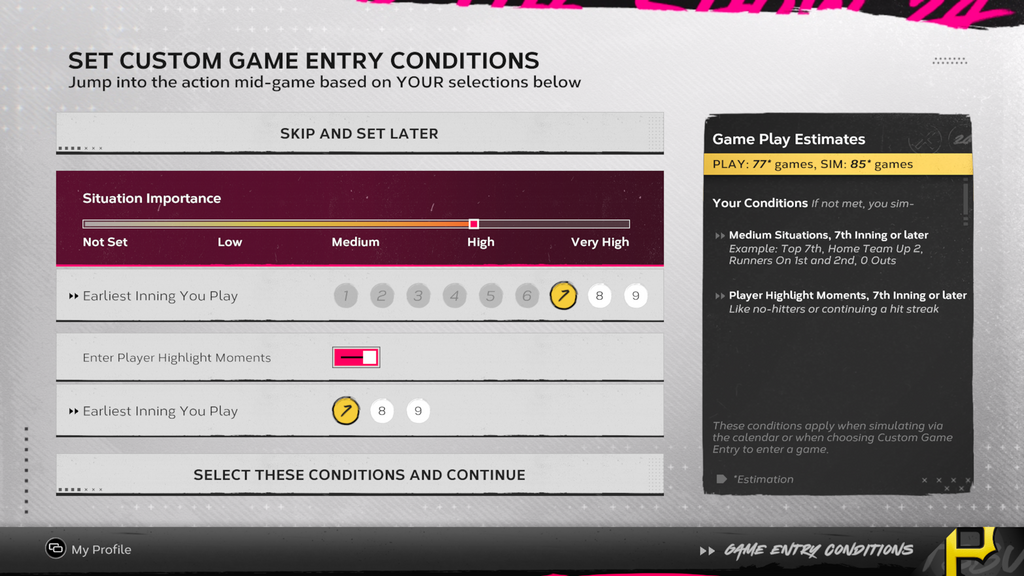Table of Contents
As much fun as it can be to dive into Road to the Show and follow one player's journey, those who want full control will head to MLB The Show 24 Franchise Mode in hopes of building a long-term dynasty. With new features added this year on top of an already very customizable experience, there can be a lot for new and even veteran players to consider.
In this MLB The Show 24 Franchise Mode Beginner's Guide, we'll break down each step to consider when beginning a Franchise save. We've also got more details below on the new Custom Game Entry Conditions feature, best settings in Franchise Mode, and tips to keep in mind as your MLB The Show 24 legacy takes shape.
MLB The Show 24 Custom Rosters and Custom Team
The first decision you need to make when kicking off a new Franchise Mode save in MLB The Show 24 is whether or not you'll be using custom rosters. If you're using factors the best budget in Franchise to decide which team you'll begin with, we recommend sticking to default rosters for consistency.
You can use the Roster Vault from the main menu to search for customized versions, some of which are updated with missing players or recent changes while others mix in legends on their historic teams. You can also edit player rosters any way you want, but keep in mind that any major changes will heavily impact the budget and contract challenges of your roster in the first few years.
If you're using a Custom Team, make sure to double and triple check every detail of your uniforms and team specifics. The only thing you'll be able to change after starting your save is the team's Stadium Assignment. All other specifics cannot be altered, and you'll have the starting roster of the team you're replacing based on the default or custom rosters you've chosen.
Best Franchise Settings in MLB The Show 24
If you're not super familiar with Franchise Mode from past versions or iterations in other sports games, it's probably best to stick mostly to default settings in MLB The Show 24. Tinkering with these too much can have ripple effects on the game mode, and these specific settings can't be changed once a save has begun.
If you don't want to bother with finances, turn on Ignore Budgets at save creation. Force Trades and CPU Roster Control will make aspects easier to accomplish, but it can remove too much of the challenge and may make the mode less interesting for some players. Similarly, turning off GM Contracts will give you the safety to stay with a specific team even if things go south but will remove some of the motivation to play as a good manager.
After choosing this initial settings, you can pick your overall amount of control as far as which aspects you want the game to automate without asking for your input. Sticking to the default settings here is a good starting point, but keep in mind that this can be changed at any time. Give yourself control of the aspects that interest you, and feel free to swap that specific part of Franchise to Auto later in your Mode-Specific Settings.
Custom Game Entry Conditions Explained
The biggest addition to Franchise Mode in MLB The Show 24 is the introduction of Custom Game Entry Conditions. For players familiar with March to October, this isn't too far off from that experience with additional levels of customization and control.
If you use Custom Game Entry, your chosen settings will determine when the game decides to pull you into a simulated game and let you take control. You can still choose to play a full game or alter your conditions later on, but this helps streamline some of the larger season in Franchise Mode.
Your simulations will still be interrupted between games as notable dates arrive or events pop up that you've not set the mode to automate. You can often choose a temporary automate option for each decision, but players wanting to remove those interruptions should change the automation in Mode-Specific settings.
MLB The Show 24 Franchise Tips for Beginners
If you're still overwhelmed and unsure of how you'll handle the intricacies of Franchise Mode in MLB The Show 24, the safest option is to jump into a dummy save before you really invest your time in one. Pick any team, use custom rosters, and simply sim forward through seasons and see what pops up.
When your Custom Game Entry Conditions are met, while in a dummy save there's no harm in still choosing to simulate that game. Simulate forward an entire season or two if you want, mess around in scouting and the draft, see if you meet any GM Goals while simulating, just tinker and change things until you feel you'd know how to at least try and do it the right way.
Once you're comfortable with the mode and the kinds of decisions it'll be asking you to make, get rolling and start building your dynasty. If you want to push for major success early on, you'll likely need to play more games to ensure you squeak out the victories in key moments to turn the tide and chart your course to a World Series.
Ultimately, long-term success may hinge more on your ability to scout and develop prospects. Keep an eye on your scouting and training regularly, and don't be afraid to offload older low potential players who don't have the ratings you're in search of.
Generally building a young roster is more effective, just be careful to keep an eye on contracts in later seasons. If you're not sure how the future looks, you can always check the depth chart and tab to upcoming years to see how the current contracts situation will look if you don't re-sign anyone due to becoming a free agent.
Players may also want to check out the following MLB The Show 24 guides:
- Best Young Players in Franchise Mode
- Fastest Players in Franchise Mode
- Sidearm and Submarine Pitchers
- Best Budget in Franchise Mode
- Best Batting Stance
- Best Hitting View & PCI Settings
You're playing the long game in Franchise Mode, so be careful not to hamstring your finances with too many expensive signings or trades. While every aspect of play is important, some players may want to check out our guide to the fastest players in MLB The Show 24 if speed is at the root of your plans.

 No ads, our video library,
No ads, our video library,