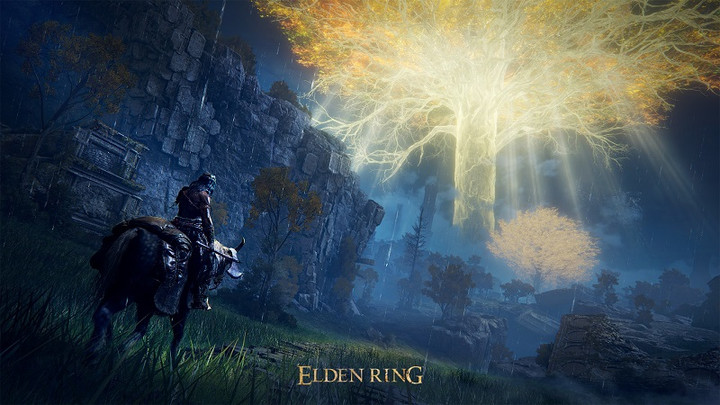FromSoftware's latest and possibly greatest ARPG, Elden Ring, was created for PlayStation, Xbox and PC gaming platforms. Those on the latter platform who take on the role of a Tarnished venturing into the Lands Between as one of the 10 unique classes have been a bit surprised by Elden Ring's relatively high minimum PC system requirements. To get the most out of your gaming rig, you will need to pick the best Elden Ring advanced graphics settings on PC.
In this guide, we outline all the advanced graphics settings for Elden Ring on PC and offer the best picks for your average hardware setup.
Elden Ring's best PC graphics settings

Before we get to the best PC graphics settings for Elden Ring, it is worth noting that the game should get Ray Tracing in a future update. It is also important to note that the fps in Elden Ring is capped to 60 on PC.
We also recommend installing the latest GeForce Game Ready drivers for those with an NVIDIA card, and the latest Radeon drivers for those with an AMD card.
It's always a good practice to run a game at your monitor's native resolution if your graphics card allows for smooth fps with these settings. If you want to go full out and have a top-end graphics card like an RTX 3070 or higher, we recommend the settings via the image below.
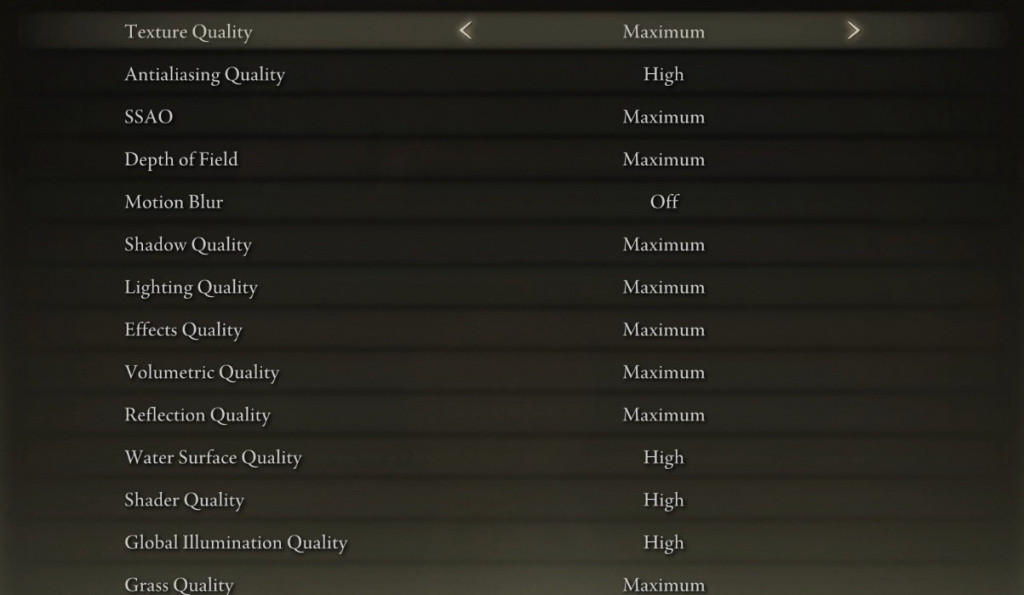
If you meet the recommended PC system requirements for Elden Ring, having a card like a GeForce GTX 1070 8GB or AMD Radeon RX Vega 56 8GB or a bit higher in your gaming rig, then we've got some adjusted advanced settings for Elden Ring on PC.
- Texture Quality - High
- Antialiasing Quality - Medium
- SSAO - Low
- Depth of Field - Medium
- Motion Blur - Off
- Shadow Quality - Medium
- Lighting Quality - Medium
- Effects Quality - Medium
- Volumetric Quality - Low
- Reflection Quality - Low
- Water Surface Quality - Low
- Shadow Quality - Medium
- Global Illumination Quality - High
- Grass Quality - Medium
So there you have it, the best, advanced graphics settings on PC for Elden Ring. Keep in mind that it all depends on your gaming rig, so we advise PC gamers to play around with the settings until they find options that work specifically for their equipment.
Don't forget to check out our ever-growing Elden Ring section, filled to the brim with guides, news, and much more.
Featured image courtesy of FromSoftware.

 No ads, our video library,
No ads, our video library,