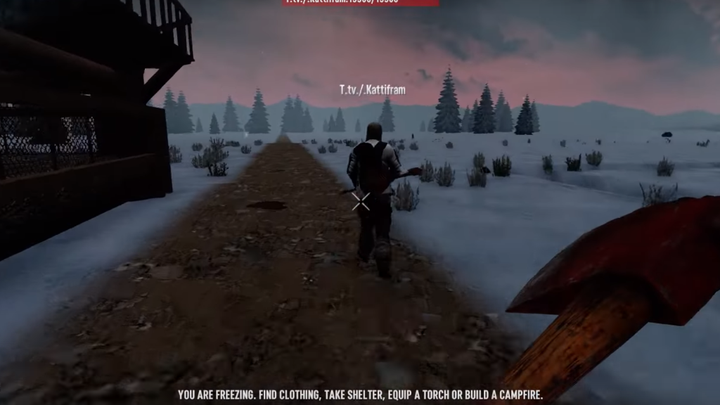Table of Contents
How To Play With Friends In 7 Days to Die
Surviving in 7 Days to Die is fun on your own, but it's an even more enjoyable and rewarding experience with friends. With more players, you'll be able to gather even more resources and build a stronger base than if you were on your own. However, if you've never done it before, you might be wondering how to bring your friends along for the ride.
Choosing Multiplayer World Settings
To invite friends to your world in 7 Days to Die, you'll first have to make sure that you have your world set up properly for multiplayer.
You'll need a multiplayer world with ports open. (Double-check that you're not playing in a single-player world, since this will prevent friends from joining you entirely.) You'll also need to set the world to public - with a password, if you only want friends to join - rather than private. (Some users say they've been able to join others' private worlds, but others have experienced issues, so it's likely best to choose public with a password.)

Finally, you'll need to set the game mode to MP Survival Mode and alter the "max players" variable to a number that suits your friend group. For example, if you have four friends joining you, you'll want to set the max players to five or even higher.
To make things easier, here's a quick list of all the settings you should ensure your world has:
- Multiplayer (Instead of single-player)
- Public (With or without password)
- MP Survival Mode
- Set Max Players (Choose a number equal than or higher to the number of players joining)
Inviting Or Joining Friends
Once your world is configured for multiplayer play, you can invite your friends from your Steam friends list. You can either do this from Steam's in-game overlay, or in the Steam app itself. Simply click on your friend's name and, from the drop-down menu, select "Invite to Game." Alternatively, your friend may be able to join you by finding your name in their Steam friends list and selecting "Join Game."
If you have any issues with friends joining your game, try restarting it, and double-check that all of the multiplayer world settings are good to go.
Unfortunately, there are some limitations to playing 7 Days to Die with friends while hosting your own world. When the host player leaves, other players in the world may be booted, meaning that friends will always both need to be online to participate in a hosted world together. Thankfully, though, playing multiplayer with friends in 7 Days to Die is as simple as tweaking your settings and sending over an invite.

 No ads, our video library,
No ads, our video library,