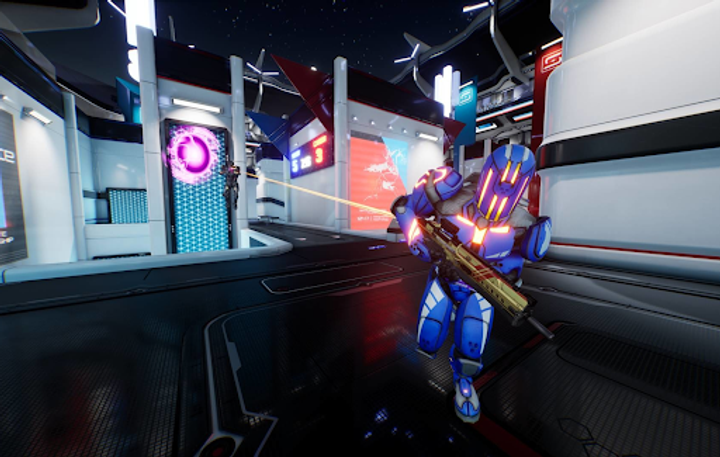The weekly races have become a huge event in Splitgate, with past events, like the Pantheon Race, garnering worldwide attention.
The Pantheon Race was one of the first big races that players could compete in during the beta for Splitgate. In short, the races allow players to compete against themselves, their friends and people from around the world. They’re time trials that make players utilize their entire arsenal of skills they’ve attained from playing Splitgate. Running, jumping and portaling are all in use during the races.
However, some players still don’t understand how they can start the races. The Olympus Race is the latest weekly race and players need to know how they can begin it before it leaves the game. Below, players can find out how to do just that.
Starting the Olympus Race in Splitgate

To locate the race section of Splitgate, you need to first head to the main lobby and then find the '"Training" tab at the top of the screen. This is something players want changed in the full game when it releases, as most players believe the races should have their own tab.
Once in the Training section, players need to select "race" on the far left of the screen. They can cycle through the various races at the bottom left of the screen until they find "Olympus Race Training".
After you’ve selected this race, press "start race” in the bottom right corner of the screen. This loads up the race and players can begin the event. The main objective in the Olympus Race, as with all of them, is to collect orbs in the shortest possible time. The orbs require players to use their movement skills in order to collect them.

When players are done with the race, their time will appear on screen and they can then compare it with other times when they get back to the race selection screen.
Interested in more Splitgate guides? Check out our dedicated section for the game.

 No ads, our video library,
No ads, our video library,