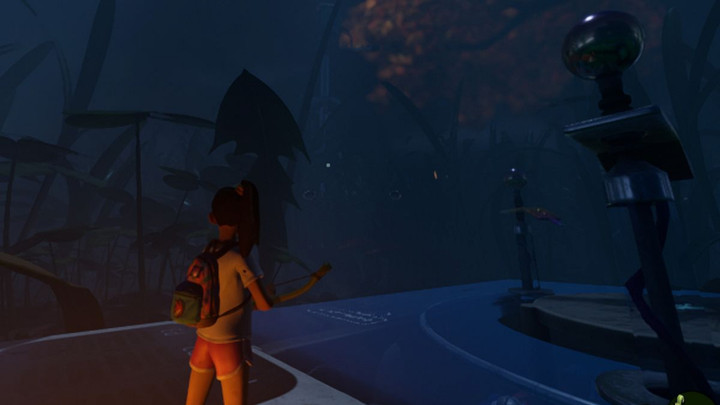Third-person is a popular POV that positions players' perspectives behind or over the shoulder of the in-game character. Its popularity has even developed the POV into a genre under which many video games develop.
Thankfully, Obsidian Entertainment's latest survival action-adventure title, Grounded, offers the third-person perspective that players can switch between as per their needs.
When you start a new game in Grounded, it will walk you through a basic tutorial explaining some of the game's crucial mechanics. However, it fails to highlight the key or menu you can use to switch from first person to third person.
How Third Person View Mode Works In Grounded

The third-person view is an additional camera mode that players can use while playing Grounded to get a better look at the surroundings and their character.
-
Best Games To Cure Boredom - Top 10 Games To Play When You're Bored
-
Best Retro Games That Withstand The Test Of Time - Top 5 Classics
-
Return to Monkey Island Golden Horse Armor - How To Get & Uses
Switching to third-person mode while engaging in battle using a Melee weapon proves beneficial as it provides a better look at the environment; you also won't get overwhelmed by the attack animations.

At the beginning of the game, your character is in first-person mode. However, you can switch from First Person to Third Person in Grounded from the get-go with the press of a single button or via the Executables quick menu.
How To Switch Between First Person & Third Person In Grounded
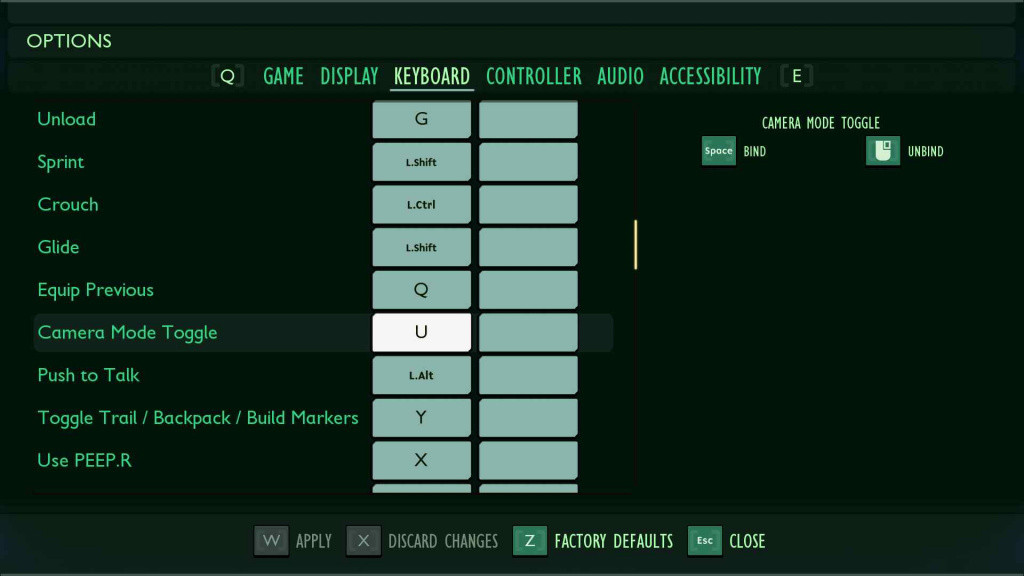
You can switch between first-person and third-person POVs in Grounded by pressing the U key on your keyboard. On Xbox, you must use the D-Pad to open the Executables quick menu, then select the top option that says "Toggle Player Camera."
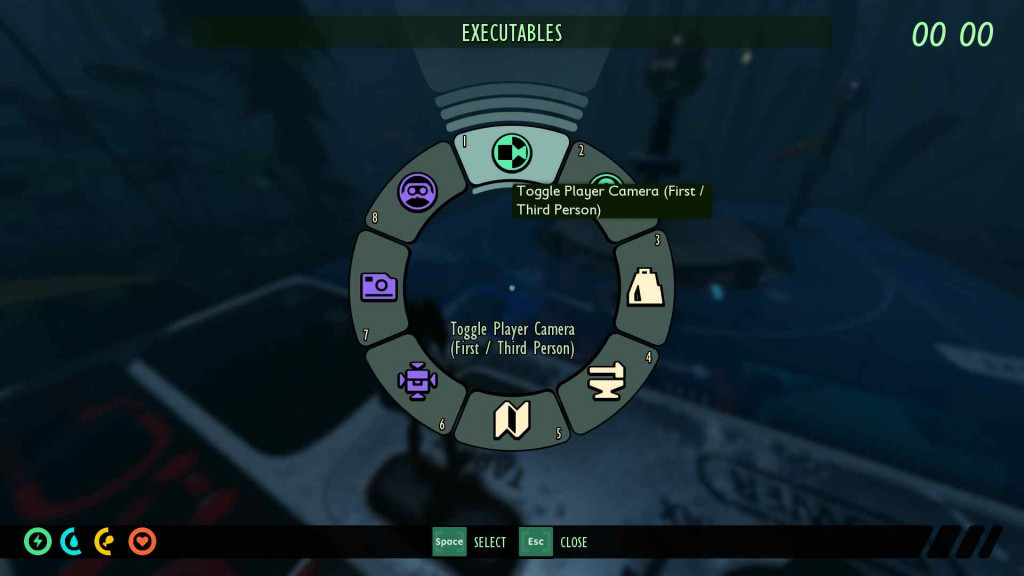
Doing so will change the camera perspective. That aside, on PC also, you can use the Z key to open the Executables quick menu and select the top option to switch to third person view in Grounded.
That concludes our guide on how the third person view works in Grounded.
For more amazing gaming content, check out our section dedicated to Video Games news, updates, guides, features, and more.
Featured image courtesy of Obsidian Entertainment / Hritwik.

 No ads, our video library,
No ads, our video library,