Table of Contents
Photo Mode is one of the most popular and prominent features in video games. It allows players to snap up in-game photos with artistic flair. Gone are the days when players would have to screenshot to document a moment in-game, and like most racing games, Expeditions: A Mudrunner Game does have a way for players to achieve this.
There is some finessing involved for players to access this game feature, and once they've gained access, they can create some award-winning photographs to share online. Strike a pose in their vehicle or out in the wild as this guide discusses how to access and use the Photo Mode in Expeditions: A Mudrunner Game.
Is There A Photo Mode In Expeditions: A Mudrunner Game?
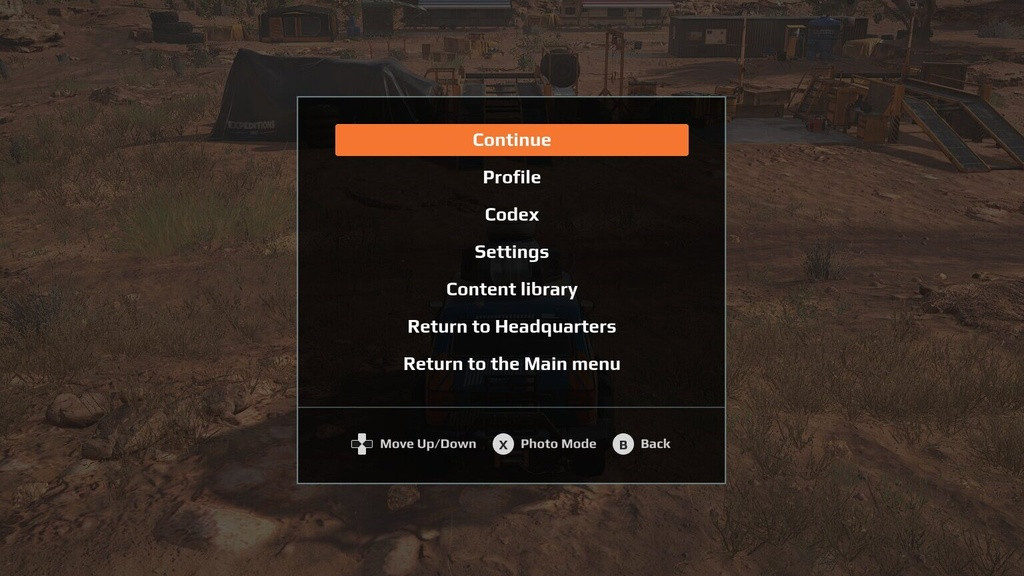
Surprisingly enough, yes, Expeditions: A Mudrunner Game has a Photo Mode; however, it's not easily found or explained where to find it. It took us some time navigating between the multiple game menus and exploring all the key/button bindings to finally discover the Photo Mode and start putting it to the test.
Firstly, players won't be able to access Photo Mode by pressing the corresponding key/button (P on the keyboard, X/Square on the controller) while in-game. Instead, they must access the Pause menu when hitting the Escape key or B/Circle button on a controller to bring up the menu, and they can see the key/button binding for Photo Mode within the box.
It's not explained why players can't press these keys or buttons when in-game or while driving, but as of this writing, this is the only way they can access Photo Mode in Expeditions: A Mudrunner Game. Either way, we'll update this page should the developer make some adjustments to accessing Photo Mode in Expeditions: A Mudrunner Game.
How To Use The Photo Mode In Expeditions: A Mudrunner Game?

As we've explained how to access Photo Mode, using this game feature is slightly easier than finding it in-game. Once they've located it and pressed the corresponding key or button, this brings up the Photo Mode menu, and they have access to various camera controls, lighting, camera effects, and more.
They'll also have access to a Free Cam where they can maneuver a free-roaming camera to view things outside their Field of View. This allows them to get the best frame or shot before toggling with the various settings, effects, and more before capturing the moment; the image will be stored within their dedicated SSD or cloud storage.

 No ads, our video library,
No ads, our video library,

