Valorant has been one of the most popular multiplayer games, and its player base loves to get creative and find out ways to become better at it. Whether it may be a flashy Jett play or a sick Sage wall to counter the enemies, the Valorant community loves to try out new tricks daily.
One of the most controversial Ultimate in Valorant is the Raze's ‘Showstopper,’ which is essentially a Rocket Launcher. The Showstopper received a nerf on the Valorant Patch 1.05 that increased its equip time, essentially making hitting the Ultimate slower in intense combat situations.
However, players have discovered that they can cancel the Raze ult animation to equip and use Showstopper much quicker. Well, if you are one of the players who are curious about the ‘secret Raze play,’ no need to worry because, in this article, we will help you to learn this trick in no time.
How To Cancel Raze Ultimate Animation
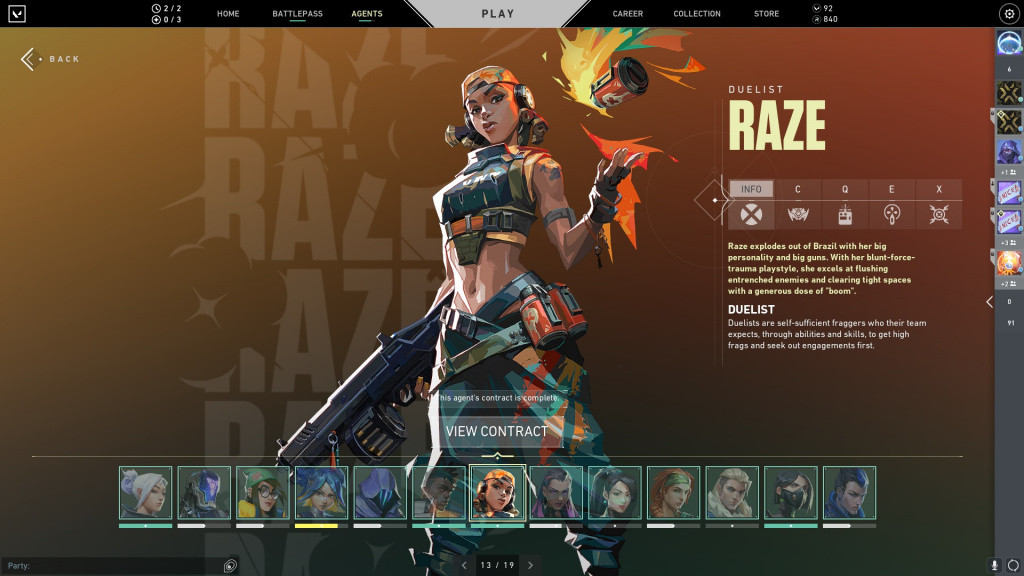
Before we get through the tutorial on how to cancel Raze ultimate animation, we must first understand what Raze ult is and why everyone is so eager to learn this trick.
Raze is one of the most fun agents to play in Valorant and has some insane abilities, like ‘Paint Shells,’ which is essentially a grenade and helps kill enemies or to create space on the map.
Whereas her Ultimate is called the ‘Showstopper,’ which is capable of killing enemies when they come in contact with it. However, Riot Games nerfed this ability because it was a bit overpowered as players were able to shoot with it as soon as they equipped it.
But according to some players in the Valorant community, Raze ult animation, the shooting time is a bit decreased compared to when you don’t cancel it.
finally figured out how to animation cancel the raze ult LOL
— TenZ (@TenZOfficial) September 5, 2022
While we think it’s a bit of a gimmick, if it makes you feel better, then why not do it? Here is how you can cancel the Raze ultimate to get an edge over the opponents during intense situations in the game:
- When you want to use the ultimate, after pressing your ‘X’ button or the button you have for your ultimate, you need to quickly press the ‘Q’ button or the button you have for your Blast Pack.
- Again press your Ultimate button or ‘X’ to re-equip the Showstopper. This process will cancel the Raze ult animation.
The whole process is as simple as that, but in order to be perfect at it, you need to keep doing the trick regularly.

We would suggest you go to the Range and try it over and over. If you like to double satchel Raze Ult, you can either equip the Ultimate earlier before you satchel in the site or equip it before you throw the second satchel.
While this sounds like a really difficult thing to do, it will feel way easier once you try it. Well, there you go, that is all you need to learn about canceling Raze's ultimate in Valorant.

 No ads, our video library,
No ads, our video library,

