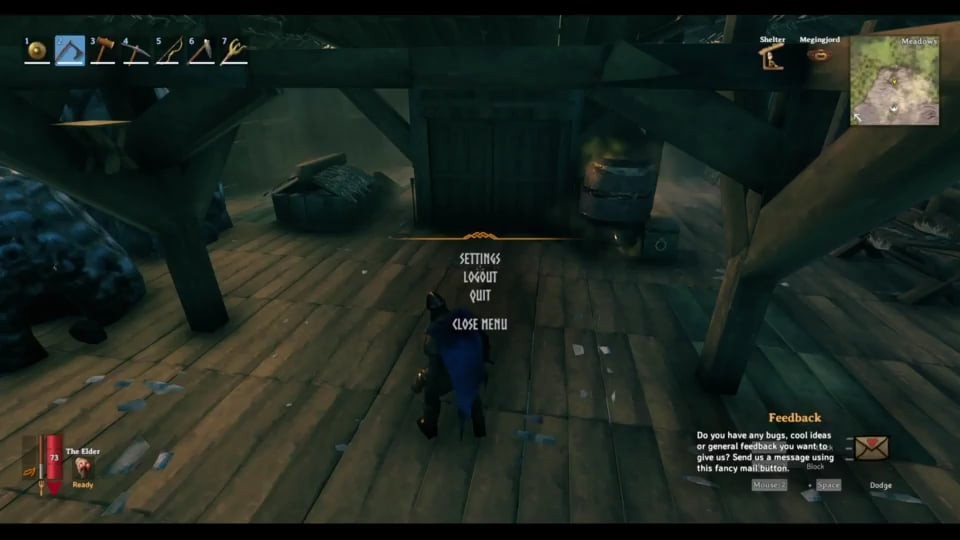Developer Iron Gate, in Valheim's FAQ, states the game "won't have official support" for mods. This, however, doesn't stop modders from improving the Early Access title. The best Valheim mod out there aptly called Valheim Plus, adds several great features, including a shared map, advanced building and editing, and much more to the game.
Valheim Plus mod: All the features
The Valheim Plus mod was created by modder nX_ and uploaded to NexusMods. There's a total of 18 features in the Valheim Plus mod, from modifying food duration, to new hotkey options, production speed, weight limits, and more.
One of the standout quality-of-life features in the Valheim Plus mod is the shared map, which uncovers the map as your friends explore. The only caveat is you have to be online at the same time they are exploring to take advantage of this feature.

There's also an advanced building mode and editing modes. This allows you to place building pieces and items with precision. You can even move building pieces without having to dismantle them. You can also alter each piece of a building, rotation and more.
Check out the full list of 18 Valheim Plus features below:
- Modify Player weight values (base and Megingjord)
- Modify Food Duration
- Modify Fermenter Speed & Output size
- Modify Furnace maximum coal/ore inside and speed, coal usage
- Modify Kiln production speed and maximum amount of wood inside
- Remove Item teleport prevention from ores
- Reduce Item weight of all items by %
- Increase Item Stack sizes
- Remove Building "Invalid Placement" restriction
- Remove Building Object deterioration by weather.
- Modify Beehive production speed & maximum
- Remove Password requirement for server
- Modify maximum Players on a server
- Shared Map System with a setting that respects player map visibility settings (You only get map progression when you are online)*
- Hotkey options for fowards and backwards roll.
- Advanced Building Mode | Video: https://i.imgur.com/ddQCzPy.mp4
- Advanced Editing Mode | Video: https://imgur.com/DMb4ZUv.mp4
- Stamina usage configuration
- Option to remove screen shake
This list of Valheim Plus features is enough to get any player excited, so if you want to install the mod, we've got you covered.
How to install Valheim Plus mod
Installing the Valheim Plus mod is, thankfully, quite easy. First up, you need to download the Valheim Plus mod from NexusMods via this link.
To install the mod, simply download the .zip file and extract it into your game root folder. (Example: "C:\Program Files (x86)\Steam\steamapps\common\Valheim")

For those running a dedicated server, the mod's creator explains: "If you want to host a server, you can repeat the usual process of installing the mod just like you would do for your game except that you have to rename the folder valheim_Data to valheim_server_Data before unpacking/moving the files to the server directory."
Check out the full video from Corrupto Diablo below showing you how to install the Valheim Plus mod.
As always with mods, please remember the Valheim Plus mod is not officially supported by Iron Gate. Therefore, you should install it with caution, and proceed at your own risk.

 No ads, our video library,
No ads, our video library,