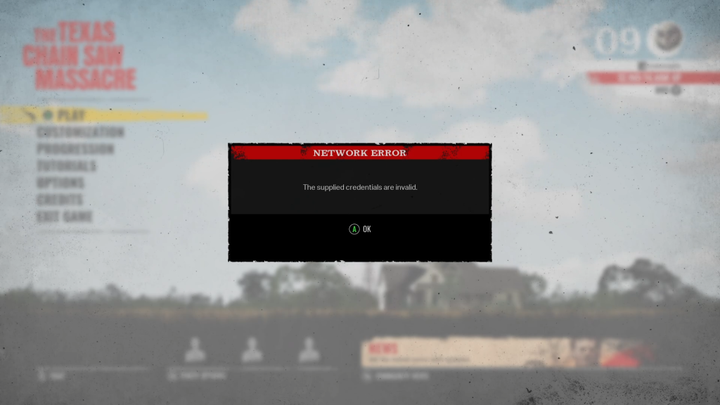Texas Chain Saw Massacre is the latest addition to the world of asymmetrical multiplayer horror games. So far, it's proven to be a really strong addition to the genre. However, it's naturally an online-only experience and unfortunately, some players report being plagued by connectivity issues. Specifically, a network error that claims their supplied credentials are invalid.
The frequency of this error is likely a bug, albeit one Gun Interactive claim to already be looking into. In the meantime, here are a few quick fixes that can get you back in the game.
Table of Contents
Disable Your GPU Software
You might have an overclocking software running in the background hoping to maximize Texas Chain Saw Massacre's graphical performance. However, this may be contributing to you being unable to play at all. On the game's official Twitter, the team suggests disabling programs like MSI Afterburner if you encounter connectivity problems.
Restart Your Game
Just trying over and over to join a game is a fruitless endeavor. Instead, exit out of Texas Chain Saw Massacre entirely and then reopen it. This will reestablish a connection to the online servers and you should have better luck joining a match after this.
Verify the Integrity of Game Files
There's a small possibility you're getting this error message because a part of your game files which is meant to authenticate your user ID has corrupted. From your Steam game library, right-click on Texas Chain Saw Massacre and select properties > local files > verify the integrity of game files.
Reboot Your PC
The 'turn it off and turn it back on' approach is an oldie but a goldie. If all else fails, simply restart your PC. This gives a quick refresh to your network connection and should get you back on track.
Failing all that, report the persistence of the issue to the game's support team. It may be a widespread server issue that requires further investigation from the devs.

 No ads, our video library,
No ads, our video library,