Table of Contents
Many Rust players prefer to play with friends, leading to a desire to create private servers. Unlike the PC edition, however, Rust's Console Edition doesn't have the option to host private or custom servers, and we don't know why the developers are taking so long to add this functionality. Meanwhile, a recent leak showcased that the private server option is finally coming to Rust Console Editions.
As of writing, the players attempting to create a Private Server on Rust's PS4 or Xbox One version are more likely to encounter the "Coming Soon" message, but the good news is that it is in development. Although the feature isn't available (yet), we're certainly aware of how to host private servers in the Rust Console edition.
How To Host Private Servers in Rust Console Edition
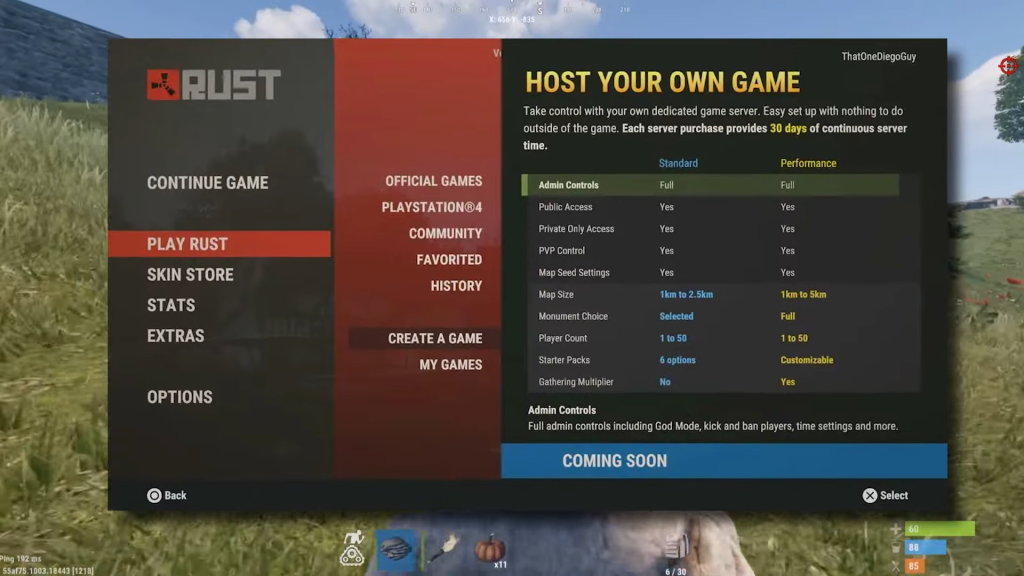
Hosting a private server in Rust Console Edition would be an easy process. However, it's worth noting that creating a custom game will require the admin to spend real cash, and each server purchase will provide 30 days of continuous server time. In fact, the developers are more likely to introduce two different plans, Standard and Performance, for custom server hosting, though the pricing is unknown.
Here are the steps to create your own server on Rust's PS4 and Xbox Console Edition:
- Launch Rust on your Console.
- Select Play Rust on the main menu.
- Head to Create a Game.
- Select a plan on the next page.
- Complete the payment and host your own game for the next 30 days.
After hosting a server, you will have full Admin control, including God Mode, kick, ban players, time settings, and more. Moreover, hosting a private Rust server console will be very easy as you have nothing to do outside of the game.
Standard vs Performance Plan Comparison
| Standard | Performance | |
| Admin Controls | Full | Full |
| Public Access | Yes | Yes |
| Private Only Access | Yes | Yes |
| PVP Control | Yes | Yes |
| Map Seed Settings | Yes | Yes |
| Map Size | 1km to 2.5km | 1km to 5km |
| Monument Choice | Selected | Full |
| Player Count | 1 to 50 | 1 to 50 |
| Starter Packs | 6 options | Customizable |
| Gathering Multiplayer | No | Yes |
So there you have it. That's everything you need to know about hosting private servers in Rust Console Edition.
For more Rust news, be sure to check out our dedicated section or take a look at some of our Guides & Tutorials just below:
- Beginner’s Guide & Tips to Get Started |
- Where to Find Keycards in Rust |
- How to Fly Minicopter and Best Training Server |
- How to Use Rf to Detonate C4 |
- How to Use the Crafter & Splitter |
- How to Get & Use Conveyor |
- How to Craft & Use Electric Furnace |
- How to Get Gunpowder |
- How to Get Ptz CCTV |
- How to Craft Drones |
- How to Craft Sleeping Bag |
- How to Get Cloth |
- How to Setup Traps & Turrets |
- Vending Machines Guide: How to Build, Defend & Placement Locations

 No ads, our video library,
No ads, our video library,

