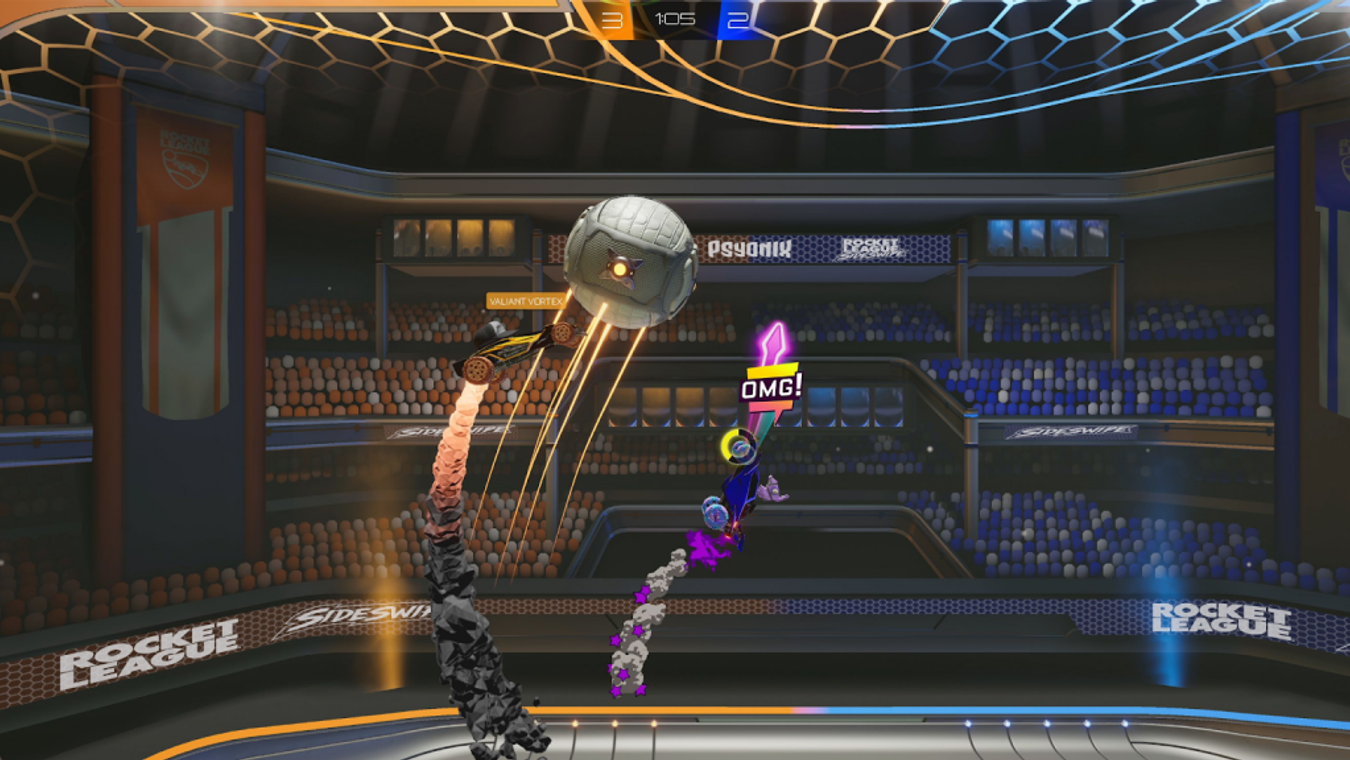Rocket League has grown considerably in popularity, and much of its success can be attributed to the unique combination of cars and football. No other game offers players the chance to play high-speed football with acrobatic cars, lest we forget the intense competition.
Interestingly, Rocket League wasn't the first game of its kind, with its lesser-known predecessor, aptly titled Supersonic Acrobatic Rocket-Powered Battle-Cars, developed in 2008. Psyonix developed both games; however, it’s clear that Rocket League was the perfected version of the car-football hybrid and why the game won't be going anywhere.
While both games shared the same ideas, it was Rocket League that would be the hit game that everyone knows today. Through subsequent updates and dedication to the core gameplay that sets it apart, it remains one of the most popular sports games or esports in general.
The purpose of Rocket League
The main idea and purpose of Rocket League are tied to what makes football so fun in general. Two teams are pitted against each other to score the ball in an opposing net. Add some high-speed cars, insane acrobatics, and a massive ball to create the gameplay experience in the Psyonix game.
Most players or esports teams will use the 3v3 mode as a base game mode. This mode creates the most balance and allows for versatility since players are positioned on the right, left, and middle of each side of the field. At the start of each set, players will race to the center to hit the ball and gain control.
When a ball is hit, game time continues until one side scores. Scoring can be done by playing aggressively, juggling the ball in the air, or playing defensively in your net until a window of opportunity appears. But watching the rocket gauge is also important.
Every time one side scores, the ball resets and goes back to the center, where the push for control happens again. Like most sports, there is no score limit but a limit on time. The team with the most points at the end will win.
While 3v3 is the most popular game mode, players can play anything from 1v1 to 4v4. The purpose of Rocket League is always to score and win the game. This competitive mindset has spawned a thriving esports scene and plenty of ranked modes to keep the fan base entertained.
How to download and play Rocket League
Where you download and play Rocket League will depend on your chosen platform. Consoles are the easiest. Simply access the console store application and search for Rocket League. The game used to require a purchase but has since become free-to-play.
How to get Rocket League on Console
You can play the game on most consoles, such as PlayStation, Xbox, and Nintendo Switch. New generation and last generation updates are also included, so downloading should be fine as long as the console isn't too old.
How to get Rocket League on PC
You can also play Rocket League on Mac, Windows PC, and Linux systems. That leaves plenty of PC versatility across multiple operating systems. The game will still need to be downloaded through the Epic Games store. Epic Games gained exclusive PC distribution rights, leading to a collaboration with Fortnite.
Given the volume of available gameplay platforms, it shouldn’t be surprising that Psyonix was among the first developers to push for crossplay. So many years later, the game still supports that setting across all platforms. Combined with its free-to-play change and many gameplay options, the player base has become super diverse.
Rocket League PC System Requirements
The system requirements for gamers playing on console platforms are negligible. Psyonix will continually optimize Rocket League for consoles to the specific platform where it's available. So as long as you have the total space readily available, the only steps you need to follow are downloading it for free from the store.
However, there are the minimum and recommended system requirements if you are on a PC. Of course, the best case is to meet the recommended specs, but the minimum requirements will still work. Anything lower will typically lead to very poor performance.
Minimum Rocket League System Requirements PC:
-
Operating System: Windows 7 (64 bit) or Newer (64 bit) Windows OS
-
Processor: 2.5 GHz Dual-Core
-
Memory: 4GB
-
Storage: 20GB
-
Direct X: DirectX 11
-
Graphics: NVIDIA GeForce 760, AMD Radeon R7 270X, or better
Recommended Rocket League System PC Requirements:
-
Operating System: Windows 7 (64 bit) or Newer (64 bit) Windows OS
-
Processor: 3.0+ GHz Quad-Core
-
Memory: 8GB
-
Storage: 20GB
-
Direct X: DirectX 11
-
Graphics: NVIDIA GeForce GTX 1060, AMD Radeon RX 470, or better.
Rocket League Esports
Perhaps one of the most significant aspects of Rocket League’s growth and success is its esports scene. Unlike some games, such as MOBAs or an RTS, it's easy to see how incredible some plays are just by watching. But, again, this is where the sports theme of the game helps propel viewability.
There is an entire Championship Series league that is run for Rocket League. Each region has its own brackets, and new tournament series are broadcasted. Each year seems to grow for the game, and if nothing else, spectating has been incredibly popular for each event.
As for the teams themselves, plenty of strong esports organizations have remained involved in the competitive side of the game. Some of these organizations include Cloud9, G2 Esports, and Complexity Gaming. With these organizations involved, the lifeline of Rocket League appears to be doing well.

 No ads, our video library,
No ads, our video library,