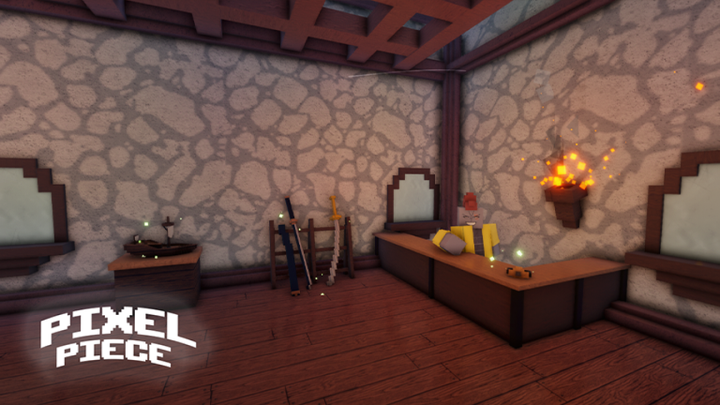Pixel Piece is a popular Roblox game set in the world of the iconic One Piece anime and have you setting up a character to take to the seas and slay enemies, complete raids and dungeons as well as find powerful Devil Fruits. However, as you do so, you may want to change or reset the stats of your character, and if you're a bit stumped on how to do this, then we have you covered.
In this guide, we'll give you some useful tips on how you can reset the stats of your character in Pixel Piece. We'll also be giving you some insight into the pros and cons of each method you have at your disposal to give you a good understanding of which method you should opt for.
How to Reset Your Stats in Pixel Piece
At the time of writing this, there is only one way that players can change their stats in Pixel Piece; by using a Stat Reset item. This can either be purchased from the in-game store or by using a redeem code to get one for free from the developers.
Reset your stats using Robux
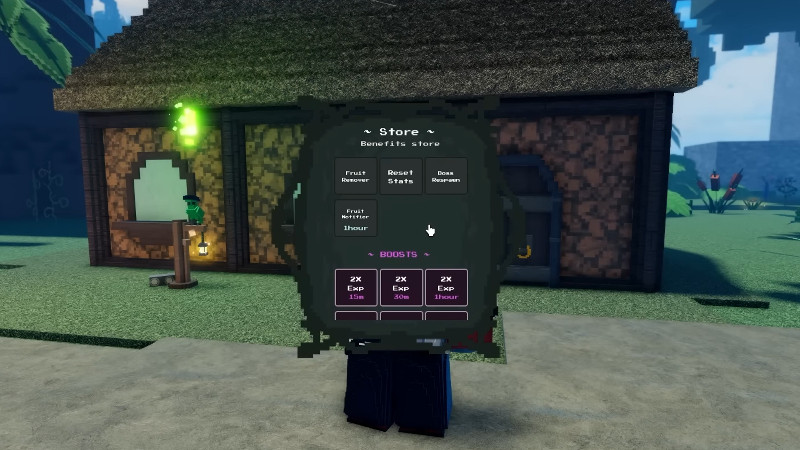
If you have some Robux to spend, then you can easily purchase one from the in-game store by simply heading over to the main menu (by pressing M on your keyboard) and clicking the small shop icon in the menu to open up the Store. From here just scroll down until you find the Reset Stats item and purchase it to reset your stats, which will cost you about 60 Robux.
Reset your stats using free redeem codes
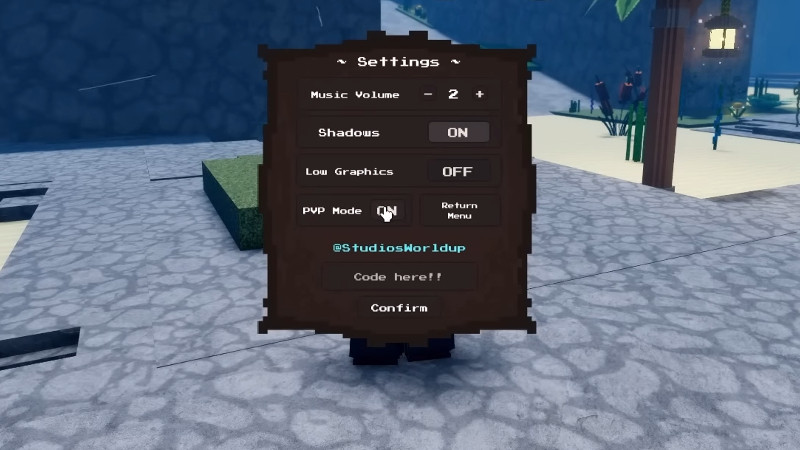
The other option is for those who don't want to spend any money in the game and involves the use of free codes for a free item such as the Stat Reset item. At the time of writing, there is one code that players can use for February, "resetstats!" which will reset your stats for free.
If this code doesn't work for you then it's likely expired, but be sure to check out our page listing all the latest Pixel Piece codes that are updated monthly, as well as the ones that have expired. You can also grab some other neat freebies using these codes, so we highly recommend doing so, but for now, those are the two easiest ways you can reset your stats in Pixel Piece.

 No ads, our video library,
No ads, our video library,