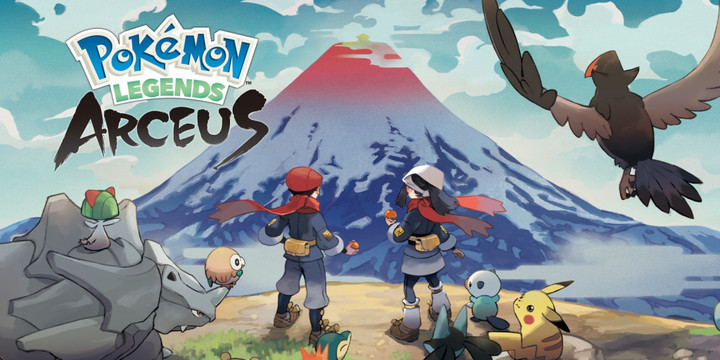On 28th January 2022, players will take control of a trainer living in Hisui, a region that will eventually be known as the iconic land of Sinnoh. With Pokémon Legends: Arceus, the developers took a more open-world approach, and it does look like a breath of fresh air the franchise needs. If you are excited for Pokémon Legends: Arceus, then you should be ecstatic to know you can now pre-load the game. Your next challenge will then be to decide which Pokémon is the best starter to choose in Arceus, but that's for another day...
In this quick guide, we explain how you can pre-load Pokémon Legends: Arceus and what the game's file size is on the Nintendo Switch.
How to pre-load Pokémon Legends: Arceus
Prospective trainers can now pre-load Pokémon Legends: Arceus so they can jump into the region of Hisui as soon as possible.

To pre-load Pokémon Legends: Arceus, follow the simple steps as outlined below.
- From your Nintendo Switch, head to the Nintendo eShop.
- Find Pokemon Legends: Arceus under the "coming soon" section, or search for the game via the Search Bar.
- Purchase Pokemon Legends: Arceus.
- Once your purchase has been confirmed, the game will automatically start pre-loading.
Players who pre-order the game will receive Hisuian Growlithe Kimono via the Mystery Gifts feature, so get to it!

Pre-loading Pokémon Legends: Arceus is clearly a very simple process. It shouldn't be an issue for anyone who pre-orders the game. However, some gamers might need to clear a bit of extra storage space.
Pokémon Legends: Arceus file size
Storage can become an issue with a Nintendo Switch, especially for those who don't have an additional Micro SD card. To this end, Nintendo Switch owners will need to know the exact file size of Pokémon Legends: Arceus.

The game is roughly the same size as Pokémon Brilliant Diamond and Shining Pearl, running on a modified engine by the looks of it.
Pokémon Legends: Arceus file size weighs in at 6 GB, so if you need to, clear some space in order to pre-load the title. This does not include the possibility of a Day 1 patch.
So there you have it, a guide to pre-loading Pokémon Legends: Arceus and its file size on Nintendo Switch.
Stay tuned and check out our dedicated section for news, guides and much more on Pokémon Legends Arceus.
Featured image courtesy of Nintendo / The Pokémon Company.

 No ads, our video library,
No ads, our video library,