Throughout the years, there have been a great number of official Pokemon Games that have been released. Some of them are the mainline games that you expect, such as Scarlet and Violet. There are also a couple of unexpected spinoffs that players do not expect, such as Pokemon Sleep which is a sleep tracker featuring Pokemon.
But if you want to play even more Pokemon or if you want to try something new, you might be interested in Pokemon Fan Games. Pokemon Fan Games like Pokemon Infinite Fusion are created by fans through tools such as RPG Maker. Here, we are going to teach you how to play Pokemon Fan Games on your Android Device.
How To Play Pokemon Fan Games On Android

A majority of the time, Pokemon Fan Games are easily accessible on PC. This is because game launchers work easiest on PC compared to Android devices. But there are ways to get Pokemon Fan Games to work on your Android device. The first thing that you need to do is download an app called the JoiPlay app.
Once you do that, you need to open the app and then hit the add game icon. Once you do that, you will need to enter the name of the game and the version number of the game that you want to play. Hit the "Choose" button and then hit Add. Once you do that, you can select the game from the launcher, and you should be able to play the fan game of your choice.
Trouble Shooting Pokemon Fan Games On Android
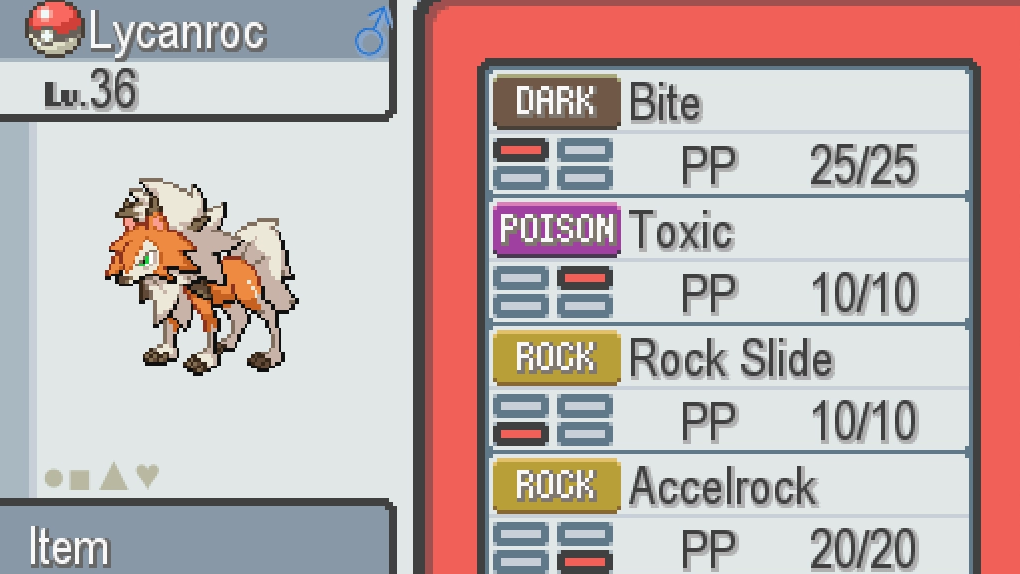
Since these are fan games and you are using an emulator to play them on a mobile device, there could be problems with playing these games on your Android. There are a couple of reasons why you might be having problems. The first is that your Android is not up to date or that you do not have enough storage on your device.
There could also be the problem that the game that you are trying to play simply does not work on mobile devices. This should not be the case as you are using an emulator, but it is a possibility. Make sure you ask the problem channels for any troubles you might be having. The best way to troubleshoot is to go to the game's Discord server and ask the community there.

 No ads, our video library,
No ads, our video library,

