Developer Singularity 6 has announced its first Public Beta schedule for its forthcoming cozy MMO release, Palia. The Public Beta consists of a Closed and an Open Beta, for which the Betas will only be available to players on PC.
For new players, if you wish to participate in the upcoming PC Public Beta, they will need to sign up and create an account to proceed in acquiring an invite. We’ve detailed how players can join the PC Public Beta and how to create an account for Palia.
9th August 2023 Update: This guide reflects the conclusion of the Closed Beta testing for Palia arriving on PC starting 2nd August 2023, in which players can sign up for an account. The original reporting continues below.
How To Sign Up For The Palia PC Beta?

Players interested in participating in the upcoming Public Beta for Singularity 6’s cozy MMO, Palia, can continue or start their Palian adventures on PC. While the game will launch for PC and Nintendo Switch, the developers won’t include the Switch platform in its Public Beta schedule.
As for how to join the Public Beta, players must have an account created and opt-in to receive game updates, including notifications for when they’ve been granted Beta access. Once you have received an invite to join the Closed or Open Beta, you can join the North American (NA) or Western European (West EU) servers and begin your journey in Palia.
Lastly, you must ensure you have met the minimum or recommended PC requirements and have a secure internet connection to participate in the Public Beta. It’s worth mentioning that starting with the Beta, there will be no account wipes as you can carry over your gameplay progression as it’s your data to keep.
How To Create An Account For Palia PC Public Beta?
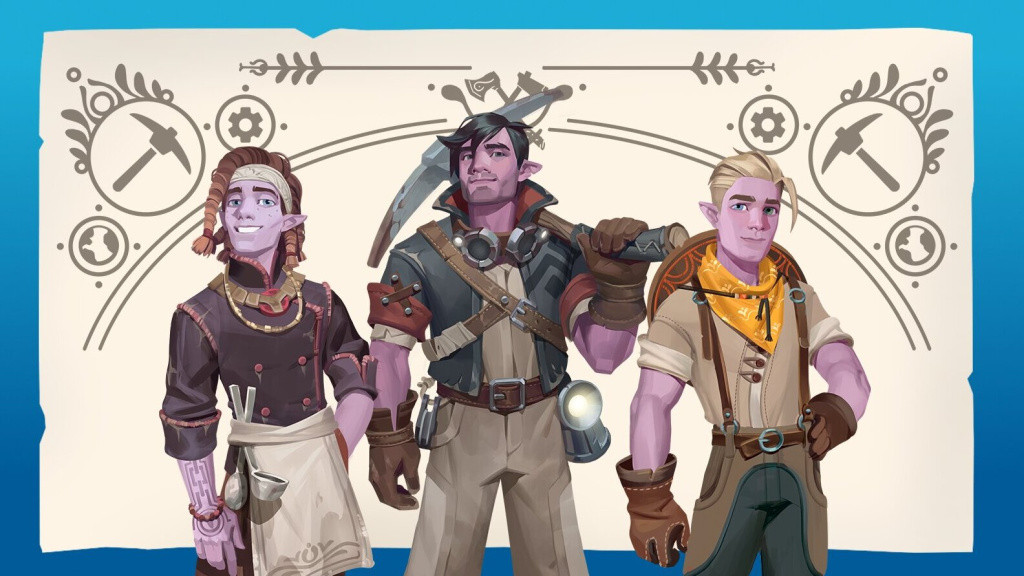
New players must create an account by visiting the game’s sign-up page and input the relevant details before submitting the information. Additionally, you can read through the game’s Terms of Service (ToS) and its Privacy Notice and opt-in to receive notifications if you should gain access to the Public Beta.
Once the account has been created, you can manage your account details or utilize the Refer A Friend Program to earn in-game rewards. If players haven’t received any notifications regarding the PC Public Beta, you can double your Junk or Spam mailboxes and follow the prompts detailed.
Alpha Testers will not need to create an account to participate in the Public Beta, subscribe to the newsletters, or opt for game updates. However, you’ll need to check if you’re opt-in for email notifications by heading to the Subscriptions tab from your Account Creation page, or you won’t be notified when the Closed or Open Beta begins.
Players experiencing issues with signing up or creating an account can view the official FAQ page for Account Creation on the game’s support site. If the issue persists, players can contact the Player Support team or submit a support ticket to receive further assistance.

 No ads, our video library,
No ads, our video library,

