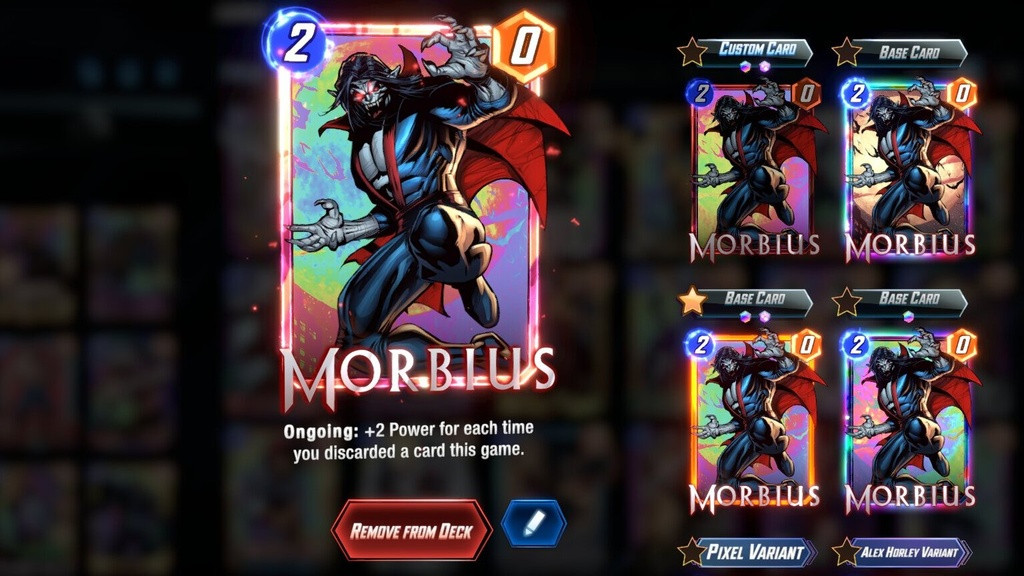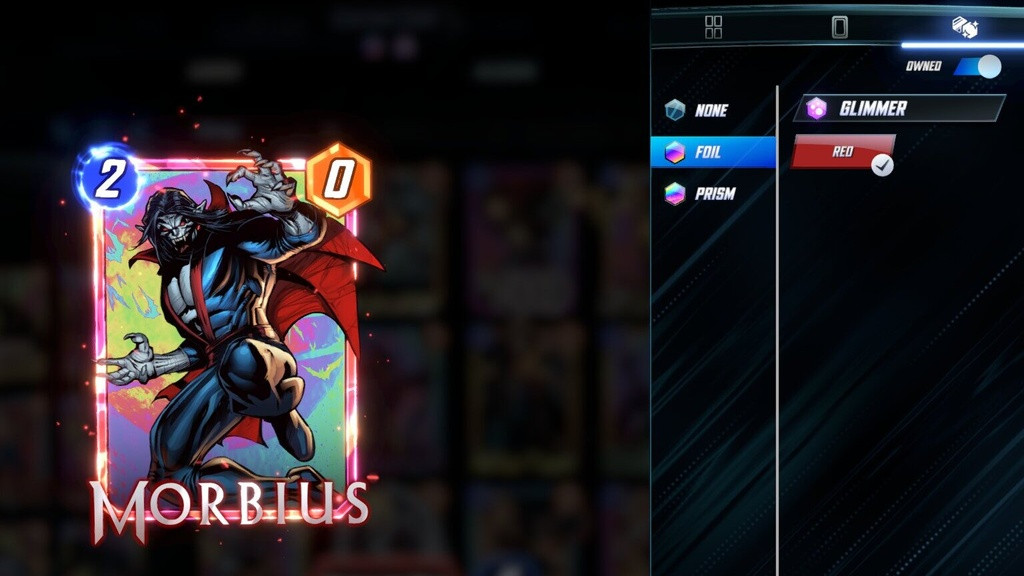Table of Contents
The latest season of Marvel Snap brings the epic battle event between the Avengers and X-Men with new cards, plenty of rewards, a refreshed Season Pass, and more variant cards to collect. The season also adds plenty of quality-of-life (QoL) updates aimed at stabilizing the game and offering new gameplay mechanics to experiment with.
A few features were also included, like the Custom Card feature, which allows players to personalize their cards' borders utilizing various frames and effects unlocked. This guide summarizes the Custom Card feature, how to unlock it, and how to customize cards in Marvel Snap.
What Is Custom Card Feature And How To Unlock In Marvel Snap?
The Custom Border feature was added to Marvel Snap in the recent patch update along with the game's new season, Avengers vs. X-Men. This feature, which allows players to personalize their favorite base cards and variant splits, was explicitly mentioned in the Development Roadmap in January 2024.
This feature works by unlocking a Custom Card, either for a base or variant card, in which a slot is unlocked and can be accessed by selecting any card and clicking the grid button to view all base and variant card splits. This Custom Card feature can only be unlocked and available once players have Infinity Split any card once; however, they must have Infinity Split at least three cards total for this feature to appear before customizing it with unique border colors and effects.
How To Customize Card Borders In Marvel Snap?
Once they have Infinity Split any card and have the Custom Card available, they can begin personalizing it using various border colors, backgrounds or finishes, and particle effects they've unlocked. Before we discuss how players can customize their cards' borders, we must mention that the finishes and particle effects are unlocked each time a card reaches Infinity Split, as each background and particle effect is assigned a rarity.
Nevertheless, once they get an infinity Split for a card and unlock the Custom Card, they can start navigating to the Deck Builder tool and select the card to customize by choosing the grid icon on the bottom left side of the screen. With the Custom Card selected, the Upgade icon is now replaced with an Edit button at the bottom right of the screen, which they'll enter the Custom Card UI where clicking on Border and Effect tabs allows them to customize which border they wish to place on the card and the effects it will display.
As mentioned, the card background and particle effects unlocked will only be available for every Infinity Split reached for that base or variant card. Therefore, they can only make these finish/effect combinations available for that base or variant card, meaning they can't mix and match effects for the other variants; for example, if the Red Glimmer Flare effect is unlocked for the Morbius base card, this effect can't be used for other Morbius variants as it's tied to the base card and vice versa.
It's possible that effects that are unlocked for a specific card to be applied to other variant cards owned may be linked to the upcoming Card Mastery feature, but we'll have more details once it becomes available in Marvel Snap. Additionally, players can't mix and match effects and finishes, so Morbius's Red Glimmer Flare effect for the Foil finish Morbius can't be used with the Prism finish unless the Red Glimmer Flare effect is unlocked for the Prism finish.
Players can toggle the Owned slider to view which effects are unlocked for the various finishes of a specific base or variant card. This makes it easier to identify what's available and start customizing the cards with unique border and effect combinations.
For more Marvel Snap news, be sure to check out our dedicated section or take a look at some of our Guides & Tutorials just below:
- Does Marvel Snap Have Codes
- Featured & Hot Locations Explained
- Who Reveals First
- Progression and Levelling Guide
- What Is the Snap
- How To Get Titles
- Why You Can't Trade Cards
- How To Get, Use and Spend Gold
- How Do Ties Work
- How To Get Collector's Tokens
- How Collector's Reserves Work
- How To Change Card Backs
- When To Snap & Retreat
- How To Change Name
- How To Win A Location With Only 1 Card
- How To Get Credits Fast
- How to Battle Friends
- Marvel Snap Variants Explained
- Ultimate Variants Explained
- How to Get All Variant Cards

 No ads, our video library,
No ads, our video library,