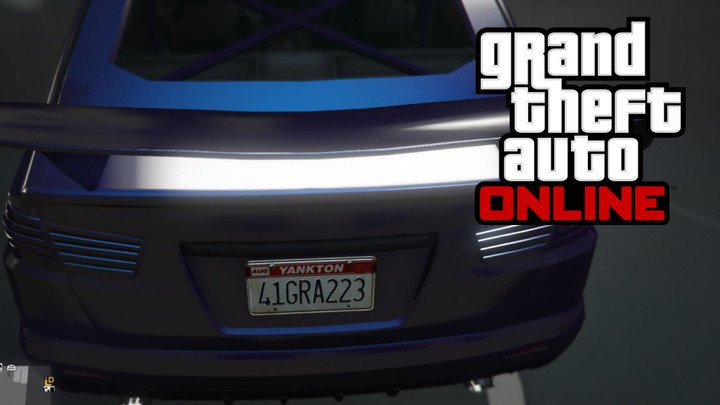Rev up your engines! The latest GTA Online Weekly Update is here and introduced a new feature: the License Plate Creator app, allowing players to add a bit of personality to their vehicles with fully customized plates to stand out from the crowd. According to Rockstar's official Newswire, players can create custom plates that can be applied to their cars in-game.
This includes redesigning the plate's background, text, color, city, and more! With so many options available, the possibilities for creating unique and hilarious plates are endless. But how exactly do you access and use this feature? This guide will explain how to get custom license plates in GTA Online using the new License Plate Creator app so you can hit the road in style.
How To Customize License Plates In GTA Online
According to the official Rockstar Newswire, "With this new tool, you can create up to 30 custom plates by placing orders via desktop or mobile web browsers — and then pick up and apply your plate in-game." Alright, cool. But how do you get started? The answer -- super easy! To get your custom plate in GTA Online using the License Plate Creator app, just follow these steps:
- Go to the official Los Santos Customs License Plate Creator website. Please note that you must be signed to your Rockstar Games Social Club account before beginning.
- Assuming you have an eligible vehicle in GTA Online, you should have the option to start a "New Order."
- Create a customized license plate by entering custom text. The text can be up to 8 characters in length (A-Z, 0-9). It is encouraged that you avoid language that might be offensive.
- Choose a background for the number plate. Rockstar Games is expected to expand this library of designs and options in future updates, with GTA+ members possibly getting access to exclusive plate designs.
- Select "Next" once you've finalized your design and confirm your order by assigning the customized plate to one of your vehicles in GTA Online.
- Drop by Los Santos Customs in your chosen personal vehicle to fit your new plate in-game. Once there, you can select the "Process App Order" (free) option from the purchase menu. It's worth noting that you can customize your plates once it's on your car for free.
And that's everything you need to know about using the GTA Online License Plate Creator to get custom vehicle plates. So now it's time for you to take the wheel. So what are you waiting for? Get behind the wheel, hit the gas, and show off your new custom plates in style. But why stop there? While you're here, why not read our other amazing guides below?
For more GTA Online news be sure to check out our dedicated section, or some of our Guides & Tutorials on the drop downs below:
Daily GTA Online Guides
- Shipwreck Location Today
- Street Dealer Location Today
- Gun Van Location Today
- Exotic Exports Car List
Weekly GTA Online Guides
- GTA Online Weekly Update
- Prize Ride This Week
- Podium Car This Week
- Is the Panther Statue Available This Week
Monthly GTA Online Guides
- NEW - Ghost Hunt Event Leaks & Rewards Coming In 2023
- Where To Find All 200 Jack O' Lanterns In GTA Online
- All UFO Locations In GTA Online
- How To Find The Halloween Phantom Car 'Christine'
- How To Start The Clone Slasher Halloween Event
- How To Start The Slashers Halloween Event
- How To Get Sasquatch Outfit In GTA Online
- Cerberus Halloween Event Explained
Best Property Locations & Payouts
- Best Agency Location To Buy
- Best Arcade Location To Buy
- Best Auto Shop Location To Buy
- Best Bunker Location To Buy
- Best Facility Location To Buy
- Best Hanger Location To Buy
- Best MC Clubhouse Location To Buy
- Best Nightclub Location To Buy
- Best Office Location To Buy
Best Business Locations & Payouts

 No ads, our video library,
No ads, our video library,