The dungeon crawler game Dark and Darker offers players various classes to choose from, each with its own unique perks, including the Rogue. In this class, you'll have access to the pickpocket ability as one of your starting perks - but it might not be obvious how to utilize this perk. If you want to try out the Pickpocket perk in Dark and Darker and you're wondering how to pickpocket in the game, wonder no more. In this guide, we'll go over how to use the Pickpocket ability as a Rogue.
How To Pickpocket In Dark And Darker
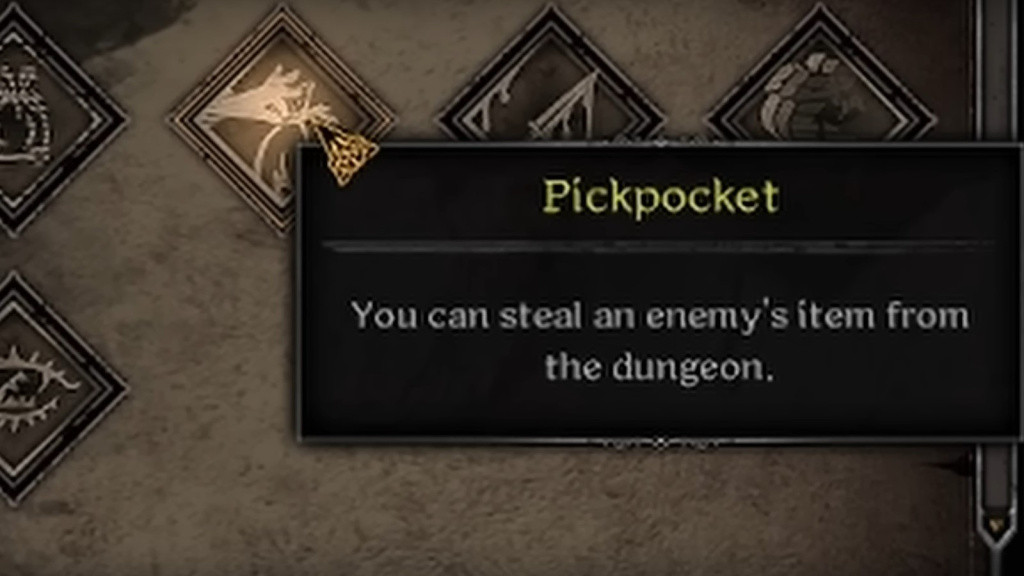
To pickpocket in Dark and Darker, you'll need to equip the Rogue's perk Pickpocket in the loadout screen. The Rogue's default perk is called Lockpick Expert, so if this is your first time playing, you'll need to swap it for Pickpocket if you want to use the latter ability in-game. If you aren't a part of the Rogue class, you won't be able to use the Pickpocket perk, as it is exclusive to Rogues.
Once you're in the dungeon and have the perk equipped, you will need to find an enemy player - not an NPC - to pickpocket. NPCs of any type cannot be pickpocketed in Dark and Darker. Next, approach the enemy player carefully and press the 'F' prompt to search their pockets to find a random item. It's worth noting that pickpocketing isn't immediate, so be careful and don't put yourself at risk in case the other player is alerted to your presence while using the perk.
If the other player doesn't have any loot on hand, you won't be able to pickpocket them at all, so don't worry about ending up with anything and wasting your time. If you pickpocket another player, you'll have something to take home - hopefully even some Legendary loot!
And that's everything you need to know about how you pickpocket in Dark and Darker. In summary, you need to be a part of the Rogue class and then equip the Pickpocket perk before you try it out for yourself in the dungeons. We hope you found this guide useful!

 No ads, our video library,
No ads, our video library,

