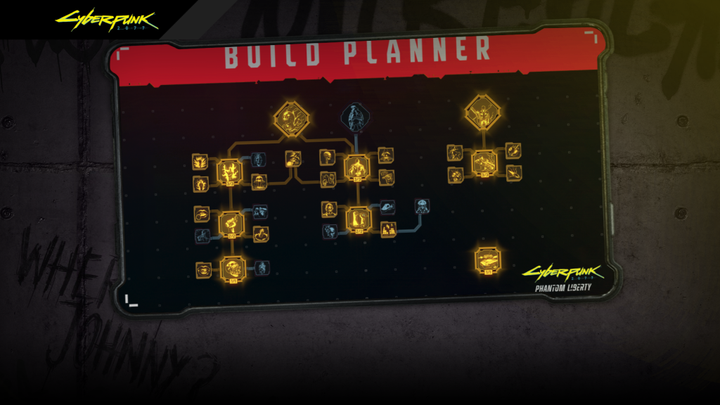Cyberbunk 2077 offers endless opportunities when it comes to building characters. You can choose from different attributes, skills, and perks that will affect your gameplay and style. Whether you want to have a heavy damage build to knock enemies quickly or cyberware build that gives your character high technical ability and efficiency, Cyberpunk 2077 build allows you to design the build accordingly with fully unlocked perks tree along with attribute and perk points.
Here is how you can use Cyberpunk 2077 Build Planner to build the character of your style.
Table of Contents
How to Use Cyberpunk 2077 Build Planner to Build Your Character

You can access the Cyberpunk 2077 Build Planner from the its official website and you will see a page that looks similar to the character page in the game. You can adjust your attribute points clicking on the + and - buttons for different attributes like Body, Reflexes, Intelligence, and more.
You can also browse the perk trees for each attribute by clicking on the attribute name. You can see the description and effects of each perk and attribute by hovering over them and you can select or deselect perks by clicking on them.

You can see the number of attribute and perks point that are left on the bottom of your screen and if you want to reset the build and points, you need to simply click the Reset button on the bottom of the screen. Apart from this, you can also choose the relics that you want to equip.

How To Share Your Cyberpunk 2077 Character Build With Others
If you want to share your build with other players, you can do so by simply clicking on the Share button at the right side of the page and the link of the build will get copied and you can give that to anyone. You can also check multiple builds suggested by developers below:
Bullet-Time Ninja Build by Karol Matyasik, Lead Gameplay Designer
Hack-&-Slash Netrunner Build Yuliia Pryimak, Gameplay Designer
Savage Slugger Solo Build Filip Downar, Lead Gameplay Designer

 No ads, our video library,
No ads, our video library,