Clicking heads isn't easy, so if you want to train your aiming skills in Counter-Strike 2 without playing against others, you will need to install the best aim bots practice map. Don't worry, we are here to help!
In this guide, we explain how you can install the best aim bots map in Counter-Strike 2 with all the necessary steps and CS2 launch command, as well as outlining the features of this fantastic custom map, so let's get started!
Best CS2 Aim Bots Map
In our opinion, the best aim bots map in Counter-Strike is called Alternative CS2 Aim Botz, created by YouTuber azy. This is an alternative to the popular CS:GO aim botz map and has a great number of features to enjoy.
The best part is the Alternative CS2 Aim Botz is relatively easy to install and user-friendly. This is still a work in progress, but check out the video above to get a glimpse of this awesome aim bot training map made for CS2.
Alternative CS2 Aim Botz Features

You will find a list of features of the Alternative CS2 Aim Bots map below.
- Add Armor to Bots: You can toggle bot armor on or off, allowing you to practice against players with Kevlar and those without.
- All Weapons: You can practice with every weapon in Counter-Strike 2, from the P250 pistol to the AWP.
- Commands: You can use several client commands. We recommend using infinite ammo while you practice controlling your bullet spray for a specific weapon.
- Range: You can set the spawn range of bots from close to long-range.
- Movement: When you first start up the map, buts will stand still. You can change this to random movements to running, walking, and even strafing to practice your skills at shooting moving targets in the head.
Excited? Sure you are! Now, let's get to the installation process.
How To Install Counter-Strike 2 Aim Bot Practice Maps
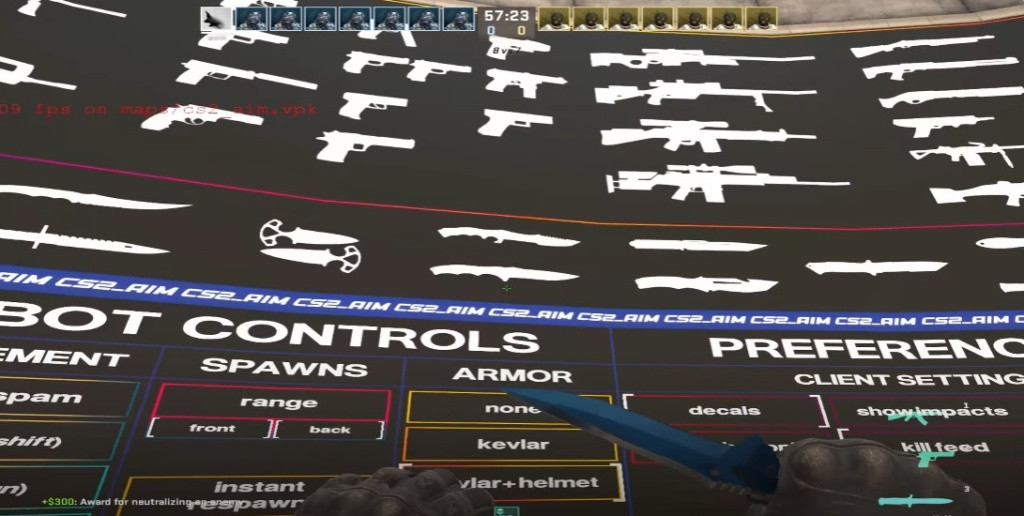
First and foremost, you will have to use the "-insecure" launch command to actually play any aim bot map in Counter-Strike 2. If you want to play normal matches via matchmaking, you will have to remove the launch command again. Follow the steps below.
- Close CS2.
- Right-click on Counter-Strike 2 in your Steam library.
- Select the "Properties" option.
- On the left-hand side, select the "General" tab.
- Under "Launch Options," you will find a text input box.
- Type in "-insecure"
- Launch Counter-Strike 2.
With this step out of the way, you should follow the additional steps below to download and install the Alternative CS2 Aim Bots map.
- Download the file here.
- Unzip the file.
- To install the map in the correct folder, make sure that the "cs2_aim.vpk" file
is placed here: "\Counter-Strike Global Offensive\game\csgo\maps" - Launch CS2.
- Open the dev console by pressing the tilde "~" key.
- Type in "map cs2 aim"
- Enjoy the best aim bots map currently in Counter-Strike 2!
Check out our guide if you have not enabled the dev console in Counter-Strike 2. There's also a way to reset the CS2 dev console if it is enabled, but it appears to be missing.
More CS2 Aim Bot Practice Maps
There are more CS2 Aim Bot practice maps out there, and we are sure even more will be created soon. There's Refrag, for example, and all of them are still a work in progress. You can watch ESL's informative video below to learn more about the other CS2 Aim Bot maps currently available and install them the same way you would the Alternative CS2 Aim Bots map, which we believe to be currently the best training option available.
So there you have it, the best aim bots practice map in Counter-Strike 2 and the steps you need to take to install it, with the specific Steam launch command required. If anything changes, we will endeavor to update this article with haste.

 No ads, our video library,
No ads, our video library,

