Even the mightiest of online games, including Apex Legends, are not immune to the occasional connection hiccup. The recent update has caused some players to encounter the dreaded 408 error code, affecting a number of players.
Fear not, as the game developers are rallying to find a solution. But if you don't want to wait for the official fix, no worries! We've got an arsenal of troubleshooting techniques ready to help you conquer Apex Legends' infamous 408 error code.
What Is Apex Legends 408 Error Code?
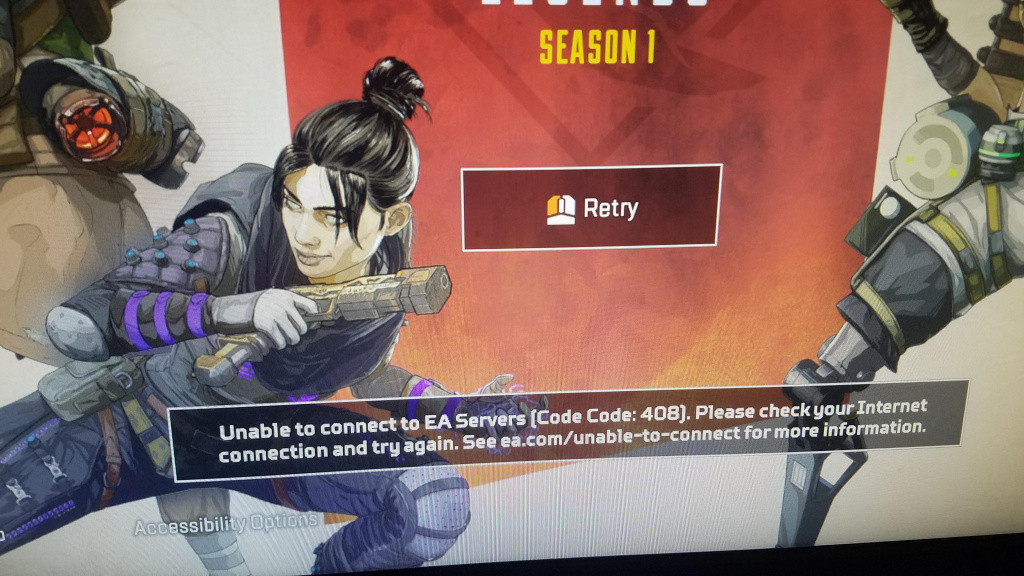
Apex Legends 408 is a pesky bug that prevents you from entering battles, disconnecting you from the game. In simple words, error 408 is a matchmaking issue caused by a lack of connection to the server. While a simple restart may not always do the trick, don't lose hope! We've got a glimmer of a solution that just might help you conquer this code and get back to battling in no time.
How To Fix Apex Legends 408 Error Code?
There are mainly two ways to fix error 408 in Apex Legends. While the first solution is relatively straightforward, the second one is a bit complex but offers a more sustainable and convenient resolution in the long term. We will provide a comprehensive overview of both solutions to allow you to make an informed decision.
Easiest Way To Fix Error Code 408:
- Access the device settings on your PC or console.
- Navigate to the Network Connections or Network Settings.
- Specify the network type, such as WiFi or Ethernet.
- Deactivate any additional network types.
- Restart the game.
If Error Code 408 has vanished, it means you have resolved the problem in Apex. However, if the pesky code still lingers, it's time to embark on a more intricate journey to eliminate it once and for all. The next fix is detailed below, ready to lead you to matchmaking once again.
Permanent Fix For Error Code 408:
- Open the Network and Sharing Center.
- Click the "Change adapter settings" link. (Alternatively, type "ncpa.cpl" into the Start Menu search bar.)
- Right-click the network card to be modified, select "Properties."
- Choose "Internet Protocol Version 4," then click "Properties" again.
- In the new window, select "Advanced" and uncheck "Automatic Metric."
- Enter a number in the "Interface Metric" textbox to increase the priority of your preferred network hardware.
So that's everything you need to know about fixing the 408 error code in Apex Legends.

 No ads, our video library,
No ads, our video library,

