Developer Respawn Entertainment and publisher Electronic Arts unleashed the Apex Legends Warriors Collection Event update on 29th March, and it is filled to the brim with content, from a new map to the Crypto Heirloom, and much more. This isn't just a content update for Apex Legends, however, as the long-awaited next-gen graphics update has also been included.
Those on Xbox Series X/S and PlayStation 5 (PS5) can finally utilize their powerful consoles in Apex Legends, with graphics improvements. Here's how you can install the next-gen update for Apex Legends, and a list of the graphics enhancements available.
Apex Legends next-gen graphics improvements

In a new blog post, developer Respawn Entertainment outlined the graphics improvements in the Apex Legends next-gen update.
- Apex Legends Season 12 weapons tier list - Every gun ranked from best to worst
- Apex Legends Mobile APK and OBB download links
- How to fix Apex Legends Mobile device not supported error
- Apex Legends: What are ordnance
The lists below showcase what graphics improvements you can expect. While there is parity between the PS5 and Xbox Series X, the less-powerful Xbox Series S still gets some love as well.
The developers also outlined additional next-gen Apex Legends graphics improvements and features coming in "future updates" including making full use of the PS5's DualSense controller.
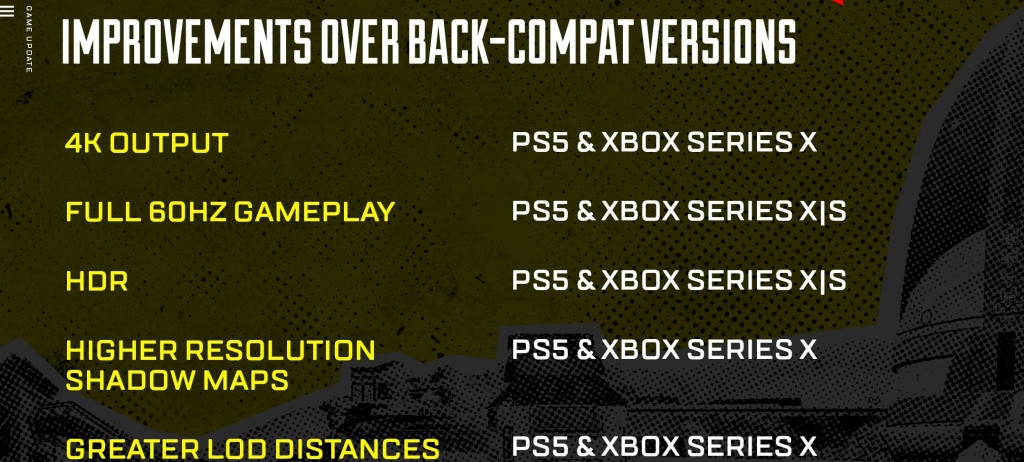
Apex Legends next-gen update graphics:
- 4K output - PS5 & Xbox Series X
- Full 60hz gameplay - PS5 & Xbox Series X|S
- HDR - PS5 & Xbox Series X|S
- Higher resolution shadow maps - PS5 & Xbox Series X
- Greater LOD distances - PS5 & Xbox Series X
Future Apex Legends next-gen improvements:
- 120hz gameplay - PS5 & Xbox Series X|S
- Adaptive triggers - PS5
- Haptics - PS5
- Visual Improvements - PS5 & Xbox Series X|S
- Audio Improvements - PS5 & Xbox Series X|S
Those are some great future improvements to look forward to, especially the 120hz gameplay for that ultra-smooth experience if you have a capable display.
How to install Apex Legends next-gen update on PS5 & Xbox Series X/S

First up, it is extremely easy to install the Apex Legends next-gen update on Xbox Series X/S consoles.
This is due to the Smart Delivery feature, so there are really no extra steps required. The best version of Apex Legends is automatically delivered to your console. For those on PS5, follow the steps below to install the Apex Legends next-gen version.
If Apex Legends is already installed on your PS5, do the following:
- Navigate to the Game Hub for Apex Legends on the PS5 dashboard.
- Press the "Options" button next to "Play Game" (represented by "..." inside the Game Hub).
- Press "Select Version" and choose the PS5 version to download the updated next-gen version.
- Once the download is complete, navigate to the Game Library to delete the PS4 version.
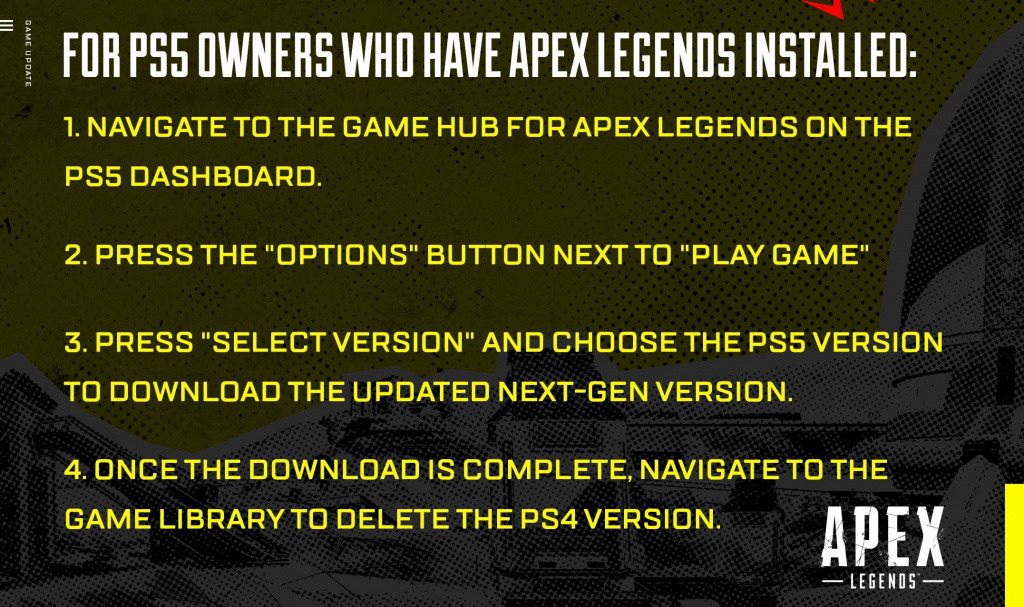
If Apex Legends is currently not installed on your PS5, follow the steps below:
- Navigate to the "Your Collection" tab of the Game Library on the PS5 dashboard.
- Find Apex Legends in your list of games and select it.
- When prompted, choose the PS5 version to download the updated next-gen version.
So there you have it, all the graphics details and improvements in the Apex Legends next-gen update, as well as how you can install/download it on PS5 and Xbox Series X/S consoles. Enjoy the improved experience, Legends!
Featured image courtesy of Electronic Arts.

 No ads, our video library,
No ads, our video library,

