It’s been a couple of days since the official release of Humankind, the latest 4X title from Amplitude Studios and Sega where players have the chance to rewrite the history of humanity, by building their own civilizations and combining cultures from different eras.
As with any other game in this genre, players have begun to experiment with everything this new title has to offer, giving the major spotlight to its amazing map maker where both players and modders have started to exploit the capabilities of the game, to create mappings based on real-life environments.
Huge Earth map mod for Humankind
One of the first and most requested mods since the game's beta is a complete and huge Earth map for Humankind, a project the well-known Civilization VI modder and developer “Elhoim” has started working on, showing great progress through what he's been sharing on the Mod.io platform.

According to Elhoim, his idea is to make a map inspired by Earth, but tweaked to make regions visually interesting, with more cliffs, passes and nice visuals, so it should be too far off from the real world.
Besides, this impressive project is remarkably detailed as the game’s engine allows players to see the distinctive topography of the real-world regions as they pan across it, with very clear traces and delimitations around the frontiers and climate regions of the map.

His goal is to make every region have something, whether it be a wonder, a luxury or a strategic, as well as diversifying the resources throughout the globe, making any game in this scenario very contested whether you are playing against real players or IA.
How to download and install the Huge Earth map mod
There are two ways to install the Huge Earth map mod in Humankind. The first and easiest is by linking your game to Mod.io, for which you will need an account on the platform. Thanks to this method, you will be able to download this and other mods just by “subscribing” to these, just like in the Steam Workshop.
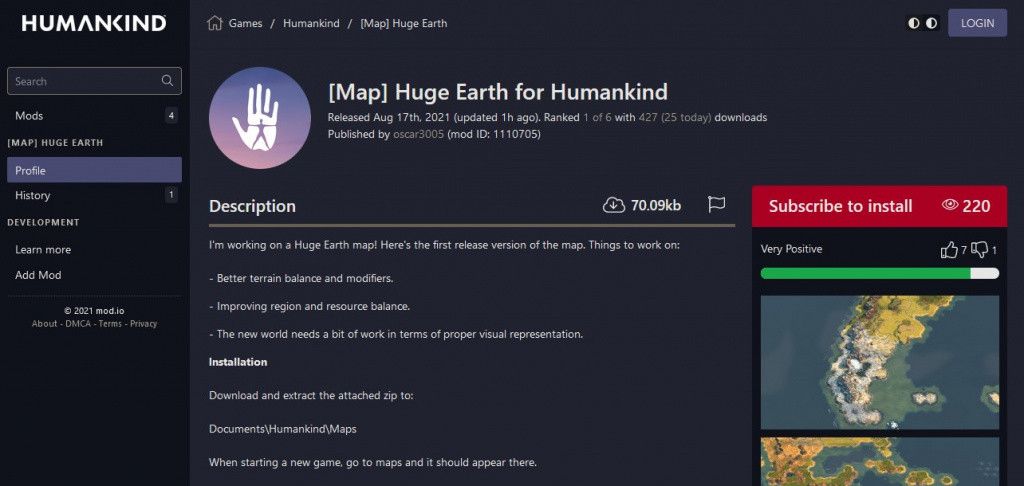
The other method is by doing it manually. This will require a little of navigation through your files to get it done, so we will help you with this:
- Go to the “Huge Earth for Humankind” mod website
- Download the mod zip and extract its content
- Copy the .hmap files to Documents\Humankind\Maps
- When starting a new game, go to Maps and it should appear there
That said, we must remind you there will be some bugs as it’s still in development, so don’t worry if something seems messed up or doesn’t work correctly, as these will be fixed in future versions.
For more on the gaming industry, check out our general video games section, filled with news, guides and much more.
Header image via Elhoim / Amplitude Studios.

 No ads, our video library,
No ads, our video library,

