Subway Surfers offers a wide variety of character skins for each playable avatar. However, a few skins stand out from the rest because of their design, including the fan-favorite Zombie Jake skin, and this guide will explain how to get it.
The Zombie outfit for Jake is regarded as one of the rarest skin in Subway Surfers, so it's unsurprising why many players want to get their hands on it. Despite being so expensive, it’s pretty tricky to unlock Zombie Zake even if players have enough coins in their Subway Surfers wallet.
This is because the skin was introduced as a part of the Halloween 2020 celebrations and has since been removed from the game's shop. Luckily, there’s an easy workaround by which players can still get Zombie Jake in Subway Surfers.
How to get Zombie Jake in Subway Surfers

Zombie Jake was the first limited character made available in Subway Surfers. He was temporarily introduced in the game with the Halloween update, and players could purchase it for $4.99.
- Sonic Speed Simulator codes - Free skins
- Pet Simulator X codes: Free Diamonds, Coin Boosts, and Gingerbread
- Roblox Project Ghoul codes - Free spins and boost
- Roblox Dragon Blox codes - Skill resets and rebirths
As of writing, the only way to get Subway Surfers Zombie Jake is by changing your device date to 20-30th October 2020, the timeframe when the skin made its way to the game. After changing the time, reboot Subway Surfers and head to the Shop section to purchase Zombie Jake for 95,000 coins.
How to change the date on your Smartphone
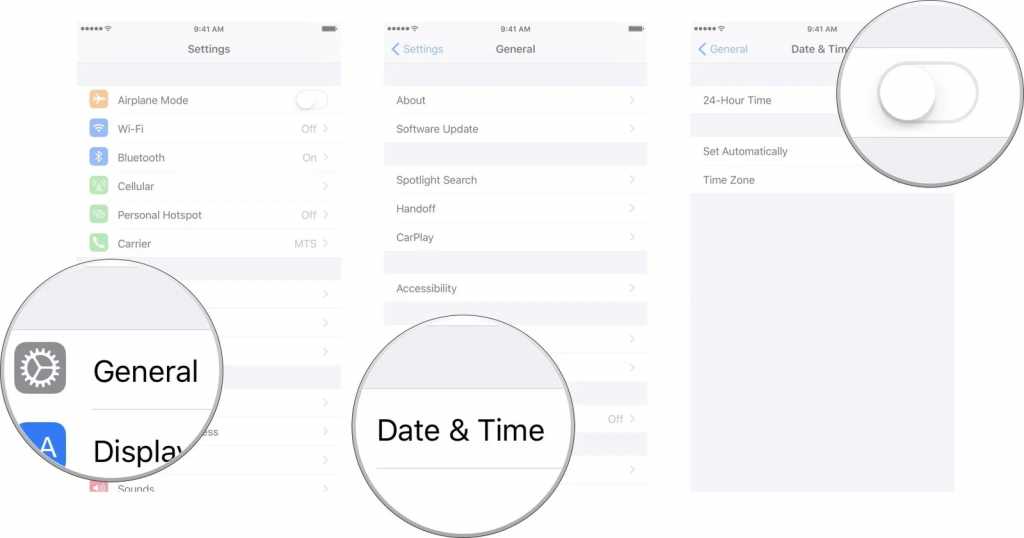
The following are the steps to change the date on an Android device:
- From your home screen, navigate to Settings.
- Tap General.
- Tap Date & Time.
- Make sure that the option "Set Automatically" is turned off.
- Select any date between 20-30th October to try the glitch.
Follow these steps to change the date on an iOS device:
- Go to settings.
- Tap General.
- Select Date & Time.
- Turn off the "Set Automatically" option.
- Select any date between 20-30th October.
It’s worth noting that you should turn the internet off during this process. Otherwise, the glitch won’t work at all. Moreover, when you set an incorrect date, you will lose your progress in the Subway Surfers pass, and that’s the only drawback of using this trick.
So there you have it, everything you need to know about getting Zombie Jake in Subway Surfers.
For more fantastic game content, check out our section dedicated to Subway Surfers news, guides, leaks, and much more.
Featured image courtesy of Kiloo.

 No ads, our video library,
No ads, our video library,

