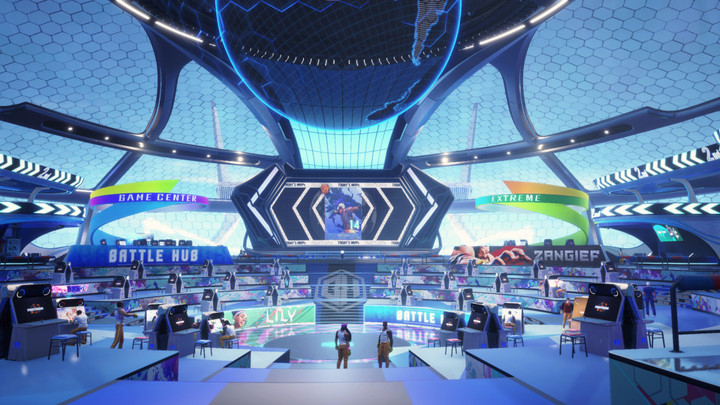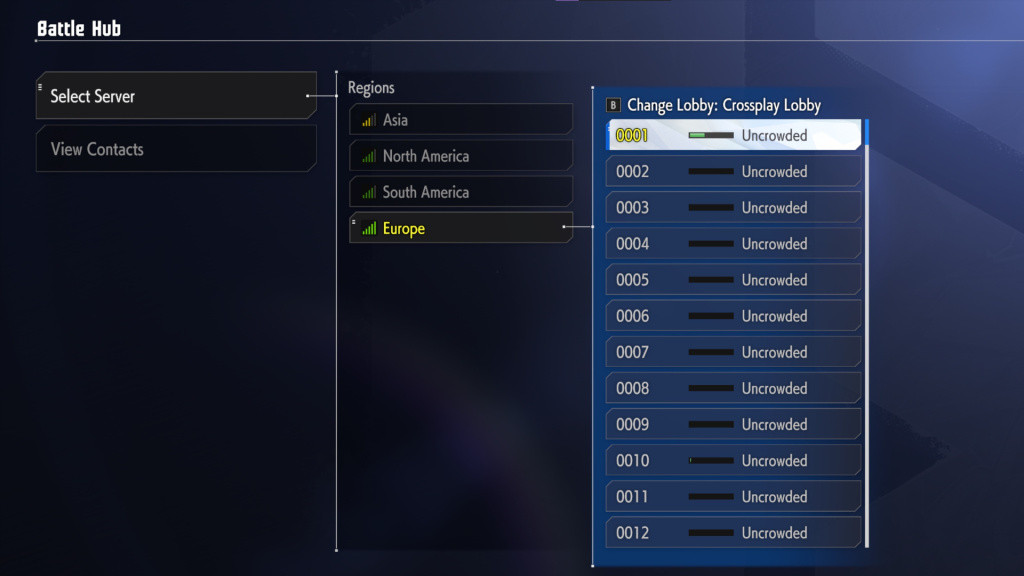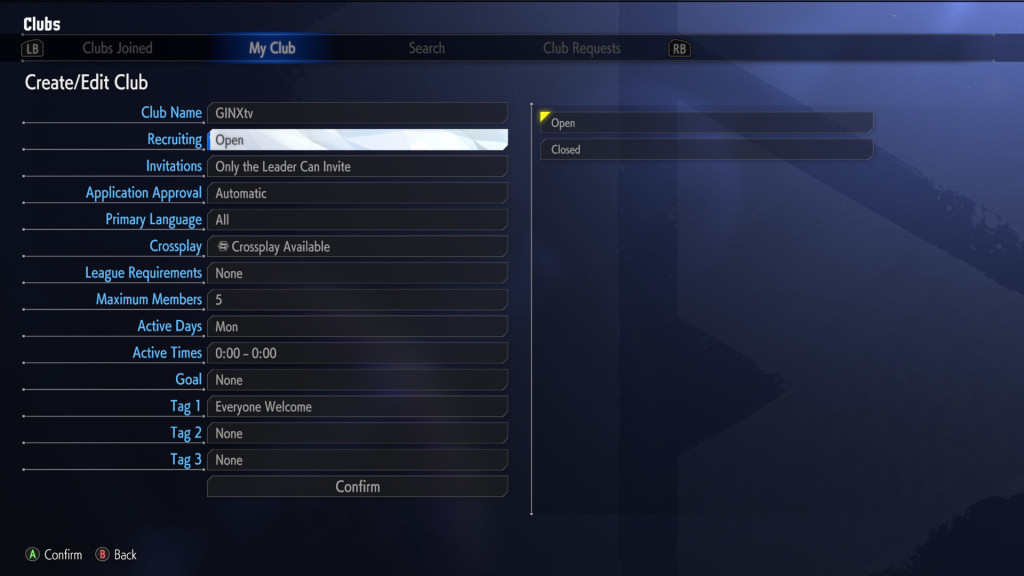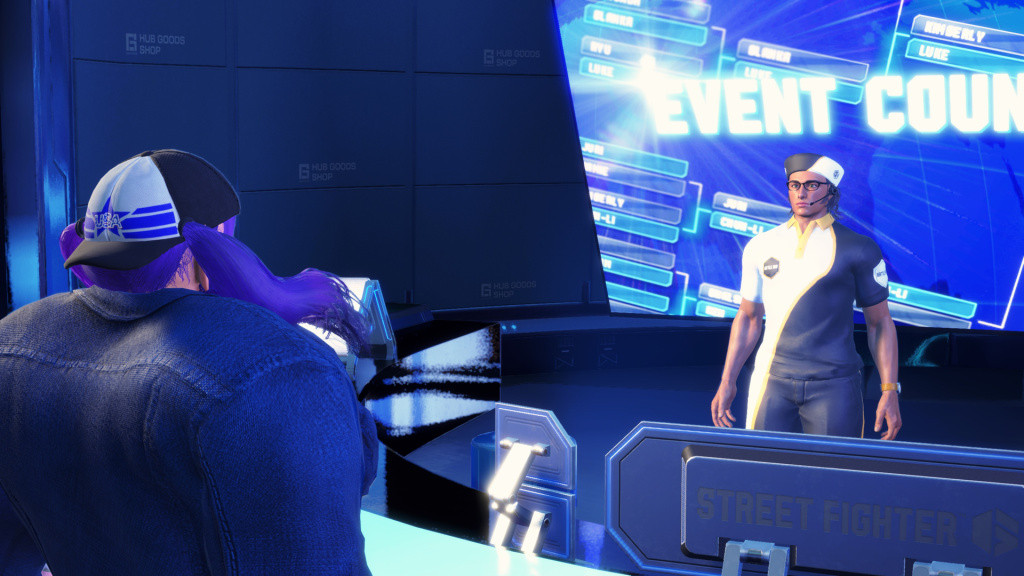Street Fighter 6’s Battle Hub is your one-stop shop for online match-ups, but the sheer amount of menus, settings, and options available can be overwhelming for players jumping in for the first time. Many players will realize that their controls might be set wrong or not realize how easy it is to switch to a less congested server, so we’ve prepared the following quick tips to help you navigate the initially confusing Battle Hub menus.
In this guide, we’ll cover how to change the control type of each character quickly, how to switch lobbies, start a custom club for you and your friends, and of course, how to get involved in tournaments.
Table of Contents
How to Quickly Change All Character Control Types in Battle Hub
You could notice after hopping into your first Battle Hub set that your character is using Modern controls, which might not be the control type you wanted. If you’re a veteran of Street Fighter, then you’ll probably want to set Classic controls across all of your characters. Interestingly enough, all characters have their controls in Battle Hub set to Modern as standard, but thankfully you can change them all at once rather than one at a time.
To quickly change all fighter control types in Street Fighter 6 Battle Hub, do the following:
-
While in a lobby, open the Battle Settings menu with the Square/X/LP button.
-
Open the Character tab, and hover over any character.
-
Press Triangle/Y/MP to Update Character Settings.
-
Ensure your preferred control type is set, then press Triangle/Y/MP again to Apply Control Type to All Characters.
How to Join or Change Lobby
Street Fighter 6 has lobbies that allow new players to join and learn the game that’s denoted by a yellow chick symbol, which most players will automatically get thrown into if they opt for the Quick Join feature for their first foray into Battle Hub. Naturally, this might not suit more seasoned players or anyone who’s played the previous betas, so to join a different lobby, you can do the following:
-
Press the Start/Pause button to open the Multi Menu.
-
Navigate over to the Servers button.
-
From this menu, you can select your server.
-
Once you’ve chosen a server, you can then choose from the many lobbies available.
If you’ve added a friend on the Capcom Fighter Network, you can also check their CFN profile and choose to join their lobby directly - if there’s space - to easily hang out and fight with your friends.
How to Start a Club with Friends
To start a club in Street Fighter 6, open the Capcom Fighter Network menu via the pause button’s Multi Menu and then choose CFN. Choose the second card option named Clubs and then move to the ‘My Club’ tab. You can then choose to create your own club, with custom recruitment settings like maximum member count, active times, tags, and more. It’s the perfect way to keep in touch with fighters at your same skill level, or for a more chill atmosphere with casual friends and players.
Related:How to update your avatar in Street Fighter 6
How to Join a Tournament in Street Fighter 6
Tournaments will be the star of the Battle Hub for many competitive SF6 players, which will be hosted regularly and accessed via one of the Hub counters in any lobby. To join a tournament in Street Fighter 6, do the following:
-
Log in to any Battle Hub Lobby.
-
Head over to the Event Counter. (Located to your left when spawned into the lobby for the first time.)
-
Speak to the clerk and open the menu to choose from a list of available tournaments, both casual and ranked.
You’ll earn plenty of Drive tickets for taking part in tournaments, which you can then use to dress your avatar in the finest finery. Good luck in the fields of battle!
For more Street Fighter 6 content, take a look at our full roster tier list to figure out who you’re keen on maining, or if World Tour mode is more your speed, here’s how stats and fighting styles work.

 No ads, our video library,
No ads, our video library,