Palia is the debut gaming release from developer Singularity 6, which enters its first Beta testing in August 2023. This Beta testing period which includes a Closed and Open Beta, will only be made available to players on PC with the developer outlining the game’s system requirements.
Players who have registered a Palia account may have received an invite through email notifications to join the Closed Beta, but how does one join and get an access code? This guide explains how to redeem the access code received for the Palia PC Closed Beta.
How To Redeem Palia PC Closed Beta Access Code?
Calling all Palians🔔Mark your calendars with our Beta Release Schedule! Hoping to get a head start?🏎️Sign up at https://t.co/TJvdDH95Z9 now for a chance to be a part of Closed Beta!🔥#Palia#PlayPalia#GameDev#CozyGames#CozyMMOpic.twitter.com/Iah08E82yn
— Palia (@playPalia) July 13, 2023
Developer Singularity 6 has been issuing participants an access code to participate in the Closed Beta starting on 2nd August 2023 at 10 am PT / 1 pm ET / 5 pm UTC. This Closed Beta Access Code will be forwarded via email as players have been advised to enable email notifications from the Account Management tab after registering a Palia account.
The next step will be to redeem the Palia Closed Beta Access Code, which can be done once you’re signed into your account. If you haven’t signed in, you’ll need to do so before redeeming the code; players can click on the Redeem A Code tab within your account.
Here, a text box will appear on-screen, and players can copy the Closed Beta Access Code provided in the email notification, paste it into the box, and hit the Redeem button. If the Access Code is valid, you’ll receive a pop-up message which reads, “Success! Your code has been redeemed for Closed Beta Access.”
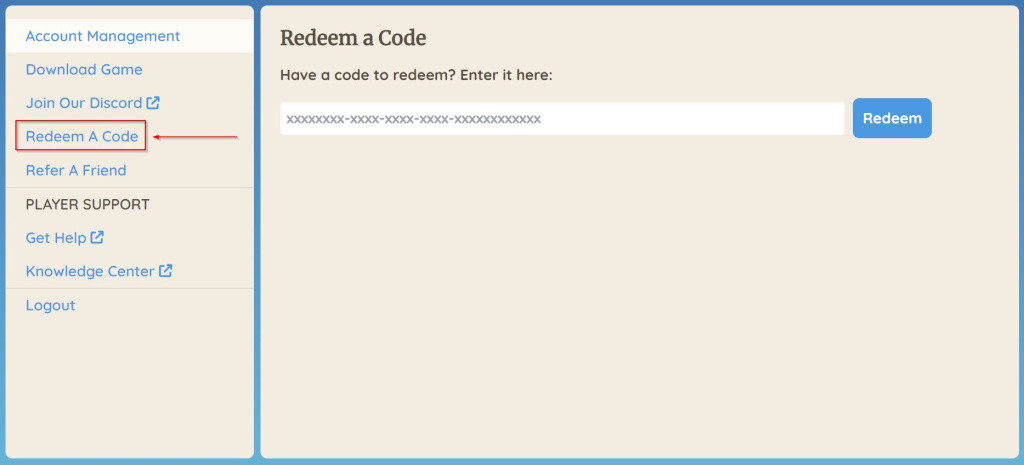
After redeeming the Palia Closed Beta Access Code, the next step is downloading the Palia Launcher by clicking on the Download Game tab. Here, it will inform you of what content is available to download and install on your PC, for which you can proceed with the download.
From the folder in which you have downloaded the PaliaLauncher.exe file, run the program as Administrator on your PC to be directed to the pop-up window. Click the Install button where you are to wait for the Launcher app to update to the current version available, and once completed, you can click on the Play button to take you to the loading screen.
Players are to sign into the game using their Palia Account details before starting it, eventually allowing them to create a character. With your character created, you can begin your Palian adventures during the PC Closed Beta and beyond!

 No ads, our video library,
No ads, our video library,

