The Outlast Trials Failed To Join Game Session Matchmaking Error is irritating and here is how to fix it.
In online games like The Outlast Trials, it is pretty normal to face issues related to gameplay, servers, and more. One of these is the matchmaking error that will give you the message "Failed To Join Game Session." If you are getting it, here are some of the potential fixes for it.
- Read More: Outlast Trials 'Kill The Snitch' Walkthrough
How To Fix The Outlast Trials Failed To Join Game Session Matchmaking Error

The Outlast Trials Failed To Join Game Session error can be fixed in the following ways:
Internet Connection Issues
If your internet is not working properly, you will not be able to connect to either Steam services or The Outlast Trials servers, and it can make the Failed To Join Game Session matchmaking error appear. So make sure that your internet connection is fine, and if not, try contacting your internet provider.
Corrupted/Missing Files
You can verify the in-game file integrity to repair or download corrupted/missing files for The Outlast Trials, if there are any, by going to Steam and finding The Outlast Trials in the Library. Right-click on it, go to Properties, and then to the Local Files tab. Hit the Verify Integrity of Files button to start the process, and once done, try launching the game again.
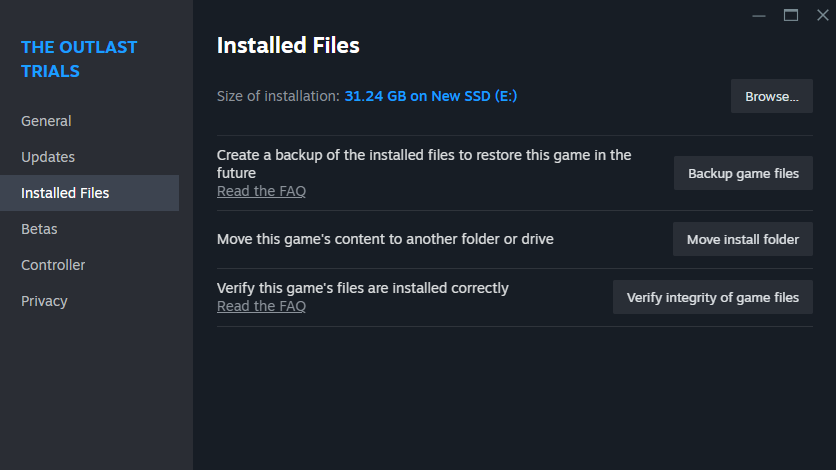
Check Server Status
This is one of the most common reasons for The Outlast Trials matchmaking error, as if Steam or The Outlast Trials servers are not able to connect to each other because of some technical issues or scheduled maintenance, which will prevent the game from starting up. You can follow Red Barrels' official Twitter handle to find out if this is the case, and if it is, all you have to do is wait for the engineers to fix the problem.
If none of the above fixes work, you should raise a ticket on Red Barrel's customer support website, and an executive will reach out to you with a fix based on the information you provide.

 No ads, our video library,
No ads, our video library,

