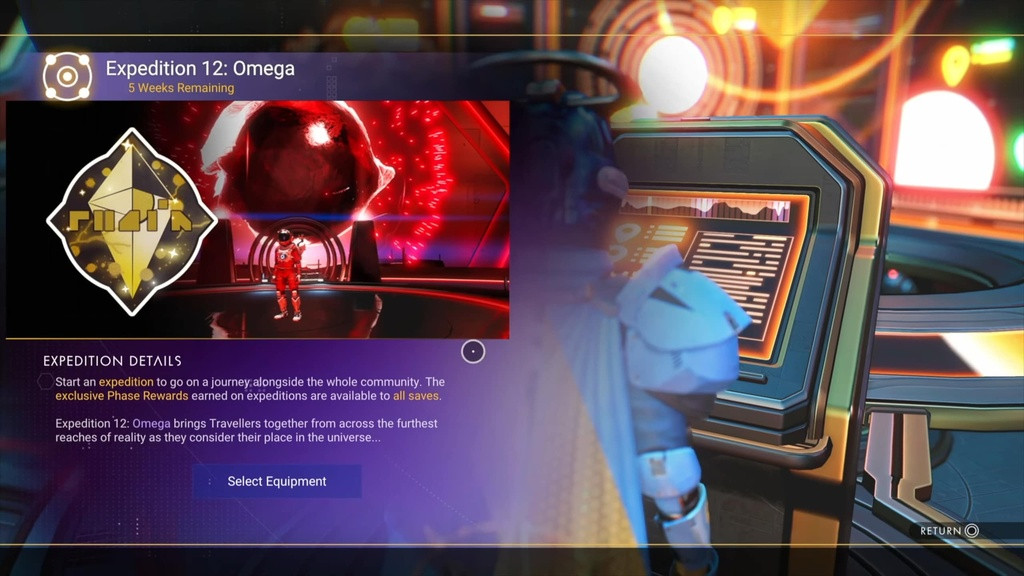Table of Contents
Hello Games has introduced the new Expedition Terminal feature in No Man's Sky following the release of the Omega 4.5 update. As a result, the process to start Expeditions has now changed, and many players are having a hard time figuring out this new system. Therefore, we've put together this guide explaining you could ever need to know.
How to use the Expedition Terminal to start Expeditions in No Man's Sky
To use Expedition Terminal in No Man's Sky, head to the Anomaly and approach the kiosk located next to the Quicksilver vendor at the back. Interact with the kiosk to load up your Expedition. Be sure to have all your items ready before proceeding.
However, avoid hitting "resume" (or the equivalent on your platform) impulsively, as this may lead to confusion about the location of your items or potential changes in your preferences.
If such a situation arises, you can return to your primary save from within the Expedition, bringing you back to the anomaly. However, keep in mind that this option locks access to the kiosk, preventing further edits.
So make sure to plan your items carefully before starting the Expedition, as any last-minute changes may result in a locked kiosk. Reloading won't rectify this issue; you'll need to resort to another save.
The next step is to load up the items after properly evaluating the layout and the technology you want to transfer. On PlayStation, press "move" and then "X" to convert technology into storage. On other platforms, follow the on-screen prompts. Transfer everything you need into cargo, then start the Expedition.
After initiating the Expedition, you won't have access to materials and upgrades until after your first jump. Once the jump is completed, call in the anomaly to access the kiosk and retrieve your items.
Upon obtaining your materials, head to the space station to sell items for units. If you have augments and upgrades, consider selling them as well. Utilize any acquired portal refiners to refine nanites while on the move.
If you choose to cancel the Expedition, two new options will appear. These options, however, seem to have limitations, as the multitool and ship obtained during the Expedition may not allow for customization of your favorites.
For more No Man's Sky news, be sure to check out our dedicated section or take a look at some of our Guides & Tutorials just below:
SETTINGS GUIDES -
How to Use Save Editor In No Man’s Sky | How To Change Camera View in No Man’s Sky |
How To Play Multiplayer Co-Op With Friends | When Is No Man’s Sky Coming To Mac?
FARMING GUIDES -
How to Farm Nanites | How To Farm Salvaged Frigate Module
GAME GUIDES -
How To Get Free S-Class Freighter | How To Get Harmonic Brain | How To Get Echo Locator | How To Find Portals and Unlock Glyphs | How To Get An Exocraft | How To Get Atlas Pass | All Refiner Recipes | How to Increase Starship Storage | How to Get the Heat Capacitor | How To Find Space Stations | How to Get Cadmium | How To Get Creature Pellets | How To Get Activated Copper | How To Craft Chromatic Metal | How To Find Black Holes | How To Repair Crashed Sentinel Interceptor Starships | How To Get Sentinel Interceptor Starships | How Big is No Man's Sky Map

 No ads, our video library,
No ads, our video library,