If you're struggling to find Space Stations in No Man's Sky, here's a comprehensive guide you only need to follow. While playing No Man's Sky, you will find a Space Station in every interstellar system. These Space Stations serve as hubs for trading items, learning foreign languages, upgrading your equipment, and more. As a result, they are vital in moving the plot forward and engaging with various alien races throughout the galaxy.
However, finding Space Stations in No Man's Sky is daunting, which is why some players struggle to locate them, especially those who are just getting started. Therefore, we've compiled this guide to finding Space Stations in No Man's Sky.
How To Find Space Stations in No Man's Sky
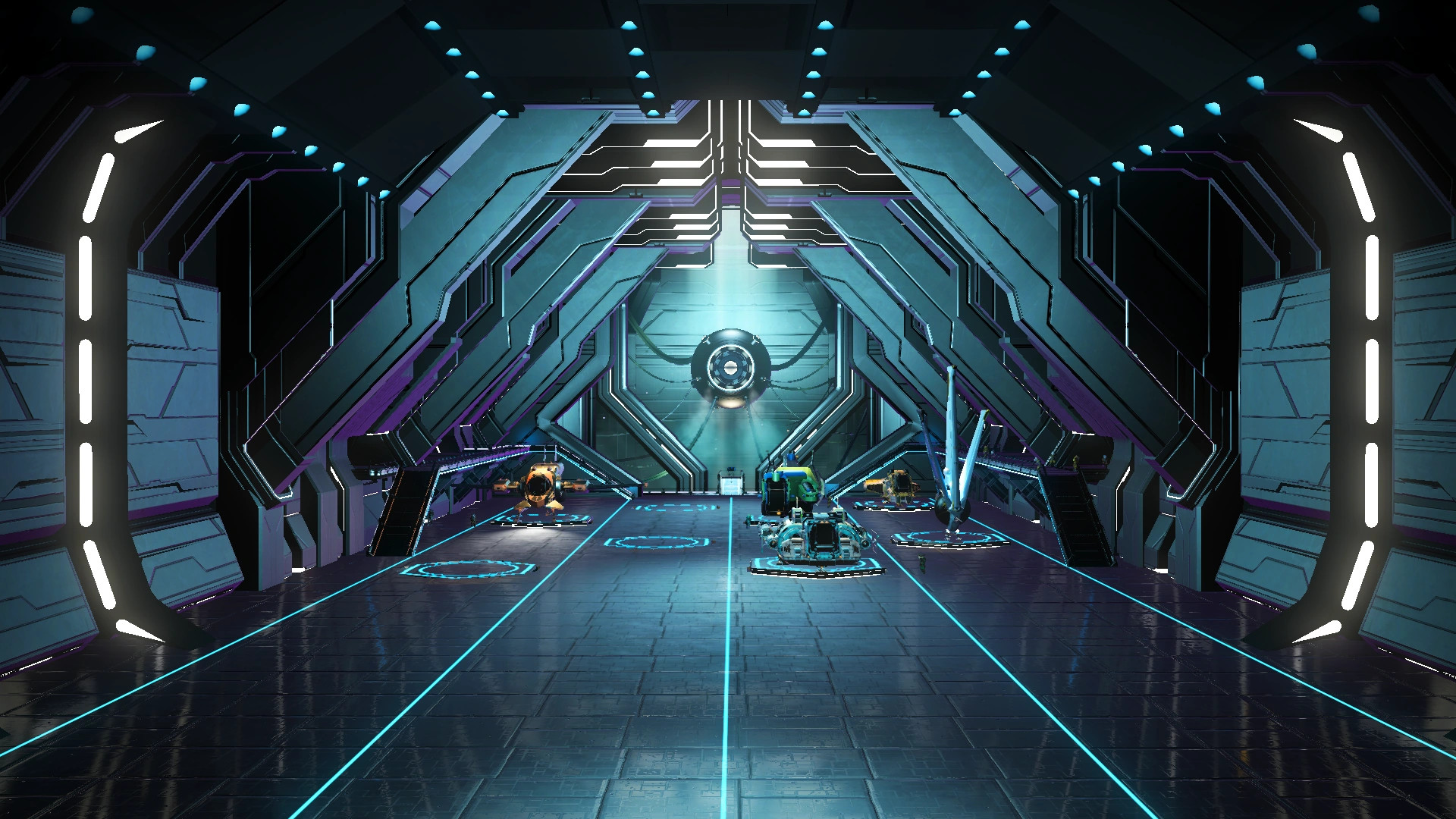
Leaving the planet you're on is the first step towards finding a space station. Once in orbit, it might be challenging to locate the space station. A diamond icon, however, will appear in the center of your screen if you look inside your spacecraft. It will alert you if you continue to hold down the L1 button while looking at this diamond on the little computer screen below. You'll reach the space station if you follow this signal.
Occasionally, players could miss the signal and have to try again. You'll eventually figure it out, although it could take a few tries. The key is to keep an eye on the computer screen of your spacecraft and search for the diamond.
Once you have identified the space station, you may dock your ship and explore the area. Space stations are crucial to the game since they offer a variety of resources and advancements. You may upgrade your ship, sell items for cash, and interact with others. You may also participate in a quest system, which can help you advance in the game and earn prizes.
Players may locate space stations by following the signal and using the planetary coordinates they obtain from incoming communications. Apart from this, they should pay close attention to the message they receive when it comes in and identify themselves. Finally, one can also use the planetary coordinates in the message to find the space station by entering them into their navigation system.
For more No Man's Sky news, be sure to check out our dedicated section or take a look at some of our Guides & Tutorials just below:
SETTINGS GUIDES -
How to Use Save Editor In No Man’s Sky | How To Change Camera View in No Man’s Sky |
How To Play Multiplayer Co-Op With Friends | When Is No Man’s Sky Coming To Mac?
FARMING GUIDES -
How to Farm Nanites | How To Farm Salvaged Frigate Module
GAME GUIDES -
How To Get Free S-Class Freighter | How To Get Harmonic Brain | How To Get Echo Locator | How To Find Portals and Unlock Glyphs | How To Get An Exocraft | How To Get Atlas Pass | All Refiner Recipes | How to Increase Starship Storage | How to Get the Heat Capacitor | How To Find Space Stations | How to Get Cadmium | How To Get Creature Pellets | How To Get Activated Copper | How To Craft Chromatic Metal | How To Find Black Holes | How To Repair Crashed Sentinel Interceptor Starships | How To Get Sentinel Interceptor Starships | How Big is No Man's Sky Map

 No ads, our video library,
No ads, our video library,

