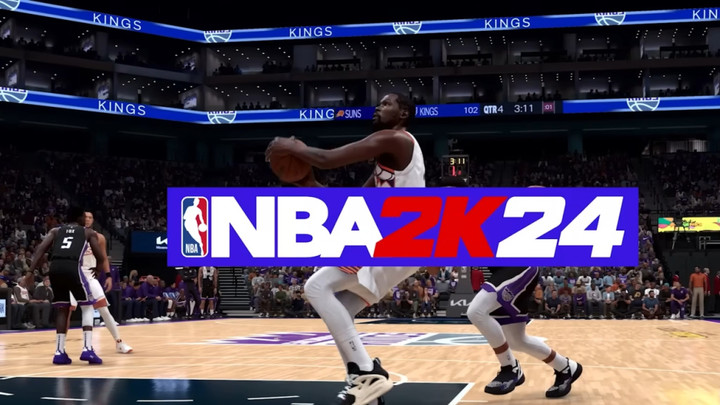Many users are facing the "Userdata Corruption" message in NBA 2K24. This message appears when the 'UserData' file gets corrupted and the game fails to load it. This issue can be a real buzzkill, but fear not, as we've gathered expert tips and solutions to help you get back on the virtual court without losing any of your hard-earned progress.
NBA 2K24 "Userdata" Corruption Error Message Explained
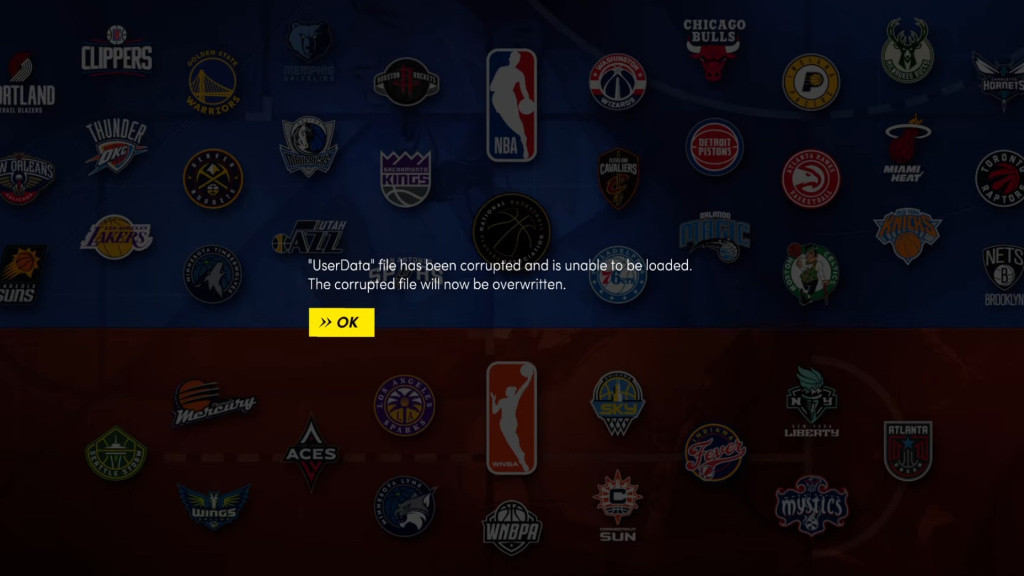
According to the game’s support team, the “Userdata” Corruption error message appears when you clear the reserved space on your console. Reserved space refers to a portion of your hard drive that the device sets aside specifically for storing updates and patches. NBA 2K games frequently utilize this designated area for managing their title updates and patches.
Once users delete the reserved space, the game re-downloads it. However, this causes many problems. If you or your internet connection interrupts the re-downloading process after the game restarts, you won't be able to access the online modes or any of the associated files.
NBA 2K24 "Userdata" Corruption Error Message Fix
It’s best to never delete the reserved space. However, if you are already facing this "Userdata" Corruption error, you need to re-download the reserved space content properly. Here’s how to do it:
- Launch the game
- Choose the Play Now option
- Now, don’t start a game and wait.
- Remain on the menu screen
While you wait, the console will download the data. You can leave your device in Rest Mode. After waiting, a yellow font notification will appear at the lower-left corner of your screen. The notification will ask you to return to the main menu, where the game will update completely and the reserved data will be restored. Note that the wait time depends entirely on your internet speed.
That concludes our guide to fixing the Error Message “Userdata” Corruption in NBA 2K24. Keep in mind to never delete the reserved space content from the device.

 No ads, our video library,
No ads, our video library,