Wondering if the NBA 2K24 servers are currently down or online? Then, you will need to check the server/network status. Don't worry; we've got you covered with a complete guide!
In this no-nonsense, consistently updated guide, we will provide you with the latest server and network status details for NBA 2K24, alongside how you can check it for yourself and report connection issues you might experience.
Update on 7 May 2024: We've updated this article with the latest info on NBA 2K24 servers.
Are NBA 2K24 Servers Down or Online?
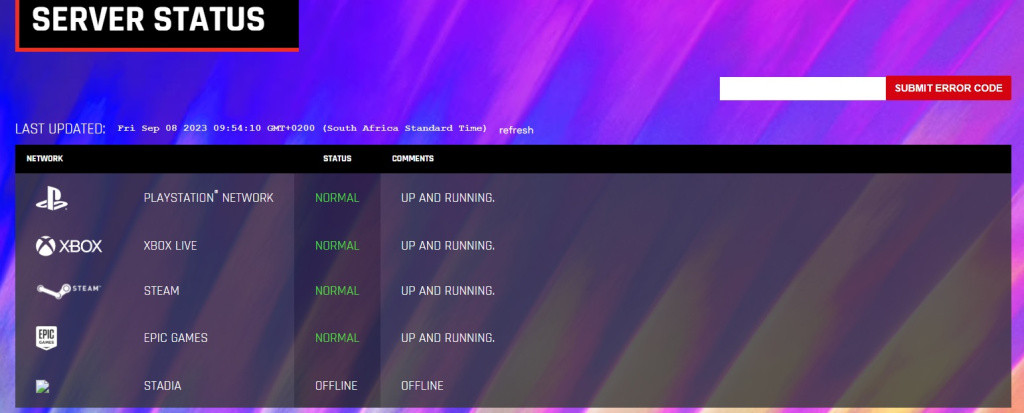
At the time of writing, the NBA 2K24 servers are not down. Across all platforms, the servers are operational. This might change at a moment's notice, but players have been running into the "Please wait, contacting 2K Sports Server…" error message when booting up the game on consoles and PCs.
Servers can unexpectedly go down for NBA 2K24 and specific networks such as the PlayStation Network or other 2K Games services. Network issues can be related to outages and even Distributed Denial of Service (DDoS) attacks. Therefore, it is important that you know how to check the server status of NBA 2K24 before going all IT Crowd on your gaming equipment and router...not that turning it off and on again hurts!
How To Check NBA 2K24 Server/Network Status
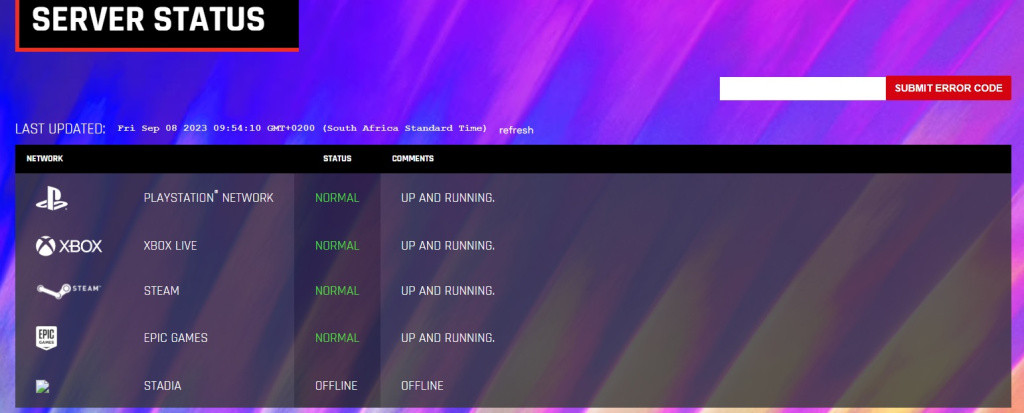
The best way to check the server and network status of NBA 2K24 is to head to the official NBA 2K Game Status page. Here, you will find all the information you need about services being down or operational across all platforms. You can also refresh the page for the latest details. We also suggest following NBA 2K on Twitter (X) to get any updates on planned maintenance and more.
There's also the third-party DownDetector website. NBA 2K24 players can report any downtime experienced and discuss connection issues with others on the page below. This is for all games in the franchise.
As you can see from the image below, there was a large influx of player reports on 8 September 2023 at roughly 06:00, which lasted an hour, signifying the servers were down for at least some of the playerbase.
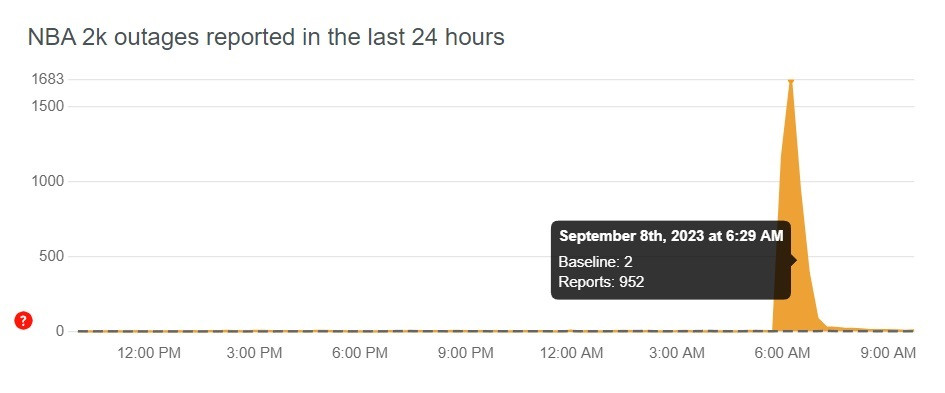
It is always important to check your own internet connection, and if issues persist across multiple games, we suggest contacting your ISP. You can also contact 2K Games Support if it is not your ISP.
Lastly, it is always a good idea to have your gaming device connected to your router with a LAN cable instead of using Wi-Fi. This can sometimes help resolve latency/connection issues in most games, including NBA 2K24.
While you wait for the NBA 2K24 servers to stabilize or network issues to subside, learn more about the My Career feature via an official video below.
So there you have it: a way to check the server status for NBA 2K24 for all platforms if you are running into connection issues and believe it is network-related. If/when more information becomes available, we will endeavor to update this article with haste, so stay tuned!

 No ads, our video library,
No ads, our video library,

