Minecraft Legends is a spin off to Minecraft in which you will have to protect the universe during an invasion by the piglins from the Nether. You can complete various quests and go to different places to fight the piglins and all of these prompts will be visible to your on your screen. Along with this, they will also be narrated by a robotic voice that might irritate a lot of players.
Here is how you can turn the narrator off in Minecraft Legends so that you can play the game in peace.
How to Turn Off Narrator In Minecraft Legends
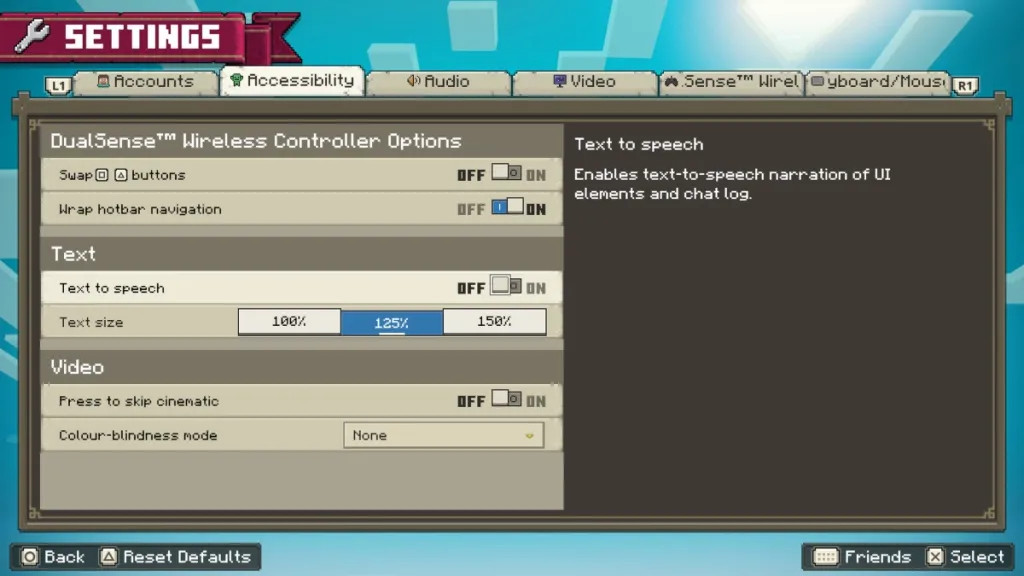
In order to turn off the narrator's voice in Minecraft Legends, you will have to go to the Settings of the game by hitting the Options/Menu button. After that, go to the Accessibility tab and under the Text section, you will find an option called "Text to speech." Turn this option off and you will never be bothered by the robotic narrator ever again.
Minecraft Legends is available to download on Xbox, PlayStation, Nintendo Switch, and PC, and you can purchase its Standard Edition for $39.99 and Deluxe Edition for $49.99.

 No ads, our video library,
No ads, our video library,

