The Halo Championship Series returns this weekend with the Kickoff Major event live from the Raleigh Convention Center.
The first official Halo Infinite esports event ever will feature some of the biggest and most popular esports organisations in the world, and you definitely don't want to miss this historic event if you are a Halo fan or even just an esports fan.
Legendary esports teams, such are OpTic Gaming, G2 Esports, Cloud9, eUnited, FaZe Clan, and others will compete for history and unique opportunity to be crowned first-ever Halo Infinite Major champions.
And if watching top-tier Halo Infinite players competing against each other in this historic event is not a good enough reason for you to tune in, then some rewards on top of that might change your mind.
The HCS Twitch Drops have been revealed, and here's how you can earn them.
How to get Halo Infinite HCS Twitch Drops?

The Kickoff Major event is set to be held this weekend, 17th and 18th December, and it starts today (Friday, 17th Dec) at 9 am PT / 12 pm ET / 6 pm CET.
And while it will be an offline event, you will, of course, be able to watch all the action live on the official Halo Twitch and YouTube channels.
But, if you want to earn awesome free rewards, we advise you to watch on Twitch so that you can unlock Twitch Drops.
There are three launch weapon skins that you can get via Twitch Drops:
- HCS Launch Battle Rifle
- HCS Launch Sidekick
- HCS Launch Assault Rifle
How to earn launch weapon skins? Simply by watching any of the Kickoff Major matches this weekend for at least one hour.
343 Industries didn't specify if you will need to watch one hour for each individual skin (three hours in total), or if you will unlock all three of them upon completing one hour of watch time, but you can track your progress towards earning drops in your Twitch Drops Inventory, where you will check what did you earn and how much time has left for completing the requirement.
Once you get rewards in your inventory make sure to claim them!
How to connect Halo and Twitch accounts
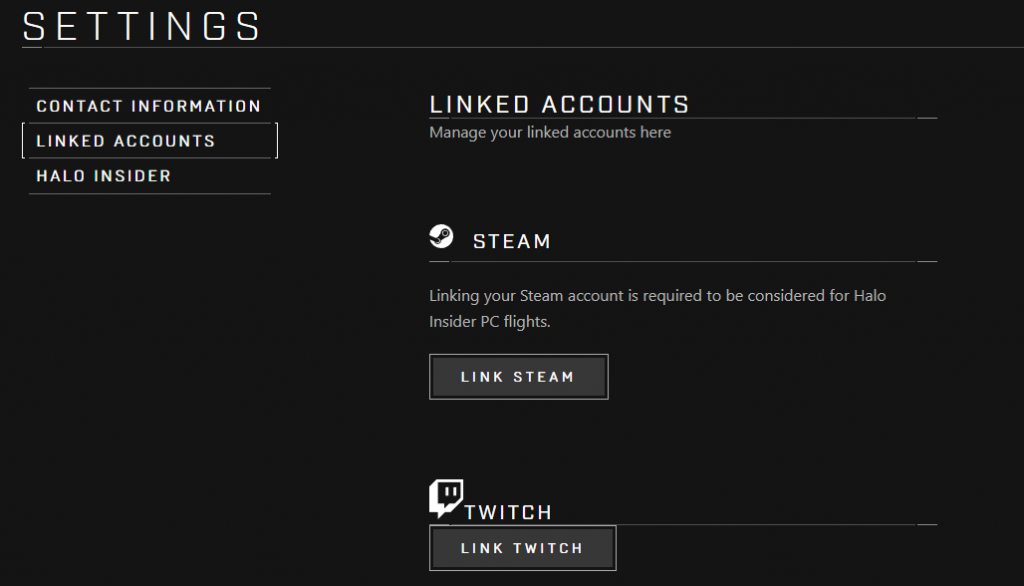
But before all of that, you will need to connect your Halo (Xbox) and Twitch accounts, so that you can receive your rewards on the account where you play Halo Infinite.
In order to do that, follow these few simple steps:
- Go to the Halo Waypoint website
- Log in with your Halo account
- Head to the Linked Accounts page
- Click on a grey "Link Twitch" button below the Twitch icon
- Click on a purple "Authorize" button
And that's it, your Halo and Twitch accounts are now connected! Once you complete the required watching hours for rewards (and claim them in your Twitch Drops Inventory), the rewards will appear in your Halo Infinite account (the one you linked with Twitch).
Enjoy watching HCS Kickoff Major Raleigh 2021 and have fun with your new skins!
Don't forget to check out our dedicated Halo section for the latest news, updates, esports coverage, guides, leaks and more.
Featured image courtesy of HCS.

 No ads, our video library,
No ads, our video library,

