Update: 343 Studios say they are "aware" of the issue and promise players they will be able to download the game "shortly".
Please be patient, Spartans! We're aware of an issue where players are hitting a blue screen upon trying to launch #HaloInfinite. Beta build is working through our systems and should hit your console as an update shortly. We're working as hard as we can to get you in the game.
— Halo Support (@HaloSupport) November 15, 2021
Original story:
As predicted by many leaks and reports, Microsoft made a surprise launch of the Halo Infinite multiplayer beta to celebrate the 20th anniversary of the Xbox console.
The multiplayer beta for Halo Infinite is now available for both Xbox and PC gamers for free, and anyone can simply download the game and jump right into the action.
Though, as it usually goes with these kinds of launches, the release didn't come without a few problems, the first one being that many players are simply unable to play the game due to the Halo Infinite "blue screen" issue.
Why is this blue screen appearing when you try to play Halo Infinite and can it be fixed?
How to fix Halo Infinite beta blue screen?
As reported by a number of players across both consoles and PC, despite Halo Infinite being seemingly available for download, players are currently unable to play the game and when trying to launch it, players are presented with a bright blue screen.
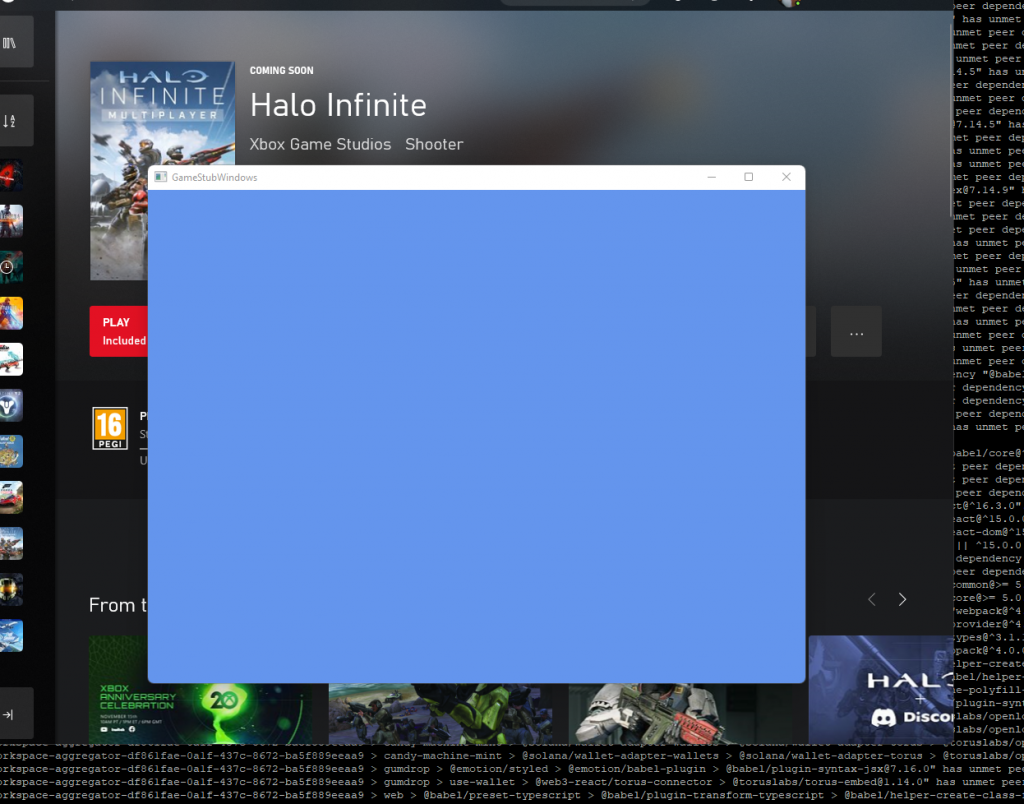
While not confirmed, it seems that the issue is predominantly connected with the Microsoft Store, where the game for some reason is not downloaded properly, rather only a small 280MB file is available for download.
Players who are playing the game on Steam can download the game properly, which is around ~24GB.
If you are gaming on a PC and trying to download the game via the Microsoft Store, you might instead try to use your Steam account and download the beta from there.
The multiplayer beta is available via Steam as well, and at the time of writing, the blue screen issue doesn't appear to affect Steam players, rather only those who are trying to download the game from the Microsoft Store, be it on your PC or console.
That is about the only advice we can give you at the moment on how to fix the Halo Infinite blue screen issue, but we will make sure to check out for more possible solutions and update the article later.
- Read more: Can Halo Infinite revive a classic esports scene? How a fractured community looks to unite
For more on Halo Infinite, please make sure to check our dedicated section full of news, guides and more.
Featured image courtesy of Microsoft.

 No ads, our video library,
No ads, our video library,

