Arachnophobia is the fear of spiders...a very logical fear, if you ask me! That's especially true if you are shrunk down to the size of an ant, which is why Grounded has an Arachnophobia Safe Mode for players to use.
In this no-nonsense guide, we explain all the steps needed to use Arachnophobia Safe Mode in Grounded and what the actual effects on the spiders' looks are in the game for each setting.
Table of Contents
Please note:No spiders were harmed in the making of this guide; unfortunately!
How To Use Arachnophobia Safe Mode in Grounded
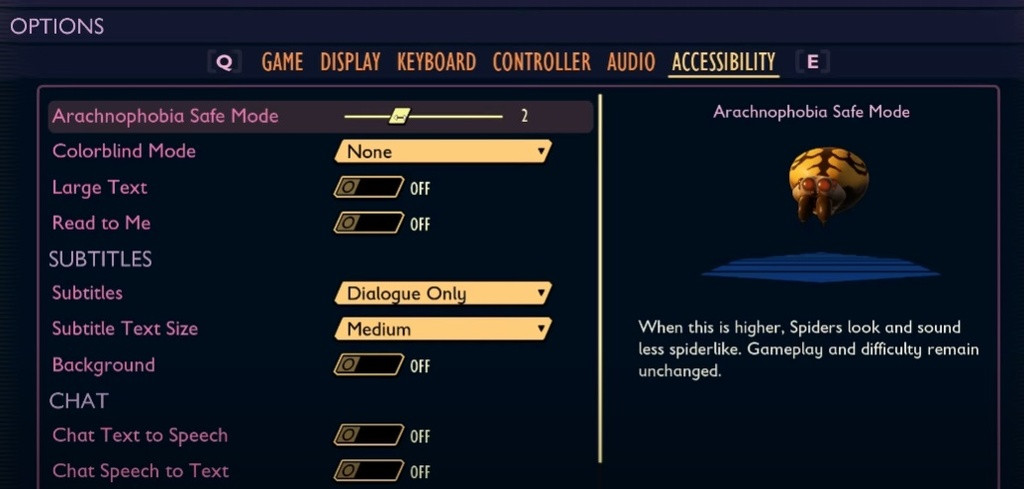
Arachnophobia Safe Mode in Grounded isn't just an on/off switch. No, the developers have instead used a slider with values from 0 to 5, with 0 being no changes to the spiders and five turning them into little smooth orbs that kinda look creepy but definitely not spider-like.
It's almost as if Obsidian is asking you how afraid of spiders you really are with the slider. In any case, follow the steps below to use Arachnophobia Safe Mode in Grounded.
- Press the ESC key on your keyboard or menu button on a controller.
- Select "Options."
- Cycle through the different tabs at the top until you get to "Accessibility"
- Right at the top, you will see the Arachnophobia Safe Mode slider.
- Choose the value from 1 to 5, with a little screen on the right-hand side showing you how spiders look with different options.
Just select the option you prefer and then save your change, head back into the game with the Arachnophobia Safe Mode enabled.
Grounded Arachnophobia Safe Mode Spider Changes

Below you will find a quick outline of what changes for Grounded spiders depending on which level of Arachnophobia Safe Mode you choose.
- Level 0 - Spiders look and sound normal. No change.
- Level 1 - Spiders only have four legs instead of eight.
- Level 2 - Spider legs are removed completely. Markings and eyes remain the same.
- Level 3 - Spider faces now only have eyes, with the mouths removed. Looks smoother as well.
- Level 4 - Spider faces are now smoothed out.
- Level 5 - Spiders are just little round, smooth balls.
Check out the video from Lil Jay Plays below showcasing the spiders in Grounded with Arachnophobia Safe Mode enabled.
In my humble opinion, the spiders sometimes look even more creepy with just these blobs, and I found them a bit more difficult to see, leading to a few jump scares. It's still better than those eight legs, though...
Enjoyed this guide? Check out our ever-growing Grounded section for more!

 No ads, our video library,
No ads, our video library,

