With the release of the Genshin Impact 2.2 update, miHoYo has added an exciting feature for a few iOS devices, which is the support for 120 FPS. Earlier the game was locked at a maximum of 60 FPS which is still the case with PC and Android devices.
This feature is available only for iPhone 13 Pro, iPhone 13 Pro Max, and iPad Pro having ProMotion and will for sure enhance the gameplay experience. If you have one of the supported iOS devices, here's how you can enable 120 FPS in Genshin Impact.
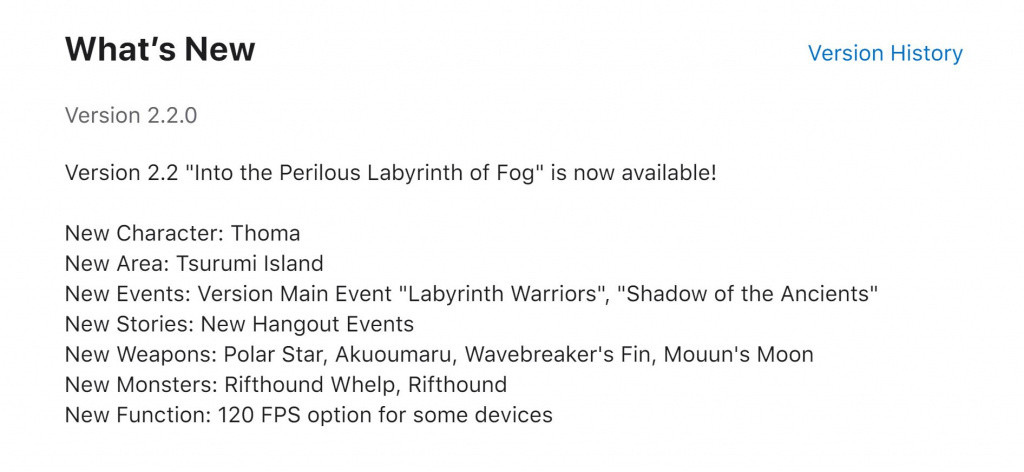
Genshin Impact: How to enable 120 FPS on iPhone and iPad
Players will first have to download the latest version of Genshin Impact, i.e. the patch 2.2. It can be downloaded from Apple App Store but make sure you have the required free storage on your device to avoid any installation issues.
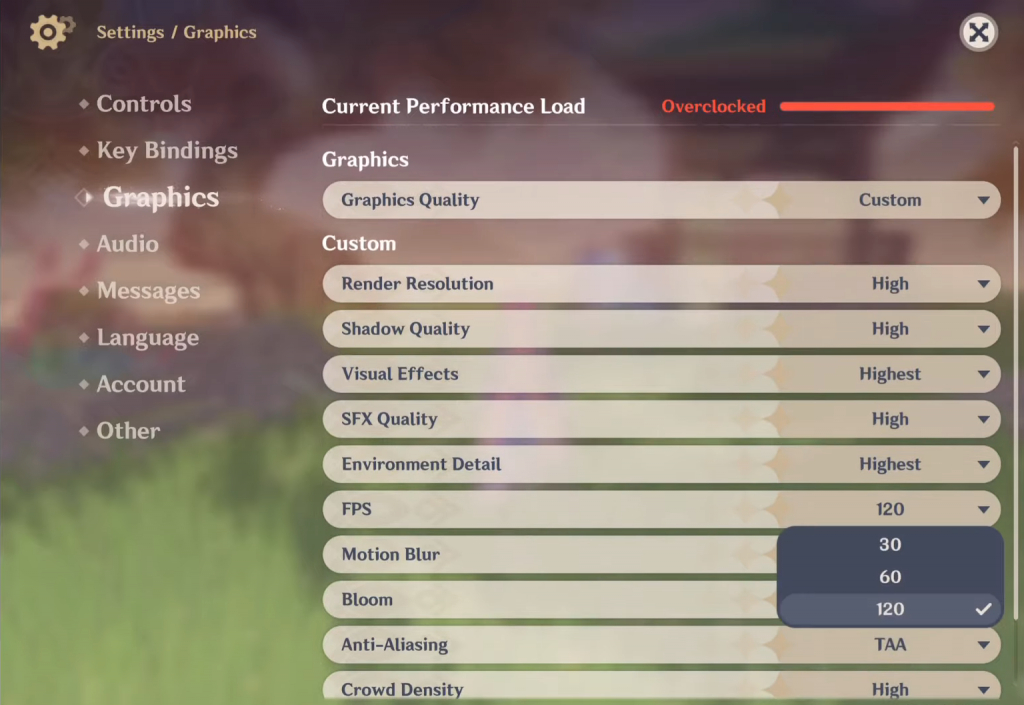
Once you do that, follow the steps listed below to enable 120 FPS on your device:
- Open Genshin Impact and log in with your account.
- Now go to Paimon Menu from the top left corner of the screen and then head to the Settings tab.
- Tap on the Graphics menu and look for the "FPS" option.
- Set the FPS to 120 and start playing the game.
miHoYo has not announced anything about when or whether this feature will arrive for PC and Android devices.
Don't forget to check our dedicated Genshin Impact section, where you can find all the news, guides, and leaks you desire, as well as our Genshin Impact Twitter account.
Featured image courtesy of miHoYo.

 No ads, our video library,
No ads, our video library,

